One-time intersection of a line with a circle
I need the line to touch the circle only at one point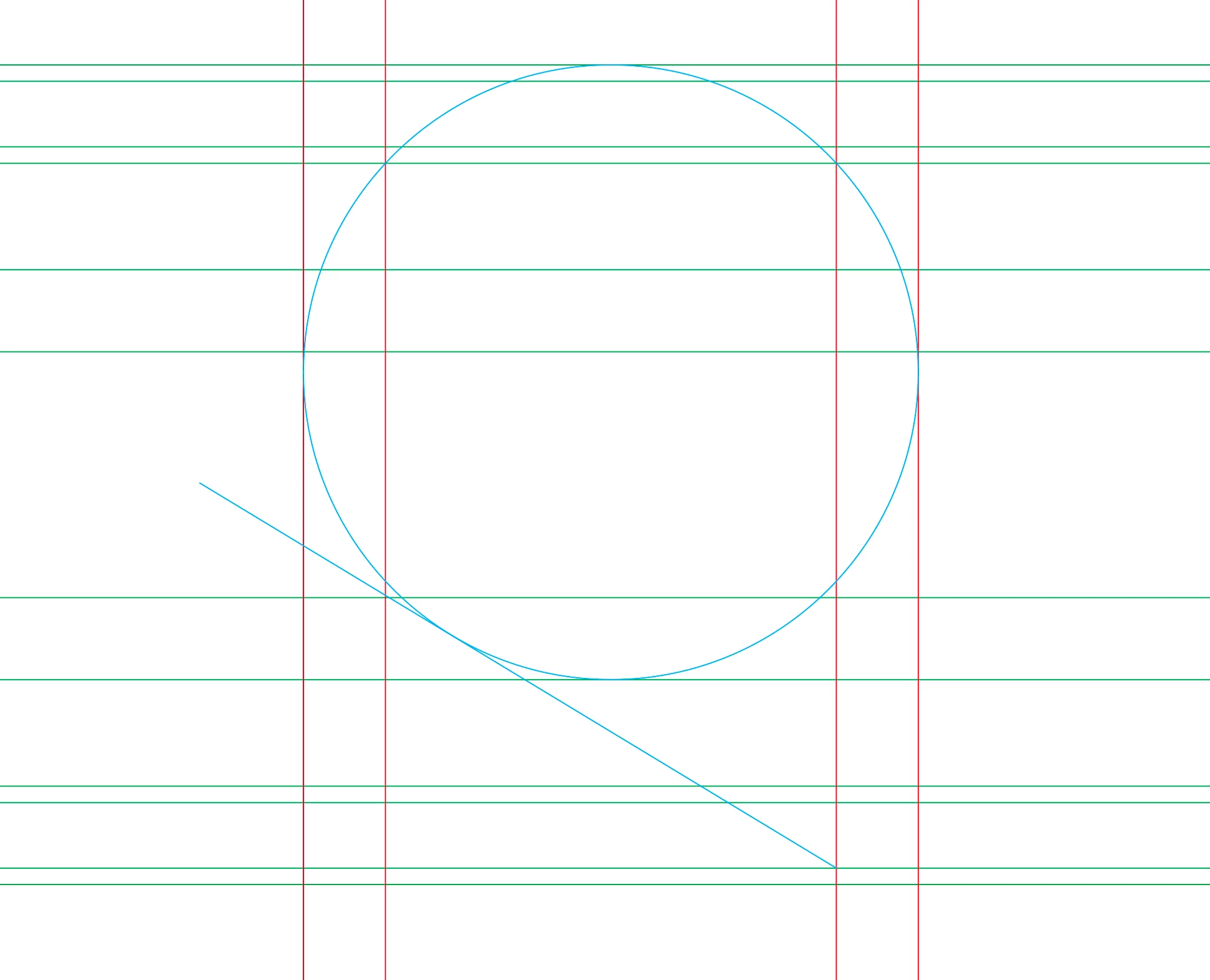
Now, upon closer inspection, it can be seen that it does not touch the circle at just one point but creates intersections at two points
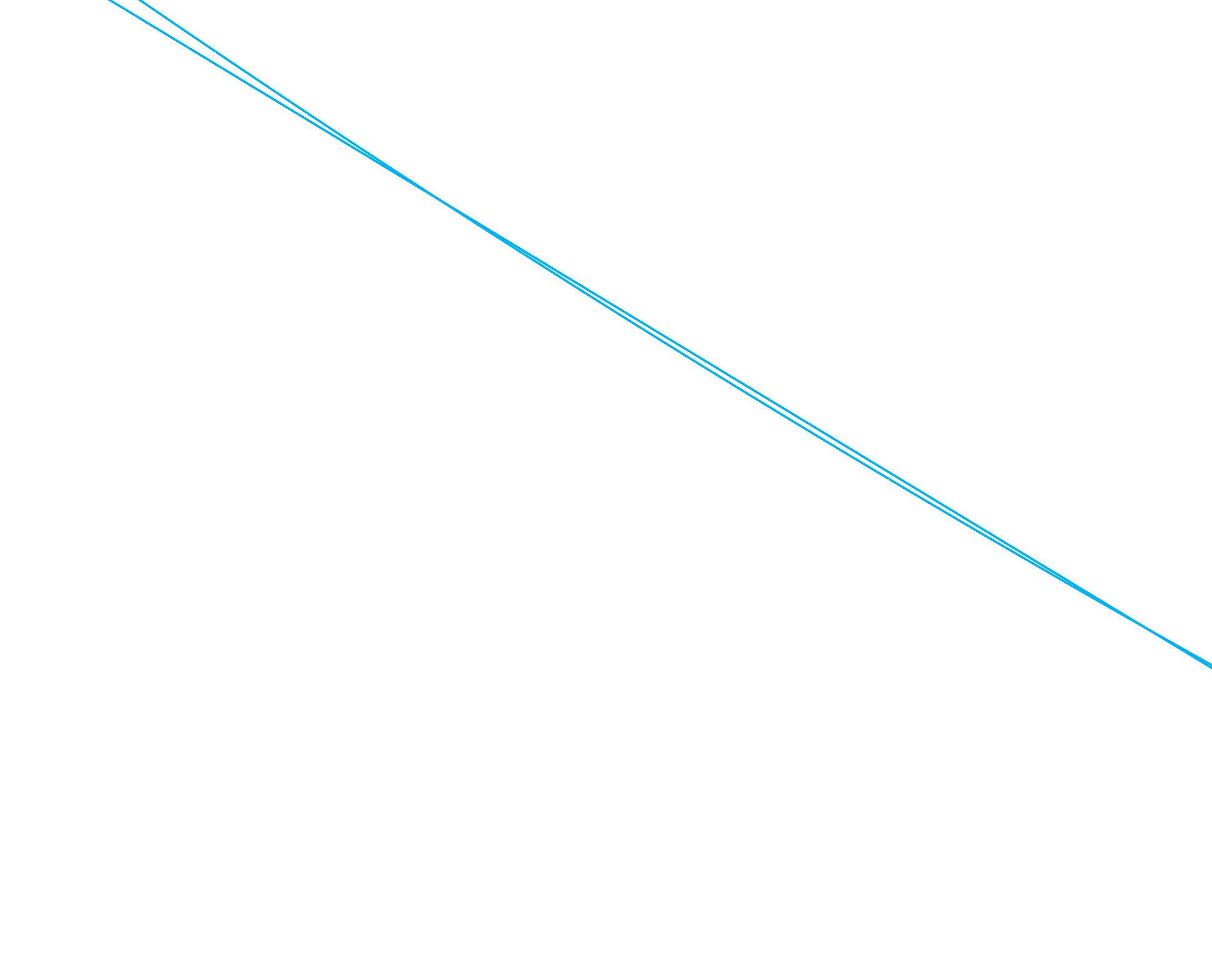
At the same time, I need the lower anchor point of the line to remain in place. Only the angle has changed, achieving a single point of contact with the circle
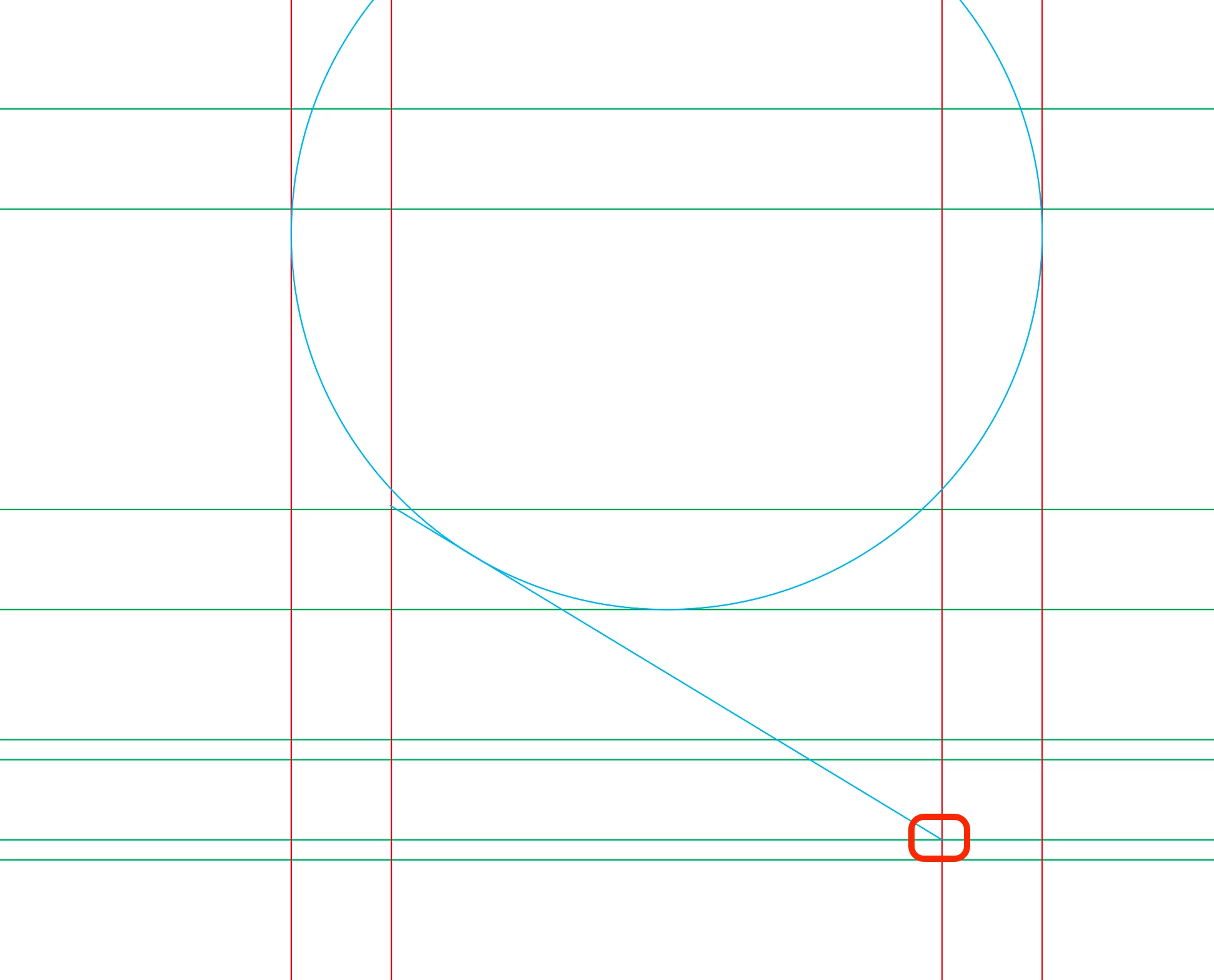
How can this be done, either by using a tool or a specific scheme?

