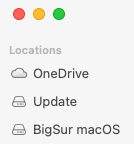OneDrive, Monterey and .ait?
Copy link to clipboard
Copied
Since updating to MacOS Monterey OneDrive appears as a remote "cloud drive" instead of being synced to a local folder. In addition, .ait files opened from OneDrive retain their name. Historically, ".ait" files open as "Untitled" documents. Is there a preference that needs to be changed or is this a bug to be fixed by Adobe and/or Microsoft?
Explore related tutorials & articles
Copy link to clipboard
Copied
This is a change in OneDrive itself you need to get used to. Files will automatically be downloaded on demand and there are no dedicated sync settings anymore, hence everything behaves like normal local files.
Mylenium
Copy link to clipboard
Copied
Yes, I can set files to remain local.
If everything "behaves like a normal local file" then why do .ait files open with name intact? This is a change from normal template behavior. I can work with it, but it is not how template files were designed to work. That is my concern.
Copy link to clipboard
Copied
@Mylenium
This is not my experience. I have the option of setting files or folders as "Always Keep on this Device". But this does not fix the issue with .ait files acting incorrectly. I don't "need to get used to" anything. Microsoft and Adobe need to correct the bug(s) in their software.
Copy link to clipboard
Copied
I'm on Monterey 12.1 and am seeing no difference in behaviour (I am on Intel, tho, so can't speak to M1).
My Illustrator .ait files from OneDrive open as Untitled same as before.
Copy link to clipboard
Copied
Interesting. I am on an Intel iMac. Is your OneDrive showing as a separate cloud drive?
Copy link to clipboard
Copied
Funny, I looked this up online, and sure enough, Microsoft talks about seeing a change in how OneDrive presents itself in 12.1, i.e. like you, it is moved to the Locations in the sidebar, but right now (and i am up-to-date on OneDrive), mine is still where I put it in the favorites section, and the only difference I noticed is that it gained a new icon, and the folder is still in my user folder. Maybe it hasn't trickled down to my iMac yet? I only VERY recently updated to Monterey. We shall see!
Copy link to clipboard
Copied
- What version of AI are you running (I'm on 2020 (24.3)?
- Dumb question: Have you verified the "folder-based" files are still linked to OneDrive? I still see the "OneDrive" folder but it is no longer linked to OneDrive. The linked files are on the "CloudDrive". Maybe I changed something accidentally during Monterey installation.
.ait files opened from the "folder" still open as "Untitled", but when opened from OneDrive "CloudDrive" they are named files and can be overwritten with "Cmd+S".
Copy link to clipboard
Copied
I find once I save over an .ait in the new OneDrive "CloudDrive" it acts correctly the next time it is opened in AI (opens as "Untitled").
Copy link to clipboard
Copied
My Monterey (12.1) with OneDrive has indeed changed since I last posted and is now listed as a Cloud Drive under Locations and exhibiting the exact same issue as yours. I updated to 12.2 today with no chnage.
I created some sample .ait files in BigSur into my OneDrive, and when I switch to Monterey they open as "named" files and no longer "Untitled", same as you.
And, like you, any NEW .ait files created in Monterey work as expected.
The exact same BigSur sample files opened from a local disk opens fine.
This new OneDrive implementation is somehow messing with file associations, and causes Illustrator (didn't matter which version.. I used 2020 2021 and 2022 in my tests) to open them as a regular .ai file, so when you do a simple Save (Cmd-S), it saves as such and is no longer an Template.
Copy link to clipboard
Copied
Sorry I'm so late in noticing your response. This issue continues. I needed to reload OneDrive and now all my .ait files open as editable, named files. Microsoft and Adobe need to have a little pow-wow.