- Home
- Illustrator
- Discussions
- Re: Only text box increases without changing the t...
- Re: Only text box increases without changing the t...

Copy link to clipboard
Copied
is there a way to solve this problem?it's giving me a headache
 1 Correct answer
1 Correct answer
Hi, If you want to increase the size of the text then simply Select the text and in the control panel change the text size value. Check this out.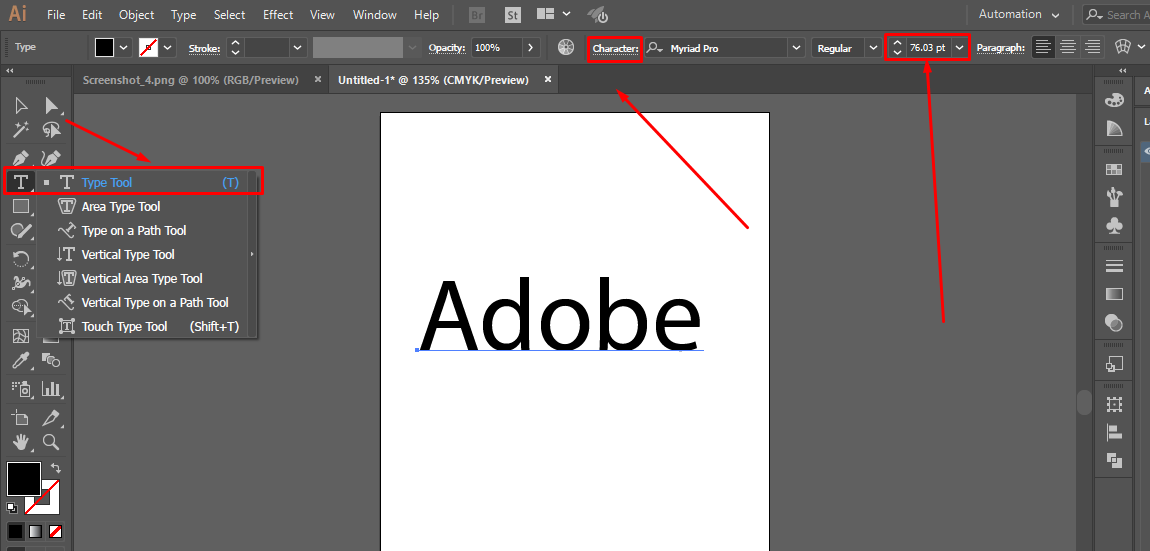
Explore related tutorials & articles
Copy link to clipboard
Copied
Hi, If you want to increase the size of the text then simply Select the text and in the control panel change the text size value. Check this out.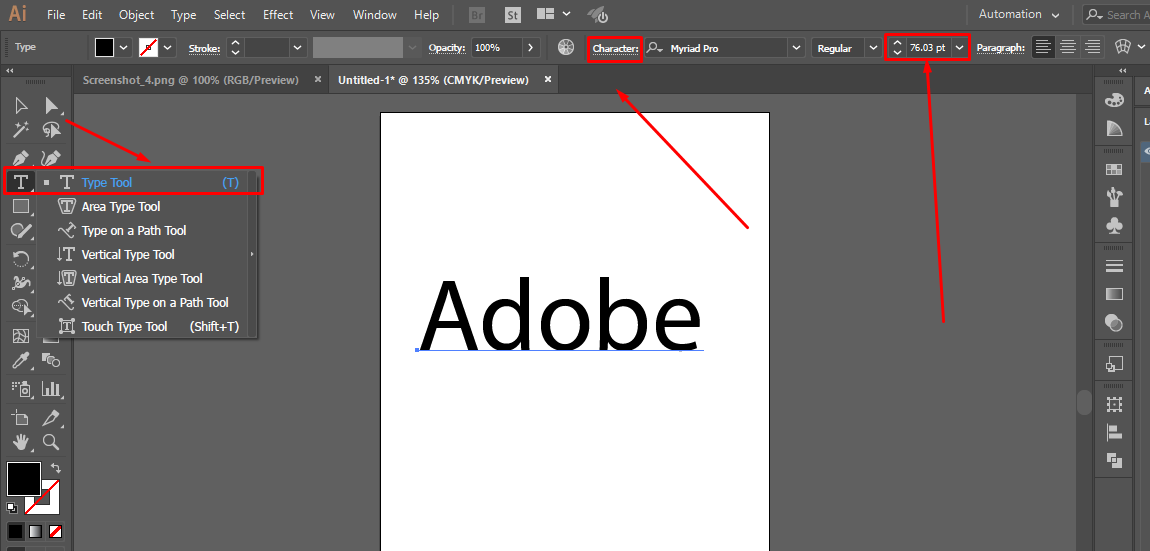
Copy link to clipboard
Copied
And if you want to increase the box size without text increases. Then press and hold the crtl button and scale it up or down the box.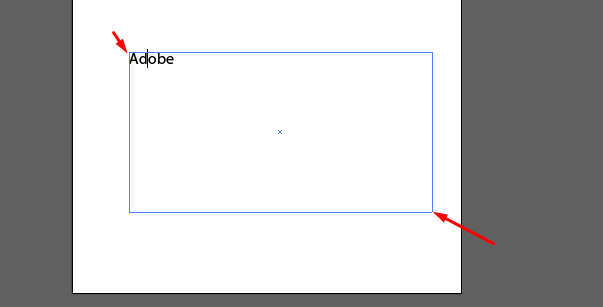

Copy link to clipboard
Copied
Hey thanks! But any reason why this happens? It has never happened before
Copy link to clipboard
Copied
Hi, The text box is used for paragraph writing. Mean if you want to write a lengthy text or an essay then we use text box so all the text is automatically fit in the box. How we create it ? Select the text tool and drag your mouse on the canvas on which area you want to create a box and the simple write.
For simple 1 line or 2 line text we simply just one click on the canvas after selection the text and it allows us to start writing.
Thanks.
Hope you find your Answer.

Copy link to clipboard
Copied
Yes thanks a lot!
Copy link to clipboard
Copied
You're welcome!