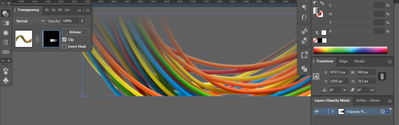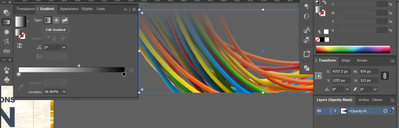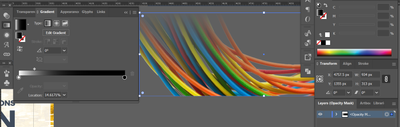- Home
- Illustrator
- Discussions
- Re: Opacity Mask not working - Illustrator Latest ...
- Re: Opacity Mask not working - Illustrator Latest ...
Copy link to clipboard
Copied
Hello, I've been doing Opacity Masks for a long time. I know how they work pretty well. I noticed that I can't adjust the gradient anymore. It always allowed me to adjust in the gradient panel but now it won't.
As you can see I have the proper layer selected and when I try to move around/adjust the gradient then it doesn't apply...it doesn't work. It should look like there is less of the image showing of course but as you can see in the image...nothing changes. ( I have the proper layer selected.) I tried everything, closing Ai restarting my computer...thanks for the new update that...doesn't work lol halp
 1 Correct answer
1 Correct answer
Hi there,
Sorry to hear about your experience. Monika is absolutely correct. You may also upvote Adobe Illustrator UserVoice post(https://illustrator.uservoice.com/forums/601447-illustrator-desktop-bugs/suggestions/42412372-opacit...) & add your comment to stay updated about the fix.
We appreciate your patience.
Regards,
Ashutosh
Explore related tutorials & articles
Copy link to clipboard
Copied
There currently is an issue with opacity masks.
If you go into outline mode and then back to preview you should get the updated view of the mask.
Copy link to clipboard
Copied
Having the same issue (opacity mask changes not updating without toggling cmd+y), I hope this bug gets resolved soon.
Copy link to clipboard
Copied
Hi there,
Sorry to hear about your experience. Monika is absolutely correct. You may also upvote Adobe Illustrator UserVoice post(https://illustrator.uservoice.com/forums/601447-illustrator-desktop-bugs/suggestions/42412372-opacit...) & add your comment to stay updated about the fix.
We appreciate your patience.
Regards,
Ashutosh
Copy link to clipboard
Copied
I am having issues using the Opacity Mask too.
But I can't log in to Vote or comment
on getting this feature fixed either. Only emailed sign in links that don't work.
Let's hope this is also resolved soon.
Copy link to clipboard
Copied
The issues mentioned in this trhead are solved in recent versions.
What issues do you have? Please start a new thread.
Copy link to clipboard
Copied
Thanks for your reply.
Which section would it be best to start a new thread?
(Sorry, I am not so familar with the format here.)
My problem is what was descibed by another user on the upvote page some months ago i.e.
1. Create a shape to be masked
2. Select the shape and click "Make Mask" in the Transparency panel.
3. Click on the opacity mask thumbnail.
4. Optional: Click the "Clip" checkbox so you can see what you're doing.
5. Paste in or draw a masking shape that overlaps the original shape.
Expected results: The mask should be applied instantly.
Actual results: The mask is not applied. You have to toggle a checkbox on and off, such as the "Clip" checkbox or the "Invert Mask" checkbox, before the mask is finally applied.
I am using Illustrator CC 2020 24.3 on a Mac running Catalina 10.15.7
My Illustrator version has custom brushes, libraries plus Symmetry Works + Astute Graphics plugins in place.
But I am not using these on Objects when I encounter the problem.
Perhaps this issue is resolved on Illustrator 2021 but not 2020?
I am able to live with the workaround but would rather have the Opacity Mask apply as soon as I click on the Make Mask Button or double click on the Mask icon that then opens the Opacity Mask layers window.
Thank you for any advice.
(Also, if Adobe could make it be easier to access the upvote pages I think it would be fruitful.)
Copy link to clipboard
Copied
You can start a new thread on the main Illustrator community page.
Regarding your problem, it depends on what you use as a mask.
If you use a white object it displays the result immeditately, if you use a black object you need to uncheck Clip to see the result.
Copy link to clipboard
Copied
Thanks for your advice. I appreciate your reply.
I am using black objects, white objects but also – and more to the point, because it is an Opacity Mask – I am using gradient filled objects i.e. black and white objects.
So, the solution seems to be checking and unchecking the Clip option box to try and achieve the results aimed for.
Copy link to clipboard
Copied
Yes, there is no general setting for which boxes have to be checked, it depends on the kind of mask and what you want to be masked.
Copy link to clipboard
Copied
I tried to make a mask with the oppacity pannel, the transparent pannel, and even the appearance pannel, but it never worked. I restarted my laptop (Predator Helios 300 - 2021) and the software 3 times (also opened the programm as admin). IT ONLY WORK WITH THE REGULAR CLIPPING MASKING; unistalling rn...
Copy link to clipboard
Copied
Hello @Keitydelahoz,
Sorry to hear about your experience. Would you mind sharing more details, like the exact version of the OS/Illustrator and a screen recording of the problem (https://adobe.ly/4aqZy6o), so we can investigate this further?
Looking forward to hearing from you.
Thanks,
Anubhav