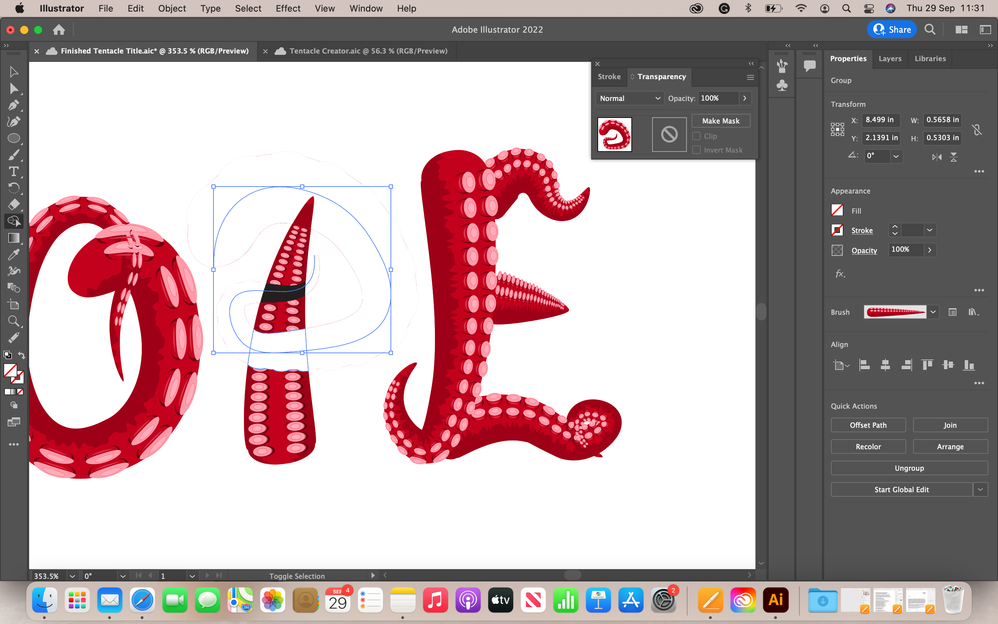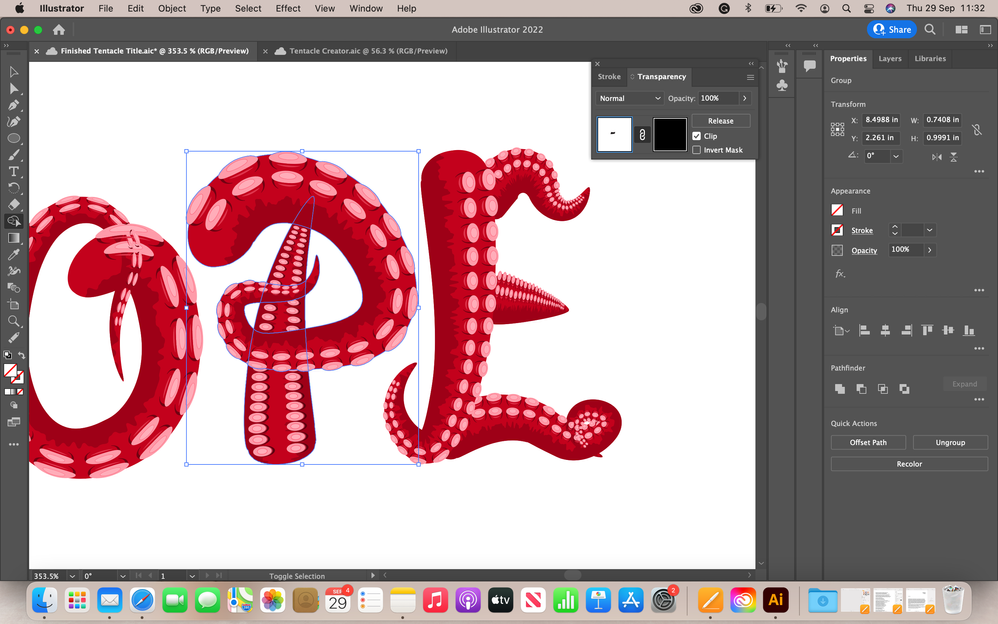Adobe Community
Adobe Community
- Home
- Illustrator
- Discussions
- Betreff: Opacity masks to hide parts of a shape be...
- Betreff: Opacity masks to hide parts of a shape be...
Opacity masks to hide parts of a shape behind another shape
Copy link to clipboard
Copied
I hope someone can help me as I'm sure the answer is simple and yet I am spending hours now trying to do this. I am trying to follow the tutorial below, using an opacity mask to hide a part of an object behind another. Despite following the instructions there never seems to be any change when I add the mask. I have the same image on my transparency window before creating the mask, yet nothing changes. Is there something missing from these steps potentially (as I am a beginner and maybe it's assumed) that may help? Any advice would be greatly appreciated.
Cheers Natasha
Explore related tutorials & articles
Copy link to clipboard
Copied
There is always the possibility of the GPU preview not working correctly, so please try switching between GPU and CPU view in the View menu or with Cmd+E
Then: There are options for the mask in the transparency panel: invert mask and clip. Please check that you set them up correctly. And then: can you please show a screenshot of what you did? So we can check out where you possible went wrong? Please show the transparency panel as well.
Copy link to clipboard
Copied
Thank you for your speedy response.
I will attach a screen shots of what is happening for me.
So confused!
Copy link to clipboard
Copied
Can you try and uncheck that "Clip" option in the transparency panel?