- Home
- Illustrator
- Discussions
- Opening Adobe illustrator CS5 file in CorelDraw X5
- Opening Adobe illustrator CS5 file in CorelDraw X5
Opening Adobe illustrator CS5 file in CorelDraw X5
Copy link to clipboard
Copied
I was totally new to graphic design and the best I could do was resize images in MS Paint or use Word 2010. Than I discovered Adobe Illustartor as I needed to make a logo and Letter Head. After breaking my head against my monitor (does not hurt any more) and learning it for 2 weeks, I became sufficiently good enough (if I can be excused to say that) and designed the logo and letterhead. Now it has to go to print.
The problem is that all the commercial printers and the people who use them, HERE use CorelDRAW and not only that but also older versions from 9 to 15. They refuse to take Adobe Illustrator files or even CorelDRAW files above version 12 such as v15 or X5. They refuse to work with PDF files also. No Word 2010 files either. Simply and Only CorelDRAW files of version 9 to 12.
The Adobe Illustrator CS5 does not have options of saving the files in ".cdr" format. And when I import or open the ".ai" file in CorelDRAW X5, many things happen. Color changes of text as well as objects. Some objects do not get displayed. Alignment and positioning gets changed, and many others.
I have taken some steps after reading on the net to make it easier for CorelDRAW X5 to import the ".ai" files. And also tried many things. These include, but are not limited to..
- Uncheck/disable the "compression" when saving the file in AI-CS5.
- Uncheck/disable the "Embed ICC Prile" when saving in AI-CS5.
- Convert all text to outlines.
- Saving in "SVG", "PDF" all different versions.
- Saving in older AI-CS5 Legacy versions.
- Exporting the file from AI-CS5 in different file formats.
- Importing the file from CD-X5.
- Working in RGB Color Mode.
... And many more.
Please note that I can not be expected to fresh learn CD-X5 and abandon AI-CS5 and design from the begining, if that is a "sole" answer. Also my design is simple enough. Attached are 2 pics. One of the logo and the other of the letterhead. Just 3 rounded rectangles filled with 2 color gradients and vectors of animals with styles applied to those animals and with text at the bottom.
The Logohttp://oi44.tinypic.com/ieqs0m.jpg
The LetterHeadhttp://oi41.tinypic.com/1zzj03s.jpg
Please further note (yes! I know, you have heard that many times) that although I was successful in designing (the asthetic beauty of the design is another matter), I am still new to designing. So Color Theroy or Font theroy have not made past me. And I wonder what's the point of having a standard of "SVG" If these so called "Vector Editing Applications" can not handle the files uniformly?
I guess my question is how to either
- Export/Save/Save As/Place the file from AI-CS5 to CD-X5
- Import/Open/Open As/Place the file in CS-X5 from AI-CS5
Without changes being made to it. My objective to to hand over a print ready file to the printing guys.
Thanks in Advance.
Explore related tutorials & articles
Copy link to clipboard
Copied
Have you tried AI3 as a fileformat when saving (be sure to do this on a copy). That's about as basic as you can get.
Copy link to clipboard
Copied
My file is named "PUFS Letter Head.ai" which is version CS5 or CS5.1. I open the file, click save as, rename the file to "PUFS Letter Head vCS3.ai", Choose Version as "Illustrator CS3". Enable/Check "Make PDF Comptiable File", Disable/Check "Use Compression" and "Embed ICC Profile". Does not help. Some text goes missing. There is white background behind the animals. What does "Save as Copy" do? Is it different from my above method?
Copy link to clipboard
Copied
Not CS3 but version 3 like this
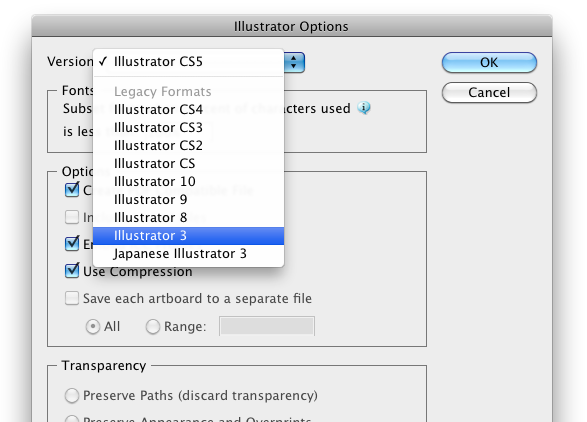
Copy link to clipboard
Copied
That almost solved it. The only problem is that evevrything else is perfect other than the gradient in the rounded rectangle showing up "texture like" with white horizontal lines. I am guessing this is the best that can be done?
Copy link to clipboard
Copied
ThaT's probably a limitation you have to live with. Gradients are implemented differently in any of the drawing programs I know and they are just not compatible and get expanded. Also saving to legacy AI formats already would do that - the gradient engine changed considerably in recent versions.
Mylenium
Copy link to clipboard
Copied
Corel Draw X5 should open Illustrator CS4 quite well.
Copy link to clipboard
Copied
Got it working by Saving the file in Adobe Illustartor CS5 as PDF Version 4 and opening the same in CorelDRAW Graphic Suite X6. Pixel Perfect (Not that I can use this term for Vector) file with no messups. Although I have no idea why it works. Thanks all for your help.
Find more inspiration, events, and resources on the new Adobe Community
Explore Now
