 Adobe Community
Adobe Community
- Home
- Illustrator
- Discussions
- Opening client's file, every cut out glitched
- Opening client's file, every cut out glitched
Copy link to clipboard
Copied
I have this file from a client, and all the cut outs are wrong. Here is a frame. I remember running into this before like a year ago, but i've forgot how to fix it. It was a setting or import? View top image.

 1 Correct answer
1 Correct answer
If you are saying that both CPU preview and overprint did the trick, that means that your monitor card is not working with Adobe new GPU preview and they also had some probably elements with white set in the attributes panel with an overprint option checked.
Keep on the look up for updates in the future as Adobe is working on fixing GPU preview.
Explore related tutorials & articles
Copy link to clipboard
Copied
How is this supposed to look like?
You could try View > Preview on CPU
Copy link to clipboard
Copied
Did they send a .pdf along with this to show what this should look like. The is standard practice at most better design agencies, to avoid questionable issues such as this.
Might just be view >> overprint preview
Copy link to clipboard
Copied
Thanks guys, both options did the trick. How did this happen? They did send a preview, here is what it's supposed to look like:: 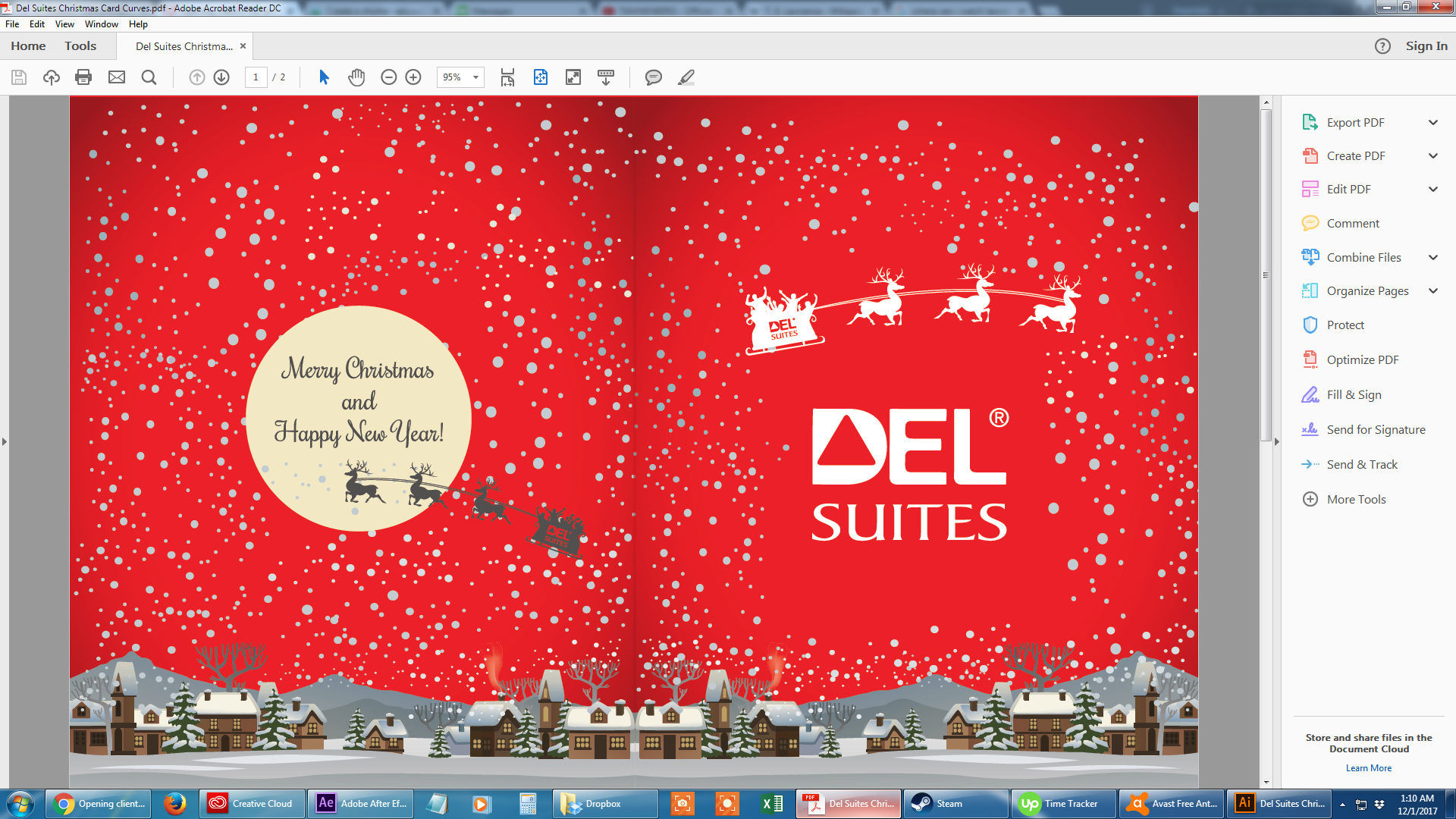
Copy link to clipboard
Copied
If you are saying that both CPU preview and overprint did the trick, that means that your monitor card is not working with Adobe new GPU preview and they also had some probably elements with white set in the attributes panel with an overprint option checked.
Keep on the look up for updates in the future as Adobe is working on fixing GPU preview.

