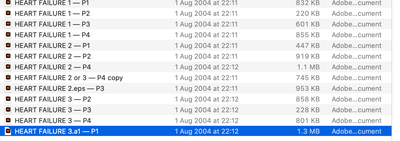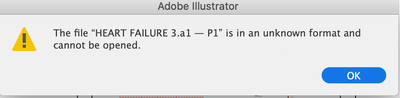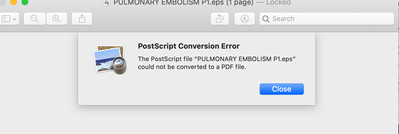- Home
- Illustrator
- Discussions
- Opening old Illustrator files in latest versions
- Opening old Illustrator files in latest versions
Copy link to clipboard
Copied
I have lots of old Illustrator files on my computer that I can not open, any one know why this is the case? What I normally do is go to an older computer and update the old files to the latest version of Illustrator on that computer then copy them onto a USB and place them on my current computer, needless to say this is a real chore, I don't understand why Adobe Illustrator wpuld make their own files inaccessible to their users.
Thanks in advance!
{Renamed by MOD}
 1 Correct answer
1 Correct answer
Hi there,
Sorry to hear about this trouble. As suggested above, we might have to take a look at your files. I have sent you a DM with my email address. You may share your files there.
Also, please try following these steps and share your observations:
- Install Illustrator 2019 from Creative Cloud. Steps are shared here.
- Rename one of these files and save it to the Desktop.
- Open that file in Illustrator 2019.
Let us know if this helps or the issue still persists.
Regards,
Srishti
Explore related tutorials & articles
Copy link to clipboard
Copied
I don't have a problem with opening old Illustrator files.
How old are your problem files? Do they have an .ai extension?
Copy link to clipboard
Copied
Hi Ton,
Some are 2003 and possibly older, all have a .ai
Copy link to clipboard
Copied
Maybe they have become damaged.
Can you share such a file?
Copy link to clipboard
Copied
There was a time when it was not necessary to have a file extension added to the names of files in order for a Macintosh to open them. That is no longer the case. If your Illustrator files are pretty old then they are probably .eps files—since that was the format that was used in in olden days in order to import Illustrator files into Quark XPress—and probably don't have a file extension in their names. Try adding the suffix .eps to your old files and see if they will open with the current version of Illustrator. As a point of information, since the advent of InDesign, Illustrator files have been mostly saved as native .ai files. Once you are successful in opening the old files I would suggest saving them as .ai files. The eps format has not been updated since the 1990s and is pretty much obsolete.
Copy link to clipboard
Copied
Hi Bill,
I was wrong, I saw the ai. icon but I se there is no .ai after the file name. I have added .ai and .eps to the file name but just get thescreen shot as attached.
Copy link to clipboard
Copied
So the files have been copied from somewhere else to your computer? From a USB stick?
Which version of Illustrator have you been using?
Did you experience a harddisk failure and did you have to recover the disk?
When was the last time you could open the files?
Can you open the files in Acrobat?
Copy link to clipboard
Copied
Yes, using a USB
The old Illutrator I am trying to open is version is CS3 13.0.2 although they may also be older versions.
No hard disc failure
I can open them on my old computer whic had discs installed and that is where I copy them from
Copy link to clipboard
Copied
That USB stick might be damaged.
Can't you copy them with Air Drop or via network?
Also: first copy to the harddisk, then open.
Copy link to clipboard
Copied
Hi Monika,
I'm sure we have spoken before, hello 🙂
I have managed to copy over successfully many times before once I can get them from my old computer but it's a pain to have to go through that and I load them onto my harddisc an d then open them. Every time I get a new computer I have thsi problem, I have three computers with copies of work that date back to the 1990s and the work on those computers is still valid. I am a medical illustrator and my lifes work is on them!
Copy link to clipboard
Copied
Get yourself a central fileserver and set up your own internal network.
Then you can exchange files between all your computers and don't need that sneaker network.
USB sticks cannot be trusted eternally. If at all.
Copy link to clipboard
Copied
ok, I'll think on that, thanks
Copy link to clipboard
Copied
Your screenshot shows that ".ai" is not actually part of the file name. That would give you the warning that you are seeing. Try physically adding the suffix and see what happens.
Copy link to clipboard
Copied
Have done so Bill, but not able to open them
Copy link to clipboard
Copied
Just to elaborate, the .ai or .eps needs to be at the end of the file name.
Remove any other periods (.) and I would get rid of the ( – ) as well.
If they still won't open, try adding .pdf and try to open in Acrobat, as a last resort.
Copy link to clipboard
Copied
Hi Bill, that did not work either 😞
Copy link to clipboard
Copied
Can you change the name to something simple without dashes or periods in the filename and use the .ai extension? Like test.ai
Copy link to clipboard
Copied
Hi Ton,
The files won't load so guess I can't share them
Copy link to clipboard
Copied
CC folder filesharing, Dropbox, Google, WeTransfer...
Copy link to clipboard
Copied
That's a good idea, however I can't get internet anymore on the older computers, we also use file sharing (Datto) but that is why I had to upgrade my computer to the big beast that sits on my desk (state of the art apparently!) hence the use of the USB
Copy link to clipboard
Copied
Added test.ai but no luck
Copy link to clipboard
Copied
I'm afraid that this whole thread is going to be pretty hopeless if you can't find a way to provide at least one sample file, as Ton already suggested.
Copy link to clipboard
Copied
Hi Kurt, I can't find a way to load a file here as click and drag won't let it attach, however I can attach it to an email if you would be happy to give me an email address then I would send several files?
Copy link to clipboard
Copied
CC folder filesharing, Dropbox, Google, WeTransfer...
Copy link to clipboard
Copied
Hi there,
Sorry to hear about this trouble. As suggested above, we might have to take a look at your files. I have sent you a DM with my email address. You may share your files there.
Also, please try following these steps and share your observations:
- Install Illustrator 2019 from Creative Cloud. Steps are shared here.
- Rename one of these files and save it to the Desktop.
- Open that file in Illustrator 2019.
Let us know if this helps or the issue still persists.
Regards,
Srishti
-
- 1
- 2