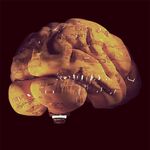Copy link to clipboard
Copied
I'm looking for a way to select a large number of objects and automatically sort them in the layer palette so the left-most object is at the top of the layer order, the next is arranged under it and so on... (until the right-most is at the bottom).
I've seen some very old scripts around but none seem to work.
...Can't seem to attach a file. It's basically dozens of vertical lines (separate paths created with a blend, made into a compound path, then cut out out into a shape using pathfinder. This last part breaks the order of the objects)
 2 Correct answers
2 Correct answers
Hi,
Try following snippet
function test() {
if (!app.documents.length) {
alert("You must have a document open.");
return;
}
var docRef = app.activeDocument;
var sel = docRef.selection;
if (!sel.length) {
alert("You must make a selection.");
return;
}
function sortHorizonally(items) {
var topMost, curX, delIndex, curItem, tempItems = [];
for (var x = 0, len = items.length; x < len; x++) {
tempItems.push(iteSorry. I didn't test it for selected items. You are right, it doesn't work for selected items (I'm not sure why off the top of my head). However, it should work for all paths in the document:
function sortLtoR(items){
for (var i = (items.length - 1); i >= 0; i--){
for (var j = 1; j <= i; j++){
if (items[j-1].left < items[j].left){
items[j].moveBefore(items[j-1]);
}
}
}
}
sortLtoR(app.activeDocument.pathItems);
Explore related tutorials & articles
Copy link to clipboard
Copied
Hi,
Try following snippet
function test() {
if (!app.documents.length) {
alert("You must have a document open.");
return;
}
var docRef = app.activeDocument;
var sel = docRef.selection;
if (!sel.length) {
alert("You must make a selection.");
return;
}
function sortHorizonally(items) {
var topMost, curX, delIndex, curItem, tempItems = [];
for (var x = 0, len = items.length; x < len; x++) {
tempItems.push(items[x]);
}
while (tempItems.length) {
topMost = tempItems[0];
curX = topMost.left
delIndex = 0;
for (var x = 1, len = tempItems.length; x < len; x++) {
curItem = tempItems[x];
if (curItem.left > curX) {
topMost = curItem;
curX = curItem.left;
delIndex = x;
}
}
topMost.zOrder(ZOrderMethod.BRINGTOFRONT);
tempItems.splice(delIndex, 1);
}
}
sortHorizonally(sel);
}
test();
Main Script source : https://community.adobe.com/t5/illustrator/auto-arrange-per-y-value-position/td-p/10024991?page=1
Credit: @williamadowling
But script at above link is not working as there is some error, while moving thread from old forum to new forum.
Let us know if above snippet works for you.
Copy link to clipboard
Copied
Try this
// select items to sort
function sortLtoR(items){
for (var i = (items.length - 1); i >= 0; i--){
for (var j = 1; j <= i; j++){
if (items[j-1].left < items[j].left){
items[j].moveBefore(items[j-1]);
}
}
}
}
sortLtoR(selection);
Copy link to clipboard
Copied
Thanks this works! Actually, sorry it doesn't. I looks like it only compares two at a time. It compares one to the previous and puts it in front of that one if it is futher left, then I think recalculates once per item in the selection? But doesn't order every selected object.
Copy link to clipboard
Copied
Sorry. I didn't test it for selected items. You are right, it doesn't work for selected items (I'm not sure why off the top of my head). However, it should work for all paths in the document:
function sortLtoR(items){
for (var i = (items.length - 1); i >= 0; i--){
for (var j = 1; j <= i; j++){
if (items[j-1].left < items[j].left){
items[j].moveBefore(items[j-1]);
}
}
}
}
sortLtoR(app.activeDocument.pathItems);
Copy link to clipboard
Copied
Thank you! Does the job nicely.
Copy link to clipboard
Copied
Thanks. I had tried this one previously and it threw an error. Line 29: undefined is not an object.
Cheers!
Copy link to clipboard
Copied
Which script gives an undefined error?
The one shared by me?
Copy link to clipboard
Copied
Yeah. Sorry I tried to reply to your post but for some reason it put it down here.
I just ran it again and it did work.
My fault! I had a version of @williamadowling 's script that I'd tried changing from Y to X and that was throwing that error. Basically I tried to do what you did, but I'm terrible at scripting (and apparently terrible at keeping track of my scripts).
So your answer is also correct.
Thanks very much.