Outer Glow not showing up on Object filled with White
I have an object which I have applied multiple outer glows to. When I place the object on top of another object that's filled with white, the glow disappears. If I change the color of the background to anything other then black or white, the glow appears as it's meant to be. If the background object is black, the glow appears white. Against the artboard which is white or the grey background that surrounds the artboard, the glow appears as it's meant to be.
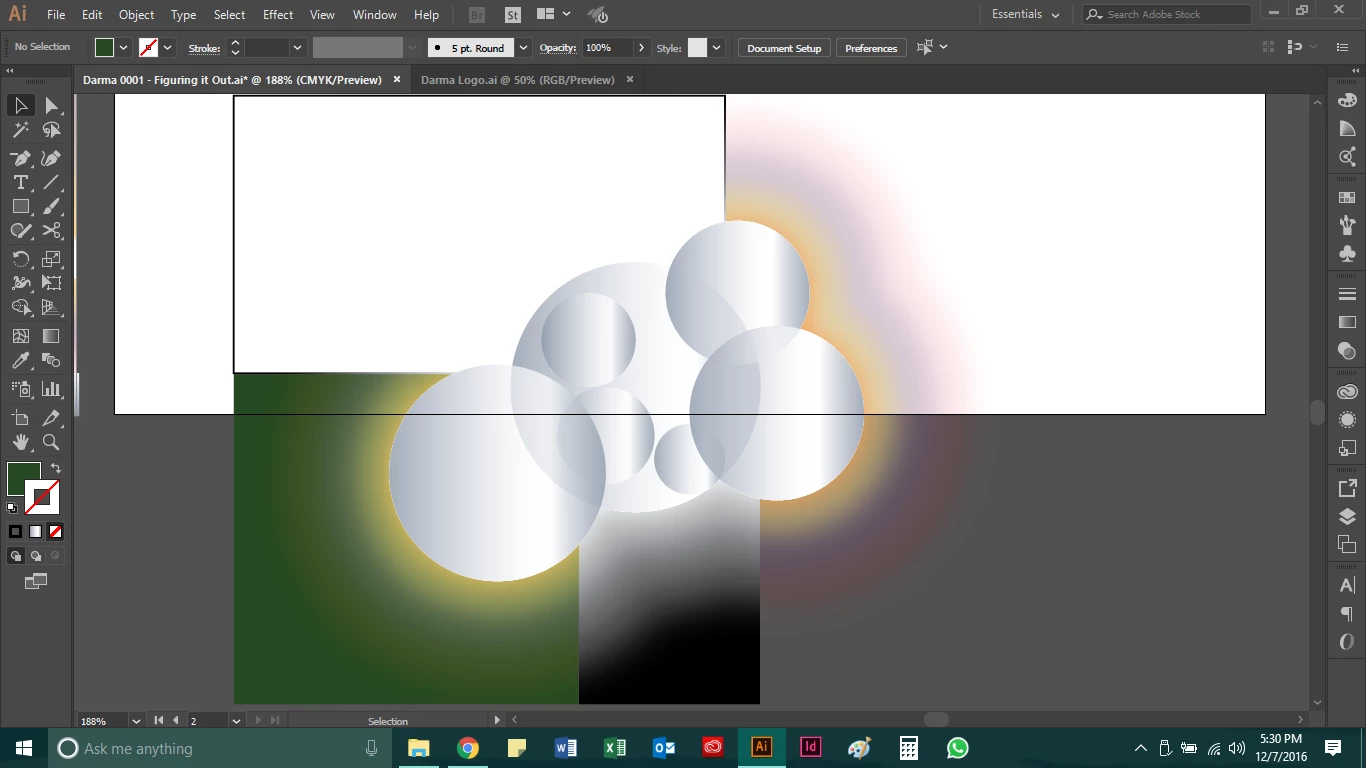
Why won't the colors show up against a white, black or gray background object and how do I make them?
