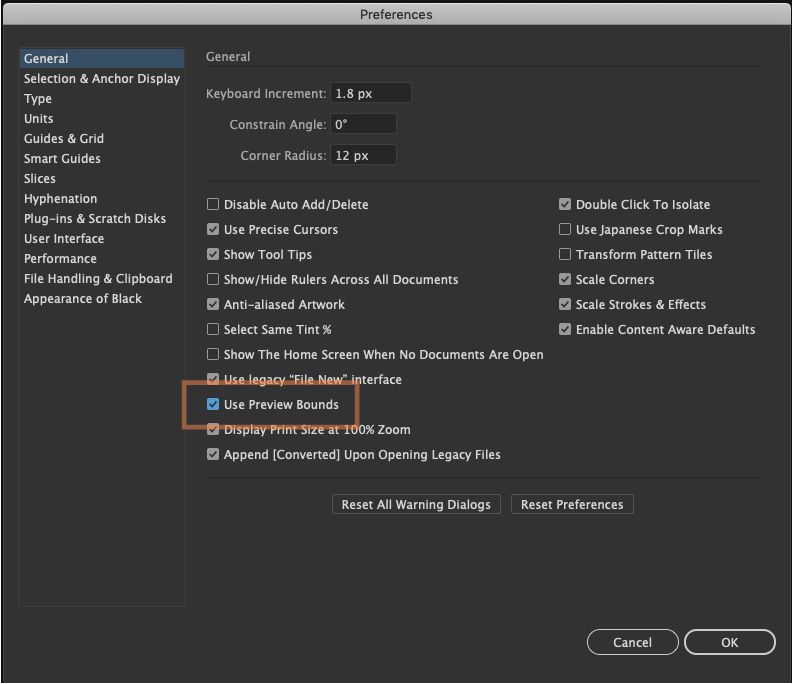Copy link to clipboard
Copied
Installing Illustrator CC 2020 on a work Mac, that did not have illustrator previously. I'm creating editable type and i've typically went to Effect > Path > Outline Stroke - to better align text without a large bounding box.
What i'm seeing is that its not actually applying the effect to text anymore where the box would be the same size of the text. I tested on a personal computer running Illustrator 24.0 and it works no problem.
{Renamed by MOD}
 2 Correct answers
2 Correct answers
Preferences > Use Preview Bounds ?
Try this:
Instead of applying the Outline Stroke effect to the individual object, you can change the behavior of these oversized bounding boxes in the preferences dialog. Hit Control/Command + k, then look for the checkbox labeled "Use Preview Bounds". If you check this box, then the bounding box around text objects will fit tight to the edge of the text.
Explore related tutorials & articles
Copy link to clipboard
Copied
Preferences > Use Preview Bounds ?
Copy link to clipboard
Copied
Try this:
Instead of applying the Outline Stroke effect to the individual object, you can change the behavior of these oversized bounding boxes in the preferences dialog. Hit Control/Command + k, then look for the checkbox labeled "Use Preview Bounds". If you check this box, then the bounding box around text objects will fit tight to the edge of the text.
Copy link to clipboard
Copied
🙈 thank you both....once applying the preview bound box, then applying the affect it works.
just having preview bound enabled does not apply to all fonts.
Copy link to clipboard
Copied

Copy link to clipboard
Copied
I used Expand appearance for the same result as Outline Stroke did before.