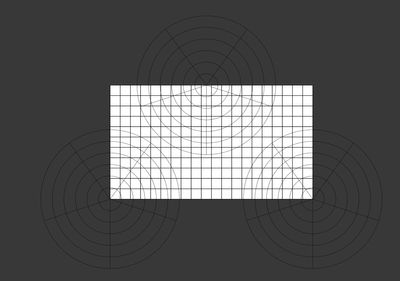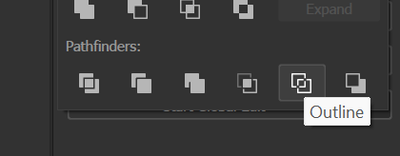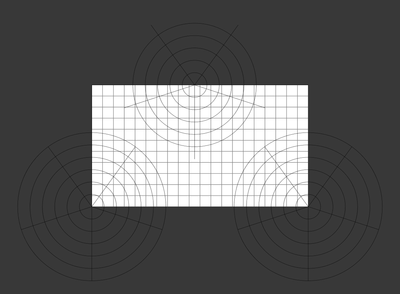Adobe Community
Adobe Community
- Home
- Illustrator
- Discussions
- Outline tool: unable to delete objects ONLY outsid...
- Outline tool: unable to delete objects ONLY outsid...
Copy link to clipboard
Copied
Dear Community,
I have created the following example file:
And here is the layers panel:
I want to remove parts of the polar grid falling outside of the artboard.
So, I select all the objects, go to Pathfinder and select Outline:
Then, I enable the stroke again for all the objects, go into Isolation mode, BUT when I try to delete parts of the objects falling outside of the artboard, I end up deleting parts of the objects falling also inside the artboard.
What am I doing wrong?
Thanks,
Alberto
 1 Correct answer
1 Correct answer
Das it work when you select the stuff outside the arboard using the direct selection tool?
Do you really need to cut it off or would a clipping mask be suffcient?
Explore related tutorials & articles
Copy link to clipboard
Copied
Das it work when you select the stuff outside the arboard using the direct selection tool?
Do you really need to cut it off or would a clipping mask be suffcient?
Copy link to clipboard
Copied
A clipping mask would suffice, but I am following a course on Udemy and try to follow the lecturer.
However, I solved with the Direct Selection tool as you suggested.
Thanks very much for your help 🙂
Alberto