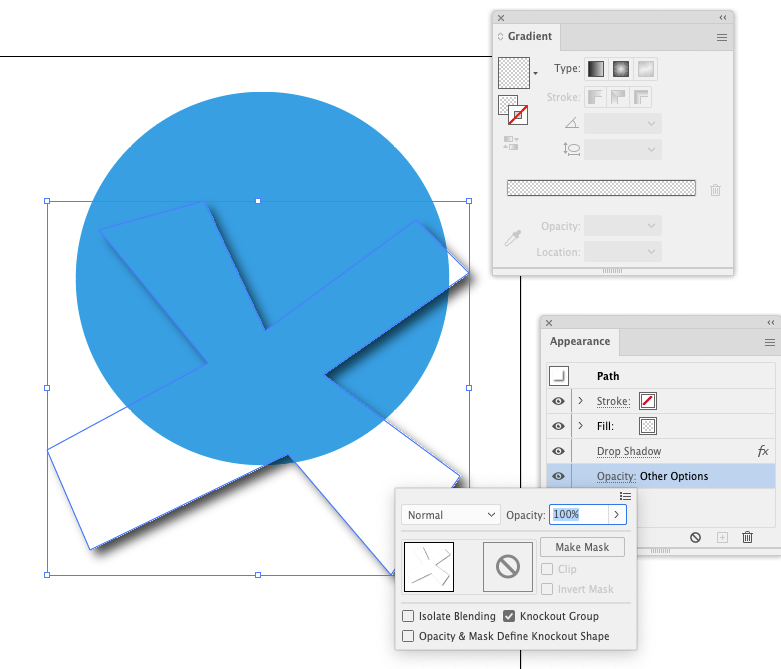outlined shadow
Copy link to clipboard
Copied
Hi,
I have a big problem which i need to solve ASAP. I hope someone will know the way to do this effect. I want to create a shadow from the object, but like an outline, just like in the picture. I want the shadow to be visible, and the object inside transparent.
Please, give me some solutions, my deadline is today. 😞
Explore related tutorials & articles
Copy link to clipboard
Copied
The object has a gradient from white to white. Both have an opacity of 0%
Then apply the shadow and make it a knockout group. You might need to go into CPU preview to see it.
Copy link to clipboard
Copied
u mean I need to fill the object with white gradient?
Copy link to clipboard
Copied
i did it all - thats what happened
Copy link to clipboard
Copied
Please show the Appearance panel.
demo file: https://shared-assets.adobe.com/link/df78d9dd-abb1-474e-5ad2-748fad323dbd
Copy link to clipboard
Copied
Alutka,
As I (mis)understand it, you have the three arrowhead shapes and and you wish to have the inside of yhem transparent.
I believe you can:
1) Select and copy the paths in front with Ctrl/Cmd+C+F (hold Ctrl/Cmd and press C then F), then Group them unless they already are or form a Compound Path;
2) Remove the shadow (and whichever other effects you might have (you can reduce basic appearance in the appearance panel) to and change the fill to (fully) black;
3) Select both original (with shadow and all) and copy, then in the Tranparnecy panel click Make (Opacity) Mask.
That ought to knockout the shapes themselves and leave the shadow still visible.