- Home
- Illustrator
- Discussions
- Re: Overlap parts of the same object
- Re: Overlap parts of the same object
Copy link to clipboard
Copied
I've created a character in illustrator, I want his arm to be folded across his torso. But the body is made of one object so when i rotate the arm across the torso, you can see through it. Any ideas?
 1 Correct answer
1 Correct answer
Or you could make the arm and body as separate paths, select both, and in the Pathfinder panel option/alt-click Unite, then with the Direct Selection Tool select the arm segments that overlap the body, Copy. Deselect. Paste in Front. there are always choices.
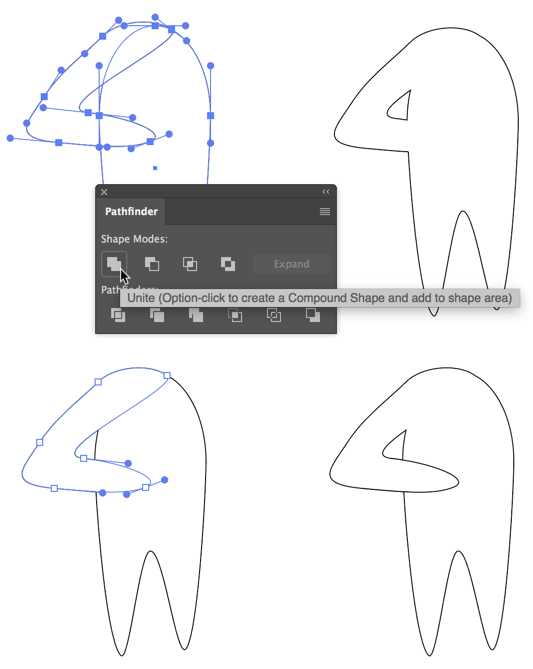
Explore related tutorials & articles
Copy link to clipboard
Copied
You will need to either cover it with a white object. Or cut your artwork. Or use the live paint tool to assign a stroke of none to that part of the line you want to hide.
Copy link to clipboard
Copied
Or you could make the arm and body as separate paths, select both, and in the Pathfinder panel option/alt-click Unite, then with the Direct Selection Tool select the arm segments that overlap the body, Copy. Deselect. Paste in Front. there are always choices.
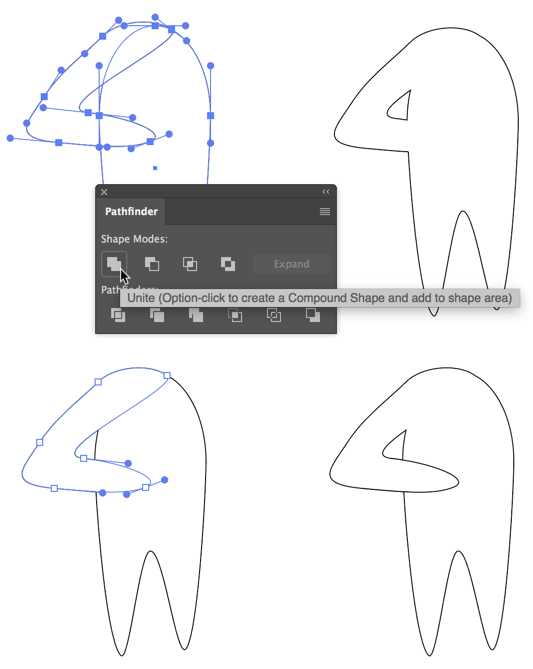
Copy link to clipboard
Copied
Thank you for the reply but can you explain how to select only a segment of the arm if possible? I can't figure that part out
Copy link to clipboard
Copied
The first part of this method, using opt/alt-click on Pathfinder Unite, creates a Compound shape, which causes the stroke around the overlapping portions shapes to disappear. If you have Smart Guides active (View > Smart Guides or cmd/ctrl+U) the path of the invisible portion of the arm becomes visible if you hover or pass over it with the Direct Selection Tool (white pointer), which makes it easy to find. Shift-click on all the segments, between Anchor Points, of the arm, avoiding the body segments, and copy. Deselect everything by clicking on the Artboard away from any objects: This will prevent the copied part from becoming part of the Compound Shape when you paste, and therefore disappearing. Paste in Front. You should see the stroke of the overlapping portion of the arm. If you wish, with these parts still selected, press cmd/ctrl+J (or Object > Path > Join) to join the segments into a single open path. You may also group it with the body-arm Compound Shape.
Copy link to clipboard
Copied
Your artwork is a perfect fit for live paint. It would even be editable and you could still move the arm around afterwards:
How to create and work with Live Paint groups in Illustrator
Copy link to clipboard
Copied
You are, of course, absolutely right, Monika. For some reason Live Paint rarely enters my thought process. Changes need to be made!
Peter
Get ready! An upgraded Adobe Community experience is coming in January.
Learn more