- Home
- Illustrator
- Discussions
- Overlapping brush stroke turns white
- Overlapping brush stroke turns white
Copy link to clipboard
Copied
Hello ![]()
Whenever i draw a continuous brush stroke, the areas where the stoke overlaps turns white no matter what i do
Any help would be really appreciated!
Thank you!
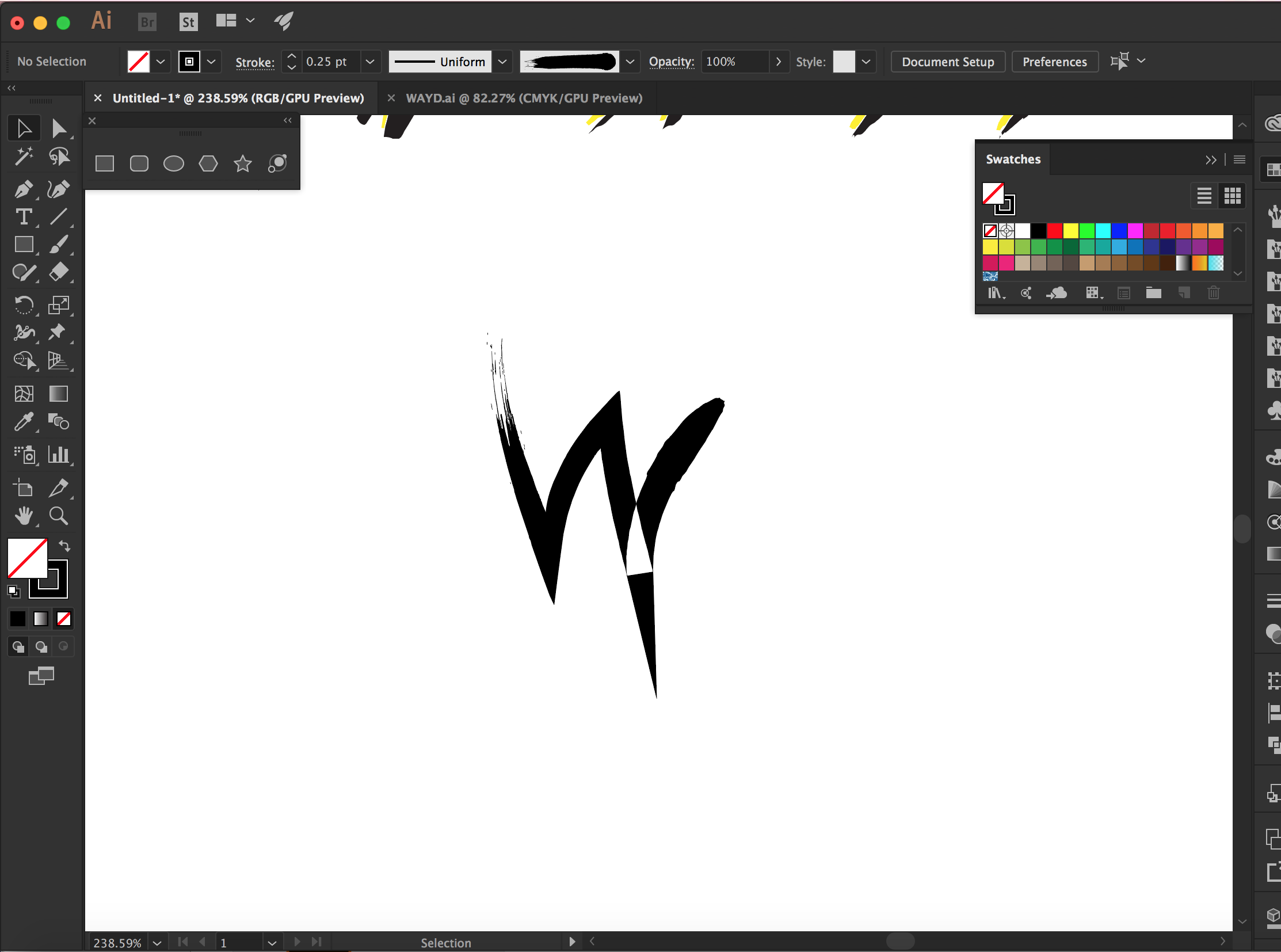
 1 Correct answer
1 Correct answer
It is a badly constructed brush from the Grunge brushes Vector Pack.
You can drag the brush out of the Brushes Panel, select the black content and change the Fill Rule in the Attributes Panel.
Drag the corrected brush back to the Brushes panel.
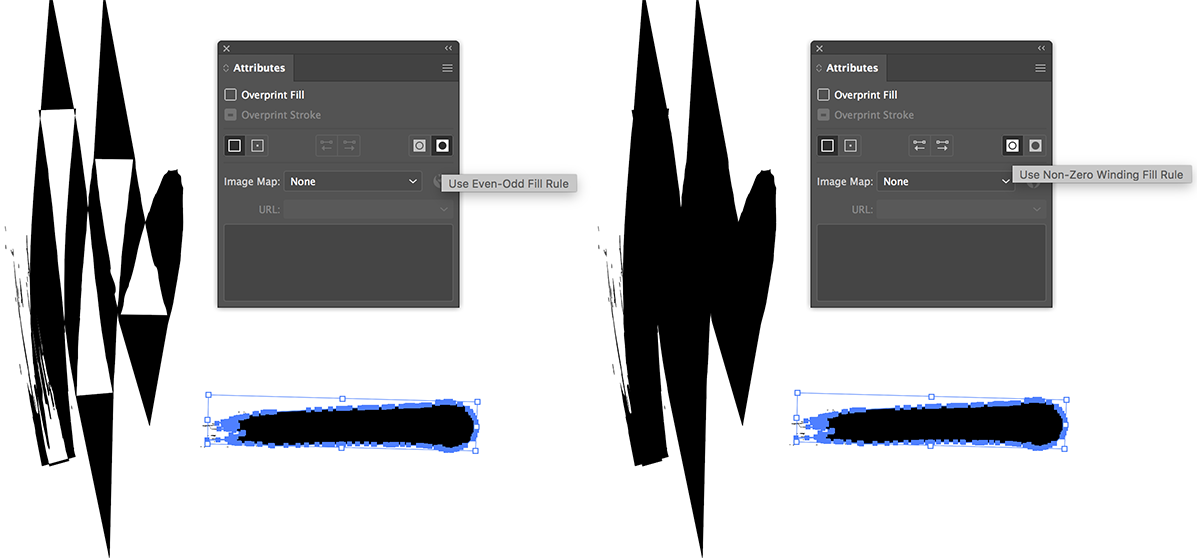
Explore related tutorials & articles
Copy link to clipboard
Copied
Which brush is that, and can you show it selected and the appearance panel open?
Copy link to clipboard
Copied
It is a badly constructed brush from the Grunge brushes Vector Pack.
You can drag the brush out of the Brushes Panel, select the black content and change the Fill Rule in the Attributes Panel.
Drag the corrected brush back to the Brushes panel.
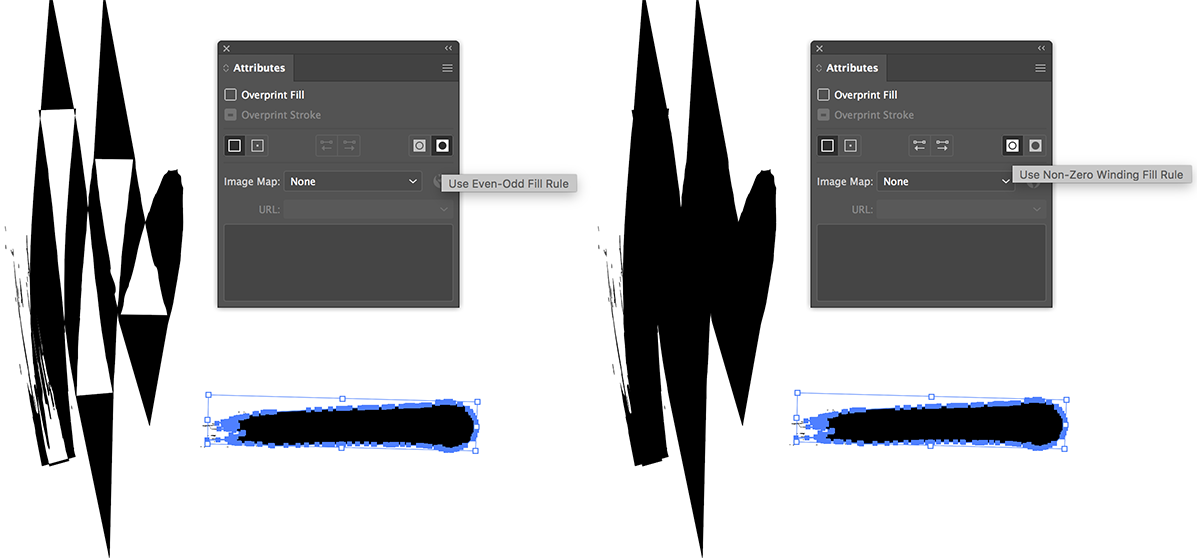
Find more inspiration, events, and resources on the new Adobe Community
Explore Now