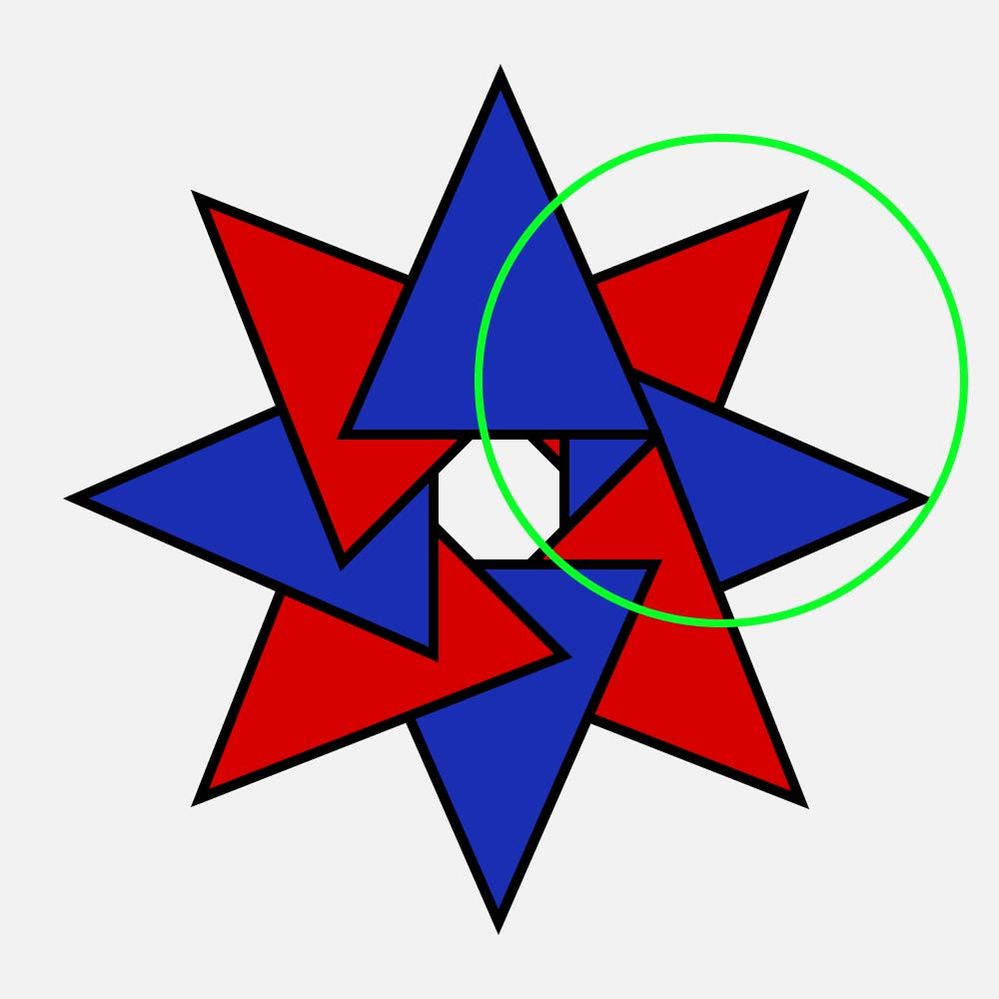Copy link to clipboard
Copied
I am trying to make these triangles overlap each other in a consistent manner all the way around. I am new to illustrator and I don't know the tricks of the trade yet.
What I want to do is make the last two triangles within the green to overlap the top blue triangle. I have tried shape builder but it doesn't work like I thought it would.
Any ideas would be appreciated. Thanks in advance.
 1 Correct answer
1 Correct answer
awasis,
You ought to be able to do it with the Shape Builder Tool,
https://helpx.adobe.com/illustrator/using/creating-shapes-shape-builder-tool.html
https://helpx.adobe.com/illustrator/atv/cs5-tutorials/creating-complex-art-with-the-shape-builder-tool.html
But you can also just use your rotation way in two rounds:
1) In the first round, create the topmost triangle and rotate just 1 copy (clockwise 45 degrees), then select both and Pathfinder>Minus front to cut out the overlap from the topmo
...Explore related tutorials & articles
Copy link to clipboard
Copied
awasis,
You ought to be able to do it with the Shape Builder Tool,
https://helpx.adobe.com/illustrator/using/creating-shapes-shape-builder-tool.html
https://helpx.adobe.com/illustrator/atv/cs5-tutorials/creating-complex-art-with-the-shape-builder-to...
But you can also just use your rotation way in two rounds:
1) In the first round, create the topmost triangle and rotate just 1 copy (clockwise 45 degrees), then select both and Pathfinder>Minus front to cut out the overlap from the topmost triangle,
2) In the second round, starting with the cut topmost cut triangle rotate 7 copies (clockwise or anticlockwise 45 degrees),
3) Change the Fill Color of every second cut triangle.
Copy link to clipboard
Copied
Thanks so much. 🙂
Copy link to clipboard
Copied
You are welcome, awasis.
May I ask which way you used (my guess being the Shape Builder)?
Copy link to clipboard
Copied
I had to do it in layers. I had to do it twice, once with the stroke and once without. I resized the one without the stroke. I had to do the same with the top red triangle on the right but only once since it was covered by the blue one. Obviously, I had to manipulate where it was in perspective too.
Copy link to clipboard
Copied
Thank you for sharing, awasis.
I believe that you may be able do it (next time) in one go if you start out with stroke/nofill paths and add the fill(s) later (maybe I ought to have mentioned it, sorry).
Find more inspiration, events, and resources on the new Adobe Community
Explore Now