Turn on suggestions
Auto-suggest helps you quickly narrow down your search results by suggesting possible matches as you type.
Exit
0
Explorer
,
/t5/illustrator-discussions/overprint-where-did-it-go/td-p/10156661
Nov 01, 2018
Nov 01, 2018
Copy link to clipboard
Copied
Overprint use to be in Attributes - now attributes its bundled (sucks) in the Properties Menu. I'm not talking about Edit/Colors/Overprint Black, I'm talking about selecting an object and assigning Overprint to it. Use to be able to select both stroke and fill as an overprint option.
Thanks much,
Community guidelines
Be kind and respectful, give credit to the original source of content, and search for duplicates before posting.
Learn more
 1 Correct answer
1 Correct answer
Community Expert
,
Nov 01, 2018
Nov 01, 2018
You can still use Window > Attributes
Explore related tutorials & articles
Community Expert
,
/t5/illustrator-discussions/overprint-where-did-it-go/m-p/10156662#M114346
Nov 01, 2018
Nov 01, 2018
Copy link to clipboard
Copied
You can still use Window > Attributes
Community guidelines
Be kind and respectful, give credit to the original source of content, and search for duplicates before posting.
Learn more
erico99195194
AUTHOR
Explorer
,
/t5/illustrator-discussions/overprint-where-did-it-go/m-p/10156663#M114347
Nov 01, 2018
Nov 01, 2018
Copy link to clipboard
Copied
Nice, thank you! its Appearance in there not attributes - Jeezz

Community guidelines
Be kind and respectful, give credit to the original source of content, and search for duplicates before posting.
Learn more
Community Expert
,
LATEST
/t5/illustrator-discussions/overprint-where-did-it-go/m-p/10156664#M114348
Nov 01, 2018
Nov 01, 2018
Copy link to clipboard
Copied
You can always bring up the attributes panel with <CTRL> F11 or <CMD> F11 or even assign it your own shortcut.
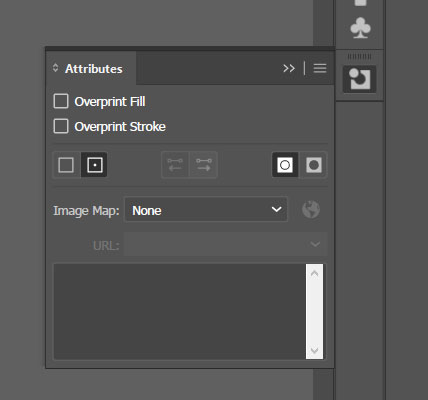
Community guidelines
Be kind and respectful, give credit to the original source of content, and search for duplicates before posting.
Learn more
Resources
Learning Resources for Illustrator
Crash on launch and known issues
Fonts and Typography in Illustrator
Copyright © 2024 Adobe. All rights reserved.

