- Home
- Illustrator
- Discussions
- Re: Pathfinder and creating a shape
- Re: Pathfinder and creating a shape
Copy link to clipboard
Copied
Hi,
I've been trying to create shape no 2 out of the two rectangles with round corner effect but by using pathfinder I keep ending up with no 3 which is clearly not what I want. Any ideas why? I have ai cs6 btw. I know it's a relic.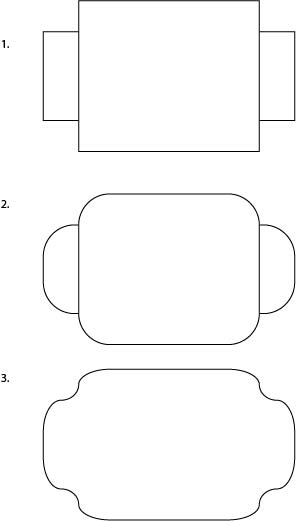
 1 Correct answer
1 Correct answer
How did you create the rounded rectangle? WIth the round corner effect? You would first need to expand appearance, then apply pathfinder.
Explore related tutorials & articles
Copy link to clipboard
Copied
How did you create the rounded rectangle? WIth the round corner effect? You would first need to expand appearance, then apply pathfinder.
Copy link to clipboard
Copied
Do the Pathfinder action before rounding the corners. Afterwards select the two sides you want rounded then pull the corners in. ( Do I have this right?)
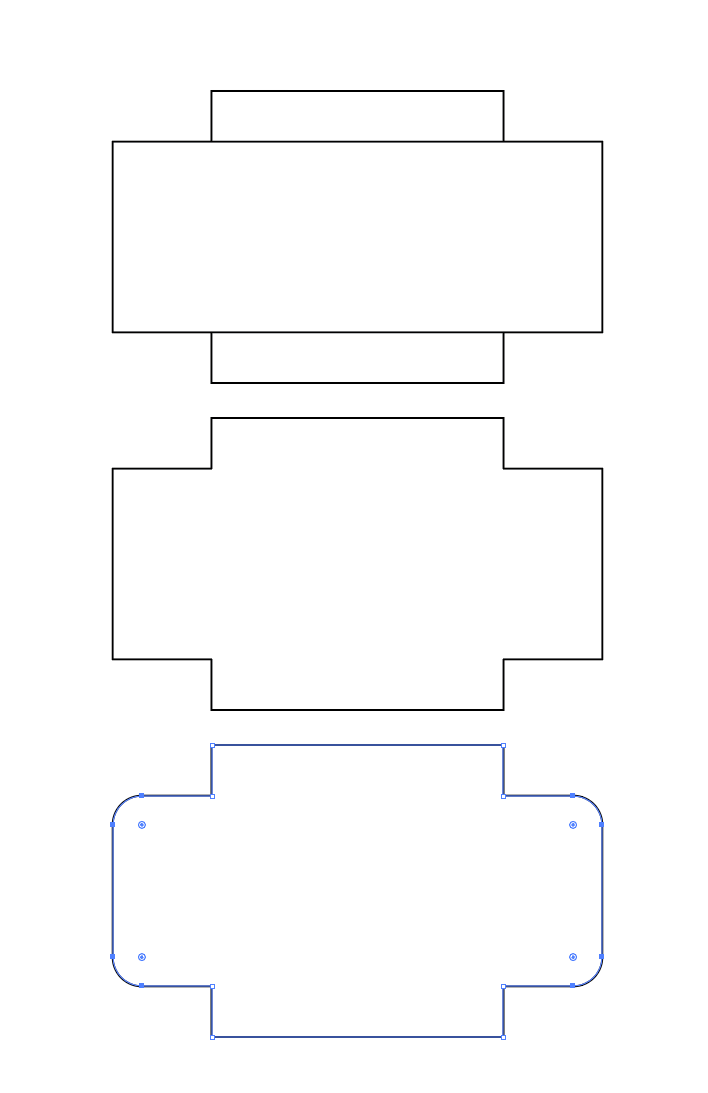
Copy link to clipboard
Copied
Would do but I don't have this tool, you know, these points for rounding corners in my cs6. I think it's only been there since the CC version. But if there's a way for getting this tool for cs6 an info would be appreciated ![]()
Copy link to clipboard
Copied
k.baqel schrieb
Would do but I don't have this tool, you know, these points for rounding corners in my cs6. I think it's only been there since the CC version. But if there's a way for getting this tool for cs6 an info would be appreciated
For CS6 there are two possibilities: The plugin VectorScribe. The script "Round any corner" s.h's page : Scripts for Adobe Illustrator CS
Copy link to clipboard
Copied
Thank You!
