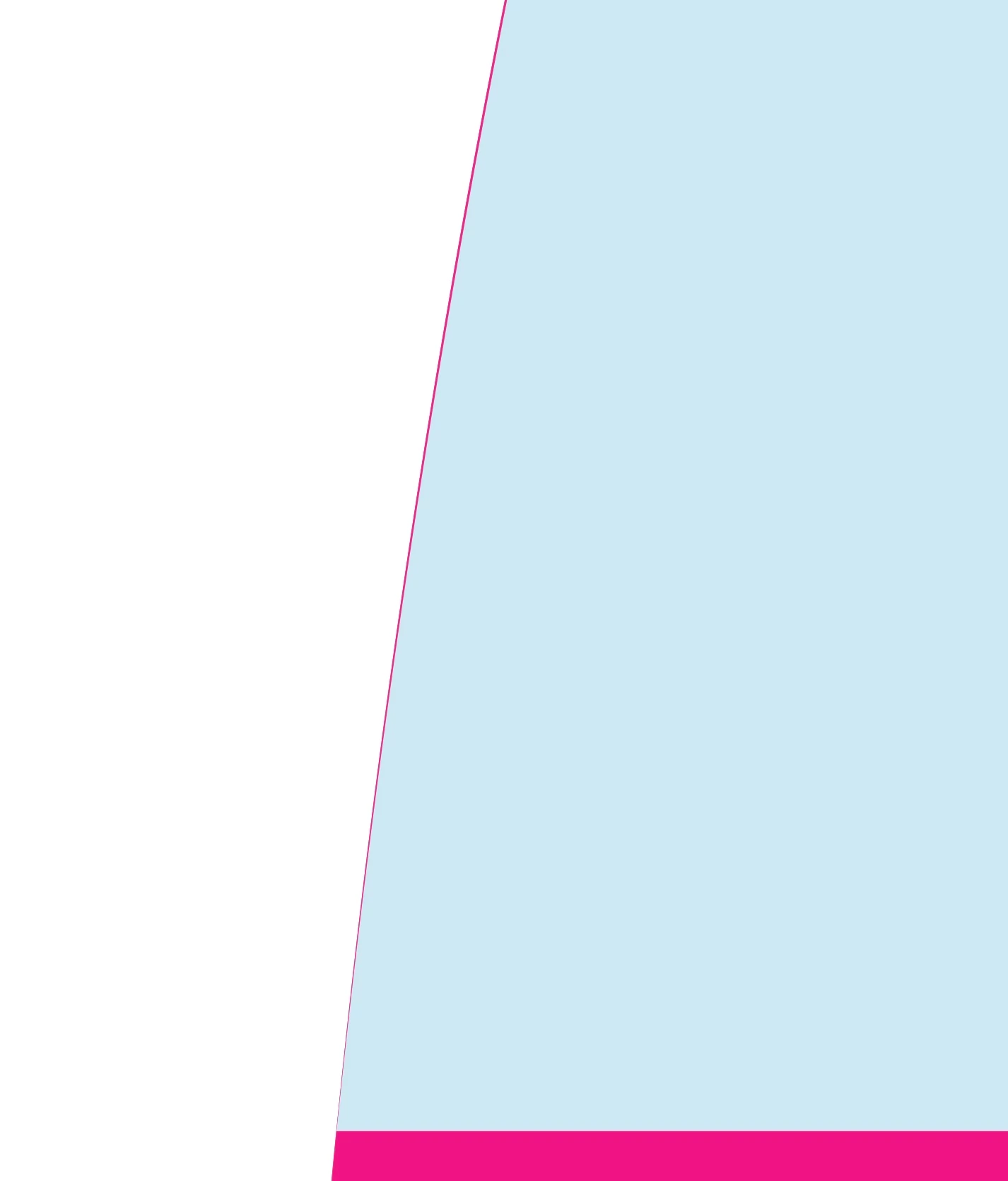Pathfinder intersect tool not working accurately
Never had this problem in years of using Illustrator, so assume it's another new bug.
If I draw one shape then another overlapping it, copy the rear item and paste-in-front, then select my duplicate and top shape – I should be able to hit the Intersect button and get a perfect shape of where the two items overlap. Instead I'm finding that this is no longer accurate, so I'm getting a slightly misaligned path, so the (pink) shape behind is showing through at the edges behind the front shape (blue).
Here's the result first at 'normal' size, and secondly when I zoom in. It's not even a consistent misalignment, is like it's just made a rough line that isn't the same. The match up is usually perfect, what's going on here?