- Home
- Illustrator
- Discussions
- Re: pathfinder moves objects. Will not place objec...
- Re: pathfinder moves objects. Will not place objec...
Copy link to clipboard
Copied
pathfinder moves objects. Will not place objects where they are. I first started having this problem with the akign tool I finaly found the align to pixel grid and that solved the problem with not being able to align objects on the center.
Well I thought it solved the problem until I started trying to use the pathfinder too to cut out shapes . I'm trying to create a house icon / glyph. But so far every time I try to apply any effect it moves / rearranges the objects.
I've attached a before and after screenshot.
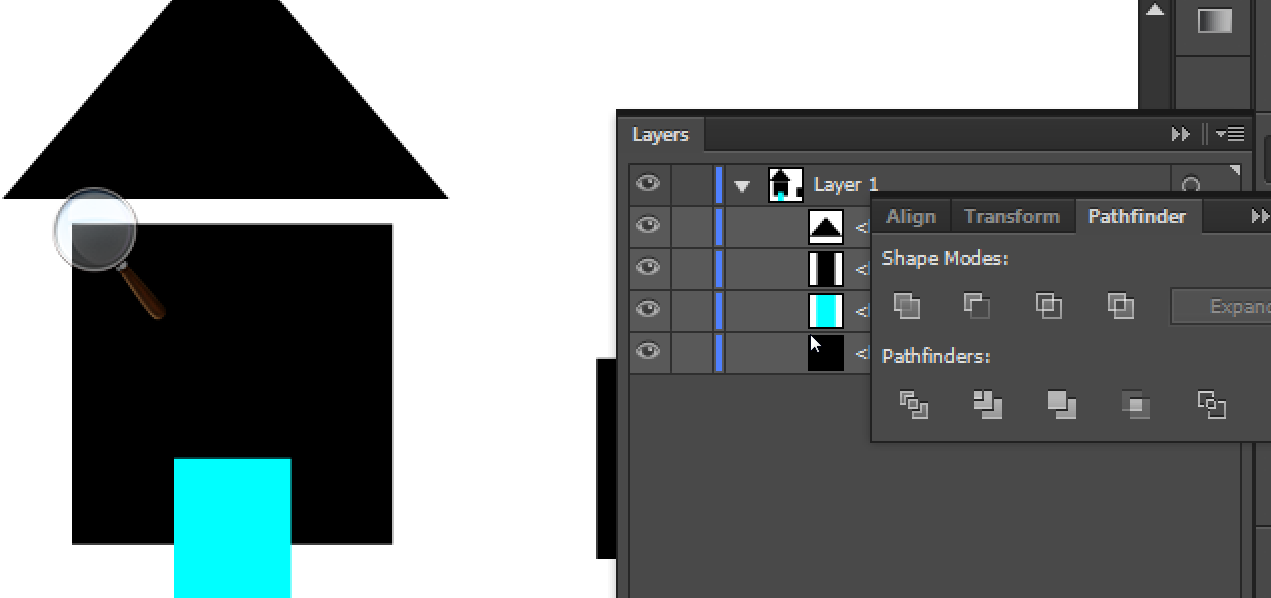

The issue seems to be mostly horizontal..
Anyone have any ideas on what I' missing?
 1 Correct answer
1 Correct answer
try deselecting those two
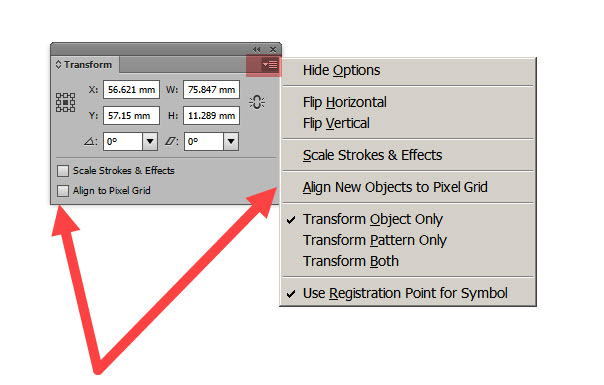
Explore related tutorials & articles
Copy link to clipboard
Copied
Actually as I study it more it is also moving one object vertically.
The big square is moving upwards . I thought at first the small blue square was moving horizontally but i suppose it could just be the big square moving both horizontally and vertically.
Anyone have any suggestions where I might find the solution to this issue?
Copy link to clipboard
Copied
Looks like this is an older version.
Watch out for the Align to pixel grid setting:
Copy link to clipboard
Copied
It's CS6 local install.
And yes I think I mentioned that... unless there is an align to pixel toggle for the pathfinder
Copy link to clipboard
Copied
Also guides won't go where I place them.
Copy link to clipboard
Copied
Have you read the link I posted? You need to turn off align to pixel grid for the objects you already have as well as for new objects.
Copy link to clipboard
Copied
try deselecting those two
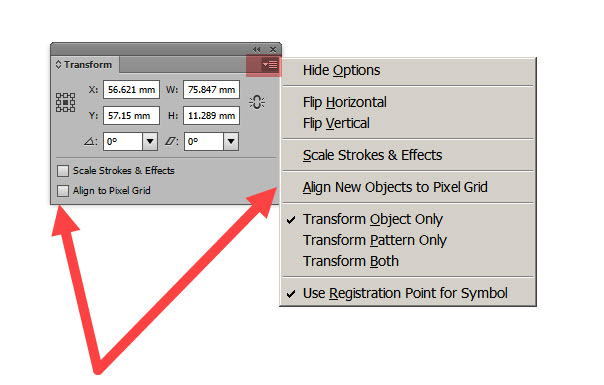
Find more inspiration, events, and resources on the new Adobe Community
Explore Now