 Adobe Community
Adobe Community
- Home
- Illustrator
- Discussions
- Pathfinder yielding unexpected result
- Pathfinder yielding unexpected result
Copy link to clipboard
Copied
Trying to make several logo files transparent. I've always been able to use the pathfinder tool to divide or trim and then delete the areas I want to be transparent. I'm getting an unpredictable result, in more that one file. See the attached photo for further explanation. Black fill is NOT set to overprint. Any ideas?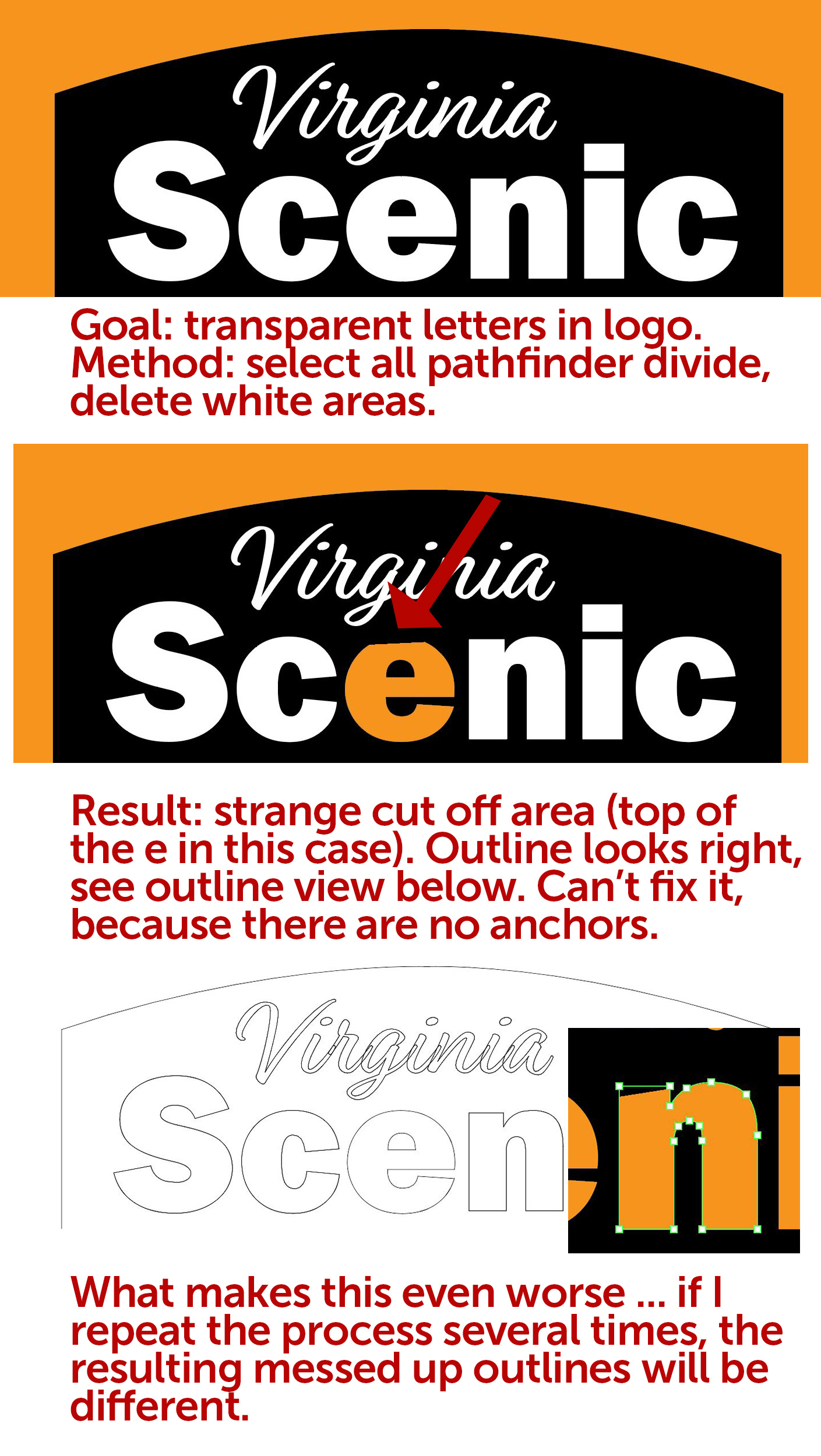 .
.
 1 Correct answer
1 Correct answer
Does it go away after View > Preview on CPU?
It could be your graphics card not getting on with the GPU
If so you could update drivers , or relieve work load / do housekeeping on computer
Explore related tutorials & articles
Copy link to clipboard
Copied
Does it go away after View > Preview on CPU?
It could be your graphics card not getting on with the GPU
If so you could update drivers , or relieve work load / do housekeeping on computer
Copy link to clipboard
Copied
Doesn't go away on screen, but prints OK. After some housekeeping I'm back to my normal workflow. Thanks for re-directing my efforts!