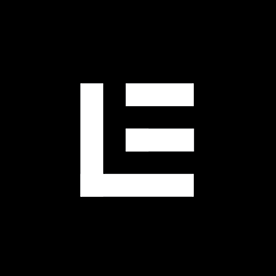Copy link to clipboard
Copied
I've made a pattern brush and applied it to a square and I'm trying to export and extrude it in C4D, but I'm running into an issue that the pattern brush seems to be causing. I'm not positive how the pattern brush works but it seems to be clipping the edges of the square so that the pattern doesn't extend past the perimeter of the square; however, when I import this file into C4D the clipping mask disappears and reveals the portions of the pattern that extends past the perimeter of the square so the shape is no longer a perfect square. I'm wondering how I can convert this shape so that it only includes what is visible essentially deleting the hidden clipped out parts. I tried expanding multiple times and flattening transparency to no avail. I also tried clipping mask -> make which seemed to mostly work but deleted a portion of the square. Any solutions or tips?
 1 Correct answer
1 Correct answer
It did for me. Outline view before then after trim.
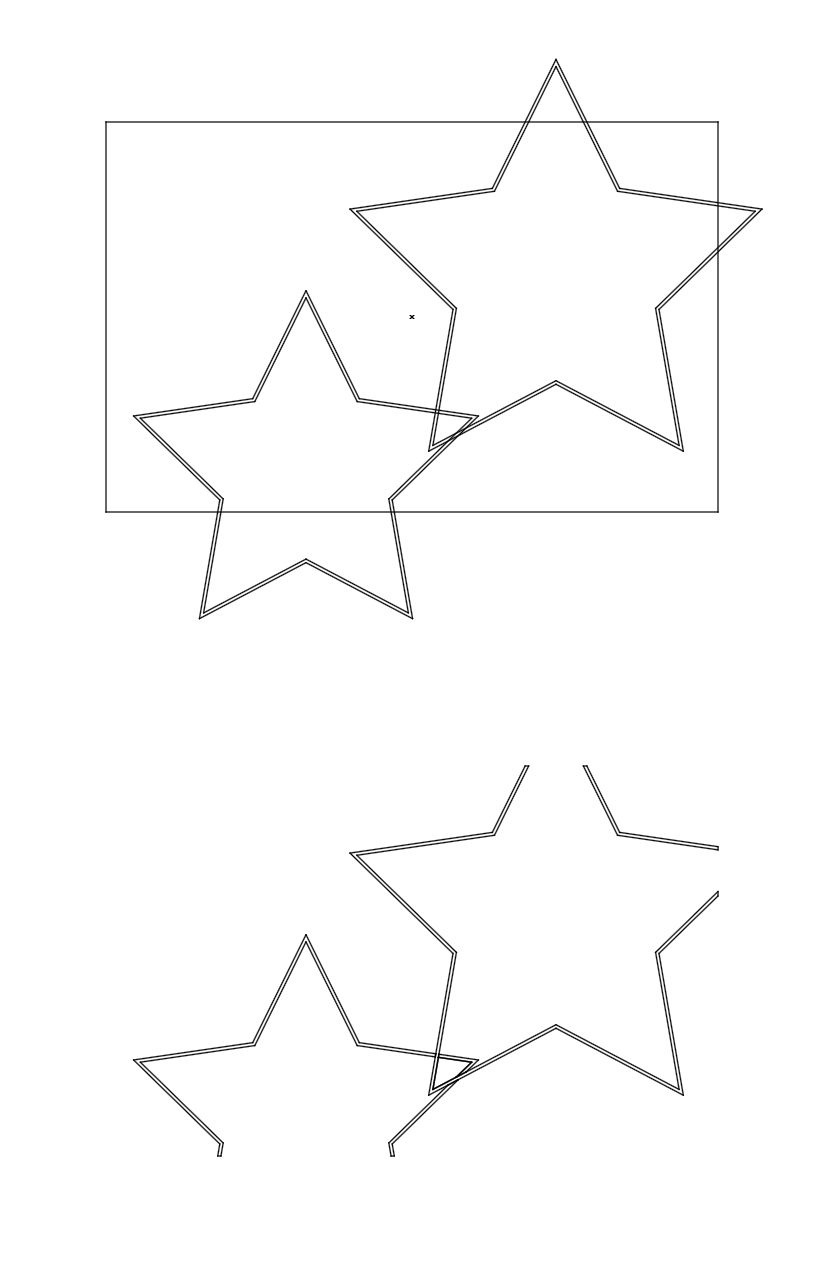
but then I do nto have access to your file, so you may need to do soem manula cleanup.
Explore related tutorials & articles
Copy link to clipboard
Copied
Did you try Object "Expand" or did you try Object "Expand Appearance"?
Copy link to clipboard
Copied
yes doesnt seem to get rid of the clipping or the hidden paths
Copy link to clipboard
Copied
It did for me. Outline view before then after trim.
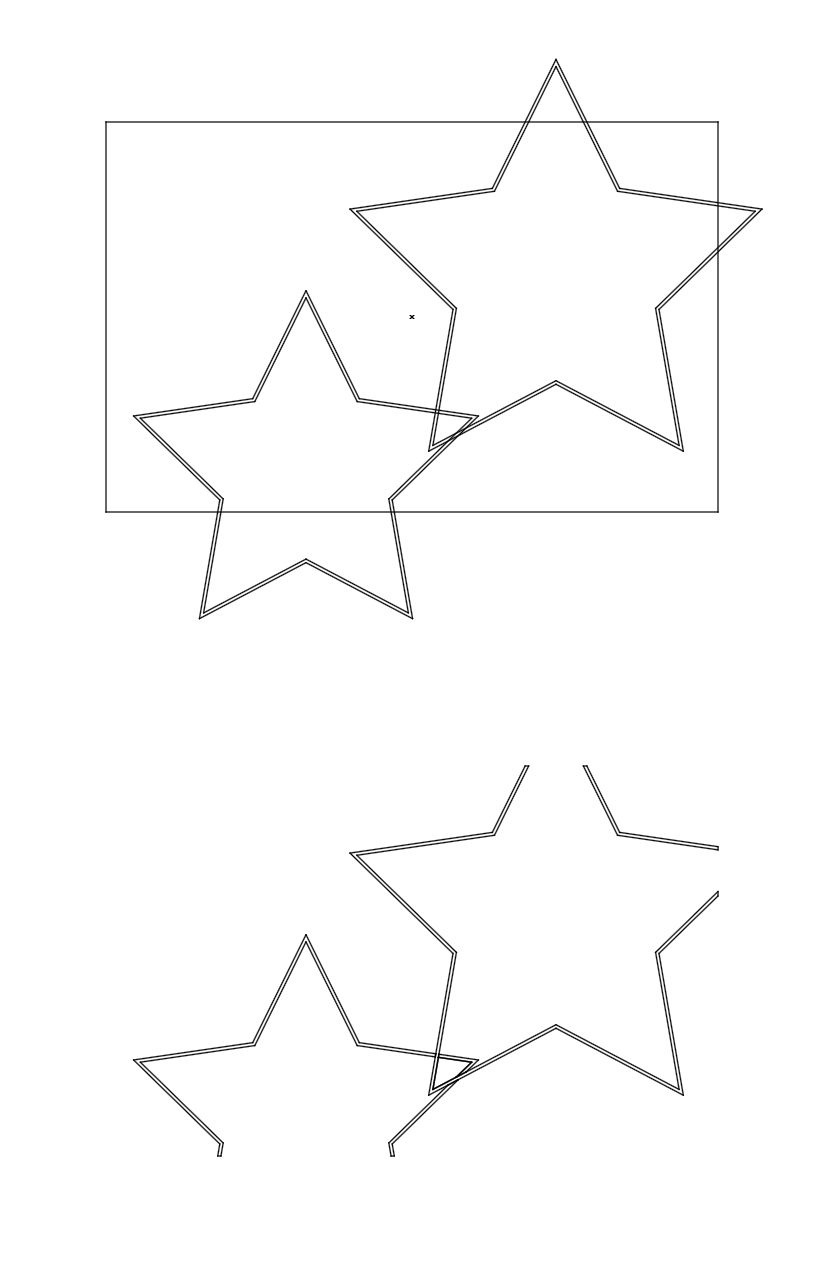
but then I do nto have access to your file, so you may need to do soem manula cleanup.
Copy link to clipboard
Copied
- Oultine any strokes (best to edit your pattern brush if you use this one alot)
- pathfinder >> trim
You will lose the stork colors if they get trimmed. I f you have no stroke you can skip step 1.
Copy link to clipboard
Copied
What strokes should I be outlining? The strokes I'd like to delete or the ones I want to keep? I've tried both and neither seem to be solving the issue
Copy link to clipboard
Copied
looks like a pattern brush where the outer corner is set to auto overlap
You could try this way
Object > Expand Appearance
Open panel Window > Transform
Change the mode from Normal to something else eg Multiply
Window > Flatten Transparency In panel set slider to 100% vectors and OK
Object > Clipping mask > Release
and do again until the option greys out.
Should get rid of the clipping mask, not sure if it would be simple enough to extrude in Cinema 4d
Find more inspiration, events, and resources on the new Adobe Community
Explore Now