 Adobe Community
Adobe Community
Turn on suggestions
Auto-suggest helps you quickly narrow down your search results by suggesting possible matches as you type.
Exit
- Home
- Illustrator
- Discussions
- Pattern brush. It works for straight lines?
- Pattern brush. It works for straight lines?
0
Participant
,
/t5/illustrator-discussions/pattern-brush-it-works-for-straight-lines/td-p/9849204
May 13, 2018
May 13, 2018
Copy link to clipboard
Copied
Hi to everyone.
I have a problem creating a star pattern brush.
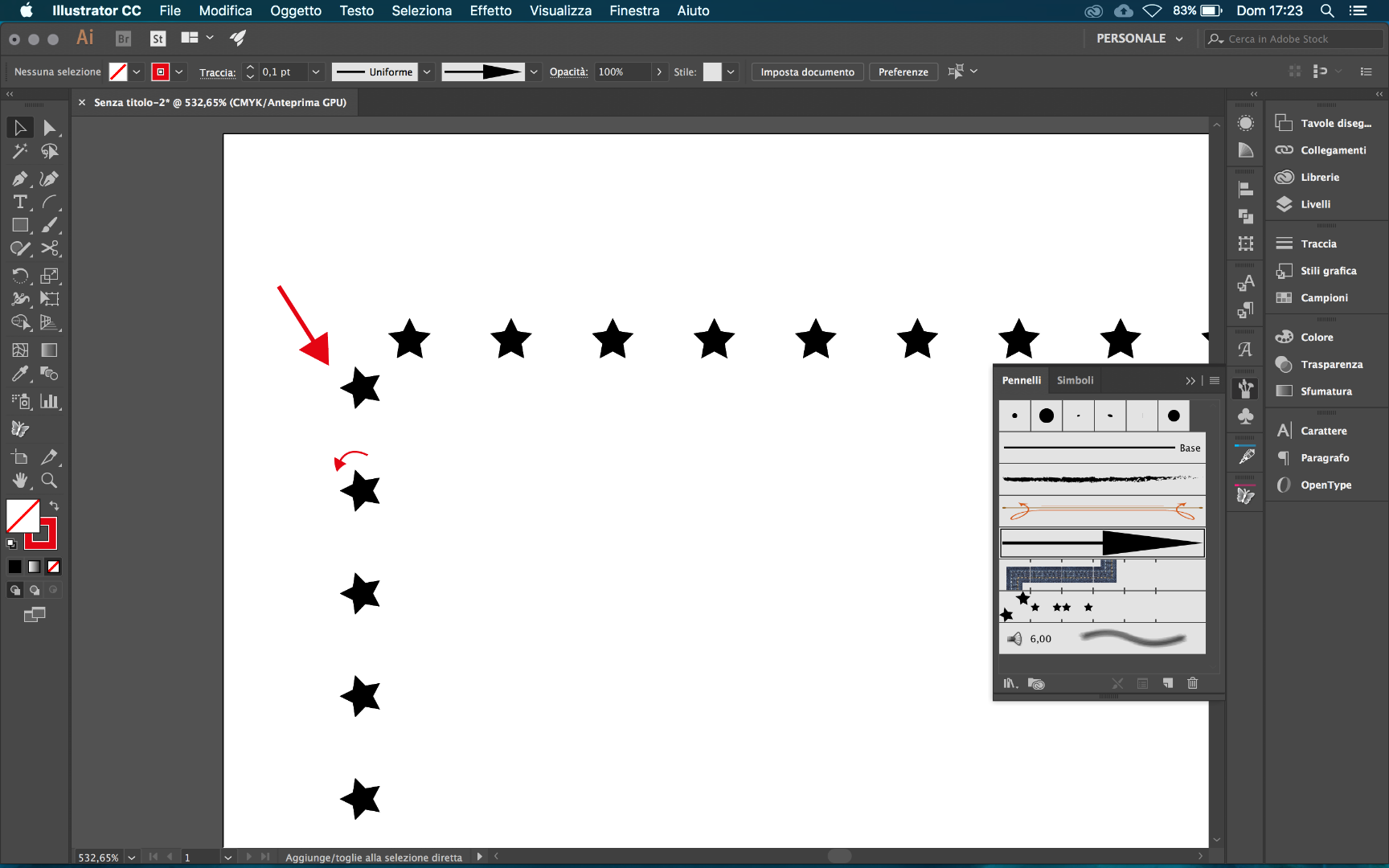
As you can see from the picture the star turn left on the line that go dawnward. Why this happen ?
Furthermore the corner doesn't start with a star. If i create a square is possible to have the stars exactly distributed on the 4 corners?
Ther's a way to fix these problems ?
Thanks in advance !
Community guidelines
Be kind and respectful, give credit to the original source of content, and search for duplicates before posting.
Learn more
 1 Correct answer
1 Correct answer
Community Expert
,
May 13, 2018
May 13, 2018
With a scatter brush you could get the rotation to the page correctly, but you may or may not have a star at each corner.
Explore related tutorials & articles
Community Expert
,
/t5/illustrator-discussions/pattern-brush-it-works-for-straight-lines/m-p/9849205#M95039
May 13, 2018
May 13, 2018
Copy link to clipboard
Copied
The result is exactly how you have defined your 'corner element'
Community guidelines
Be kind and respectful, give credit to the original source of content, and search for duplicates before posting.
Learn more
Community Expert
,
LATEST
/t5/illustrator-discussions/pattern-brush-it-works-for-straight-lines/m-p/9849206#M95040
May 13, 2018
May 13, 2018
Copy link to clipboard
Copied
With a scatter brush you could get the rotation to the page correctly, but you may or may not have a star at each corner.
Community guidelines
Be kind and respectful, give credit to the original source of content, and search for duplicates before posting.
Learn more
Resources
Learning Resources for Illustrator
Crash on launch and known issues
Fonts and Typography in Illustrator
Copyright © 2024 Adobe. All rights reserved.

