- Home
- Illustrator
- Discussions
- Re: Pattern Transparency Gradients in Illustrator
- Re: Pattern Transparency Gradients in Illustrator
Pattern Transparency Gradients in Illustrator
Copy link to clipboard
Copied
How can I create transparency gradients for patterns. REAL/actual patterns. Not DIY shapes arranged to make a pattern. Using the tools inside the software to make a pattern. An actual pattern swatch. I cringe when I see video tutorials and the person hasn't even made an actual pattern.
You use the gradient tool and use the colour of the background as the secondary colour. Gee, thanks tips! ![]()
I made an actual pattern swatch. How can I add a transparency gradient to it?
Explore related tutorials & articles
Copy link to clipboard
Copied
It's not at all clear to me what you are asking for. Is one of these even close? Can you provide an example or sketch?
Peter
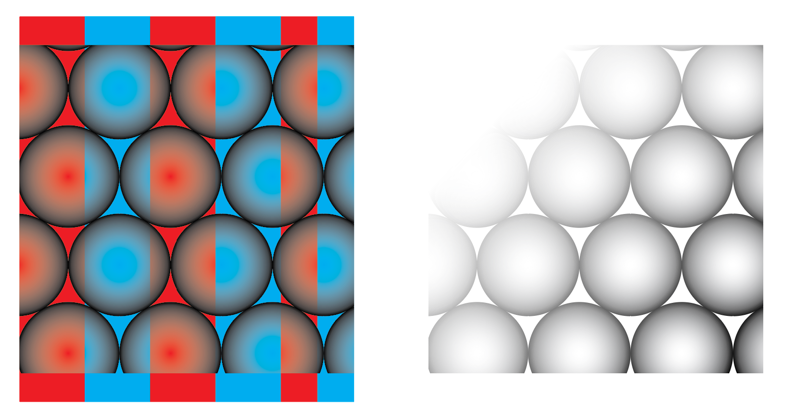
Copy link to clipboard
Copied
What do you mean by these "real/actual" patterns – images of patterns in fabrics or materials ?
Anyway, you can make the shape with the patterned fill appear transparant by using a Mask.
Take a copy of the pattern-filled shape (the moon, remove the pattern and use e.g. a gradient from black to white to define which areas need to be transparant or opaque. Put it on top of the pattern-filled shape, select them both and use the Transparency panel to create the mask.
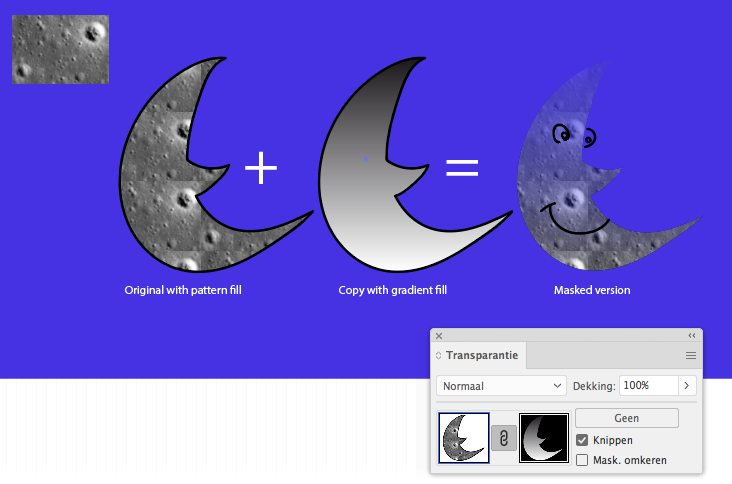
Hurray for the First Man on the Moon, today exactly 50 years ago !!
Find more inspiration, events, and resources on the new Adobe Community
Explore Now