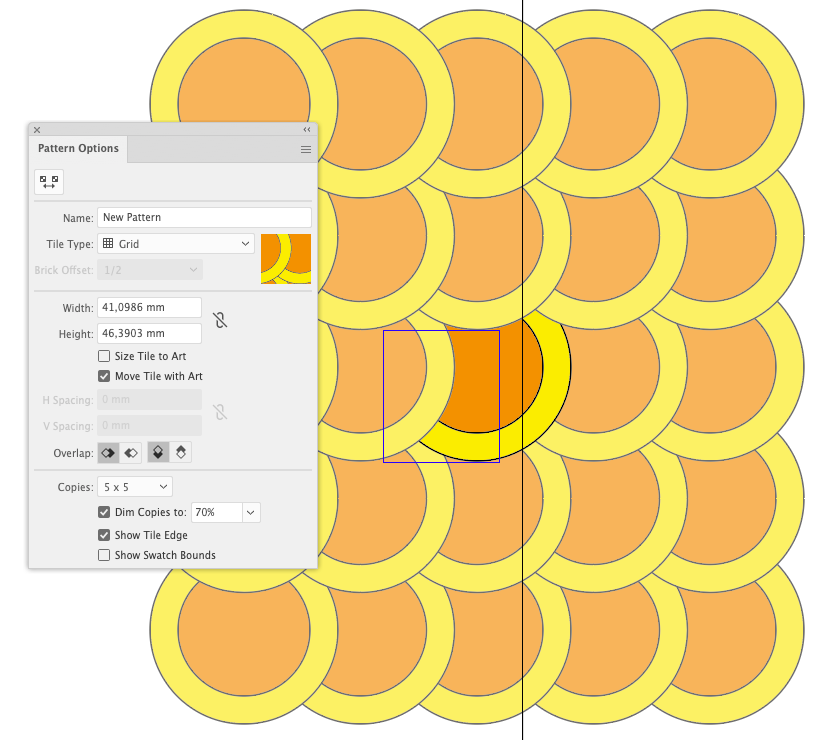Adobe Community
Adobe Community
Copy link to clipboard
Copied
Dear Community,
I am trying to understand how Illustrator determines the left/right/top/bottom sides of a pattern when using the Overlap option.
In fact, check this example
The right side should be on top, but it is not.
How come?
Same happens for the other options.
Latest version of Illustrator installed and updated.
Thanks for your attention.
Alberto
 1 Correct answer
1 Correct answer
Pattern bound is the rectangle in blue. The repeat you define.
Explore related tutorials & articles
Copy link to clipboard
Copied
Can you please create a demo file that shows your issue with some simple shapes and upload that to Creative Cloud or the like?
Copy link to clipboard
Copied
I have attached Pattern 01.ai file. The pattern is saved in the swatches.
Thanks.
Edit: I cannot see the attached file. Can you see it?
Copy link to clipboard
Copied
Even though this is the Illustrator forum, we cannot upload .ai files!
You need to upload (CreativeCloud, DropBox, Google, etc) and provide a link...
Copy link to clipboard
Copied
Here it is (I hope)
https://assets.adobe.com/id/urn:aaid:sc:EU:0abaff90-7281-414b-87eb-3ae79874bdf9?view=published
Thanks.
Alberto.
Copy link to clipboard
Copied
Can you make it available for download?
Also: In the file please make different patterns that show the issue you want to solve (wrong overlapping)
You don't need to give us your original design. Some boxes would be sufficient.
Copy link to clipboard
Copied
Hi Monika,
Sure, here is the link from Onedrive
https://1drv.ms/u/s!ApfFDrQRSxcojJVN8Apym1Q-MgZ-Cg?e=7oaSzZ
Thanks.
Copy link to clipboard
Copied
In your example there's nothing overlapping.
The way this works: The pattern bounds are smaller than the actual objects that are repeating.
Now how should Illustrator treats the parts of the objects outside the pattern rectangle?
That's what you define with those overlap options.
Copy link to clipboard
Copied
Hi Monika,
Thanks for your reply.
I am not quite sure whether I understood what you mean. To start with: can you please define what a pattern bound is, exactly?
Thanks,
Alberto
Copy link to clipboard
Copied
Pattern bound is the rectangle in blue. The repeat you define.
Copy link to clipboard
Copied
Hi Monika,
Thanks for your answer. I am not sure whether I properly understood the subject though.
Best regards,
Alberto
Copy link to clipboard
Copied
The stacking order can be seen (and changed) in the Layers panel.
The Overlap repetition can be changed in the Pattern maker.
Copy link to clipboard
Copied
Hi Ton,
Understood. But the Overlap function is intended to make it easier to do that but it is simply not working as expected in my copy of Illustrator.
Copy link to clipboard
Copied
Not sure .. but you can reset preferences. May be some settings are mixed?
Copy link to clipboard
Copied
I do not know, I do not think so however.