Copy link to clipboard
Copied
Hi all,
is it possible to get an answer from Adobe support regarding files saved as .pdf in Illustrator?
I found dozens of answers online, but since I'm making a presentation for my company about moving to 1FF (1 File Folder) instead of 2 files (.ai and .pdf),
I need some kind of official statement about pros and cons for both versions.
From my experience in the previous positions (pharma packaging), I worked with only .pdf and we never had any problem with it.
To make things more clear, I'm in the medical devices packaging industry now and things are pretty strict here, and everything has to go through many approvals before it can be used in practice.
I hope to get an answer to this from someone at Adobe if it's possible. Of course, help from anyone in the community is appreciated.
Thank you.
Tommy
 1 Correct answer
1 Correct answer
Since my name was invoked in this thread, I will give an “official” response on behalf of Adobe (based on nearly 28 years at Adobe and 25 years experience with PDF print publishing workflows):
(1) In the general case, PDF files are not Adobe Illustrator files and vice versa.
(2) When you save an Adobe Illustrator file as a .AI file, what you actually get depends on the Illustrator version you save to:
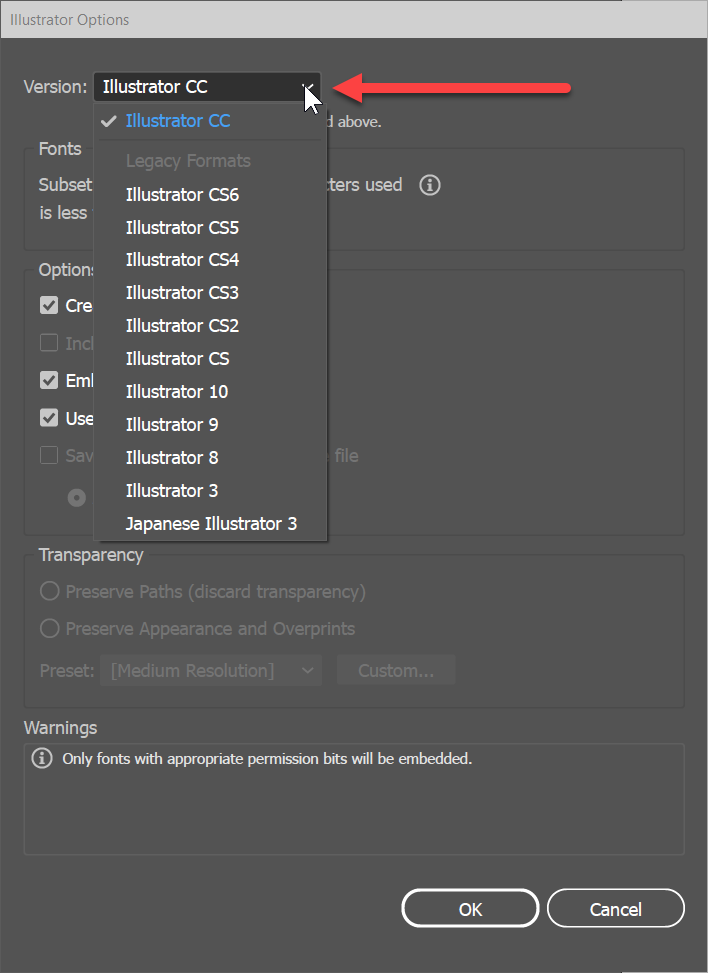
If you choose Illustrator 8 or earlier, you end up with a file that looks like, but isn't,
...Explore related tutorials & articles
Copy link to clipboard
Copied
I doubt you'll get an official statement but you're more likely to get an answer in the Illustrator forum so I'm moving your request there.
Copy link to clipboard
Copied
are you maintaining a working document? then save as AI
are you supplying a document to someone else who may not have AI? then save as PDF
i don't think this is a situation where you can necessarily exclude one.
Copy link to clipboard
Copied
You can save a single file that contains the PDF version as well as the Illustrator version of the file.
As long as you check the "Preserve Illustrator Editing Capabilities" when saving the file from Illustrator as PDF, you will be able to open the file in Acrobat, add comments and still edit the file in Illustrator.
You will see the comments only in Acrobat, because they are saved in the PDF part of the file but the changes you make in Illustrator will be visible in the pdf.
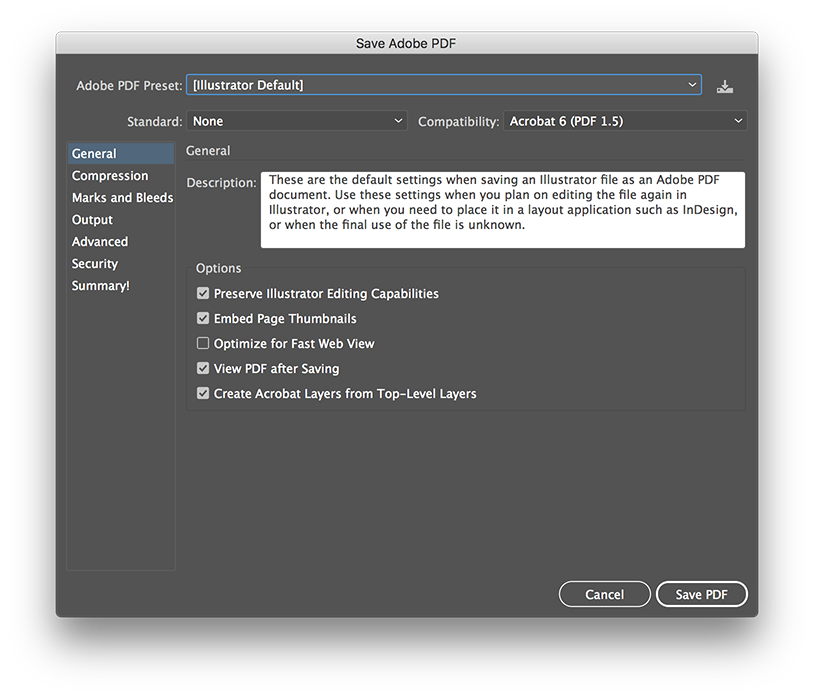
Copy link to clipboard
Copied
Thank you, Ton.
I know all of that already. What they are asking from me is an official statement or guideline for use of both formats. What we have now is two files sent for approval, one live Illustrator file and one outlined pdf, which made confusion with the Quality check, Regulatory Affairs and others. After their check, they have to send to us annotated file with comments, and usually, they annotate the outlined pdf which doesn't suit us here. What I'm trying to do is to present to my bosses, that live pdf with Illustrator editing Capabilities is the same as Ai live file.
I guess I could just show them these answers. ![]()
Copy link to clipboard
Copied
tomislavb1009 wrote
What I'm trying to do is to present to my bosses, that live pdf with Illustrator editing Capabilities is the same as Ai live file.
well, it is, quite literally. your best bet for an official answer is from someone like Dov Isaacs though.
Copy link to clipboard
Copied
Hi Doug,
yes, we are supplying the files to various departments in our company, but not all of them have Illustrator.
They had an argument the fonts will be changed which is not correct. If the file is saved as a pdf, all fonts are embedded.
Copy link to clipboard
Copied
i also work in medical materials. I have done package design for AEROMED for years. i keep an illustrator file and i go file save as and make a new version when their is edits, and make a .pdf for sending around for proof/ edits. which as you know are many many edits all the time. And i make a new .pdf for when files go to print. Thats its. AEROMED does ask for the art files and if they bypass me for edits i just get the updated illustrator file from them and i save it with my others as the latest.
Copy link to clipboard
Copied
Our folder structure allows us to have multiple Proofs, but each proof in its folder. For example, Proof1, Proof2, Proof3 and so on...
What we are trying to accomplish is to avoid having 2 files in the same folder. So when we receive the annotated file, we use the file from the previous proof as a Native file.
Copy link to clipboard
Copied
I have package files, in there i have my illustrator file with whatever version name we are on and next to that the .pdf with the same name. than is a folder called "old" for old versions of both. .pdf and illustrator files. the folder fo links, and the folder for fonts and a folder called edits with the .pdf files they marked with edits.
When they approve, i give AEROMED the latest .pdf and illustrator packaged files, done.
Copy link to clipboard
Copied
How many people have access to those files?
Copy link to clipboard
Copied
myself and 4 designers inhouse.
Copy link to clipboard
Copied
I thought so. We have so many people involved and we need to simplify it as much as we can.
Copy link to clipboard
Copied
I do IT related for a PMA in the packaging industry.
What we dor is save a live Illustrator file where we work on, and save that file with compatible pdf.
The rest of versions and automation is handled by a other system and approvals are don on a online system. Nobody is handling files for approval.
If you wonder what system we use, here some info: http://www.hybridsoftware.com
Copy link to clipboard
Copied
Thank you for the link.
We are using SAP for file approval which is total bull.
I'll look into it, but I won't get too much excited. ![]() If I manage to push this 1FF through I'll be happy.
If I manage to push this 1FF through I'll be happy.
Another thing we're trying to push is ESKO for file management, Image and Text verification but it's a pain in a butt to convince them it works better than SAP. ![]()
Copy link to clipboard
Copied
This can be don wit Esko to offcource.
We have this also here but we moved to this other system because it was mor advanced in handeling pdf files.
We have in 1 company around 200 people who can have access to the files.
We have 3 more companies who have their own installation, and all installations are connected.
This system can also be used to setup approvals for our clients.
Copy link to clipboard
Copied
Since my name was invoked in this thread, I will give an “official” response on behalf of Adobe (based on nearly 28 years at Adobe and 25 years experience with PDF print publishing workflows):
(1) In the general case, PDF files are not Adobe Illustrator files and vice versa.
(2) When you save an Adobe Illustrator file as a .AI file, what you actually get depends on the Illustrator version you save to:
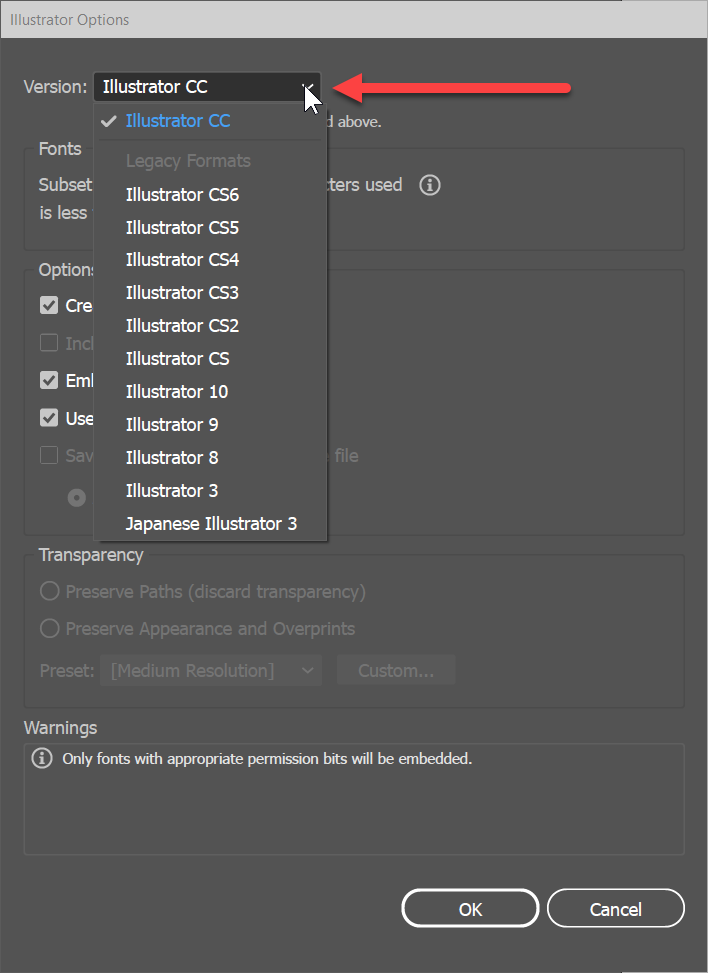
If you choose Illustrator 8 or earlier, you end up with a file that looks like, but isn't, an EPS file. That format doesn't support live transparency, color management, etc.
If you choose Illustrator 9 or later, you end up with what is a shell of a PDF file. The actual Adobe Illustrator content is stored as “private data” within the PDF file; such data is not accessed by any standard PDF viewer. However, you are given the option to create a “PDF Compatible File” along with options for embedding ICC profiles and compression:

If you choose this option, the resultant file is a .PDF file that can be opened, viewed, and printed as any other PDF file might be.
(4) However, if you do choose this “PDF Compatible File” option, be aware that you don't have access to the myriad of PDF save options that you have when you explicitly save as a PDF file from the save dialog, including support for PDF/X standards, PDF version, image compression settings, etc. In other words, such PDF is of limited utility at best!!!!
(5) If you do save as a PDF file, you also have some interesting options:
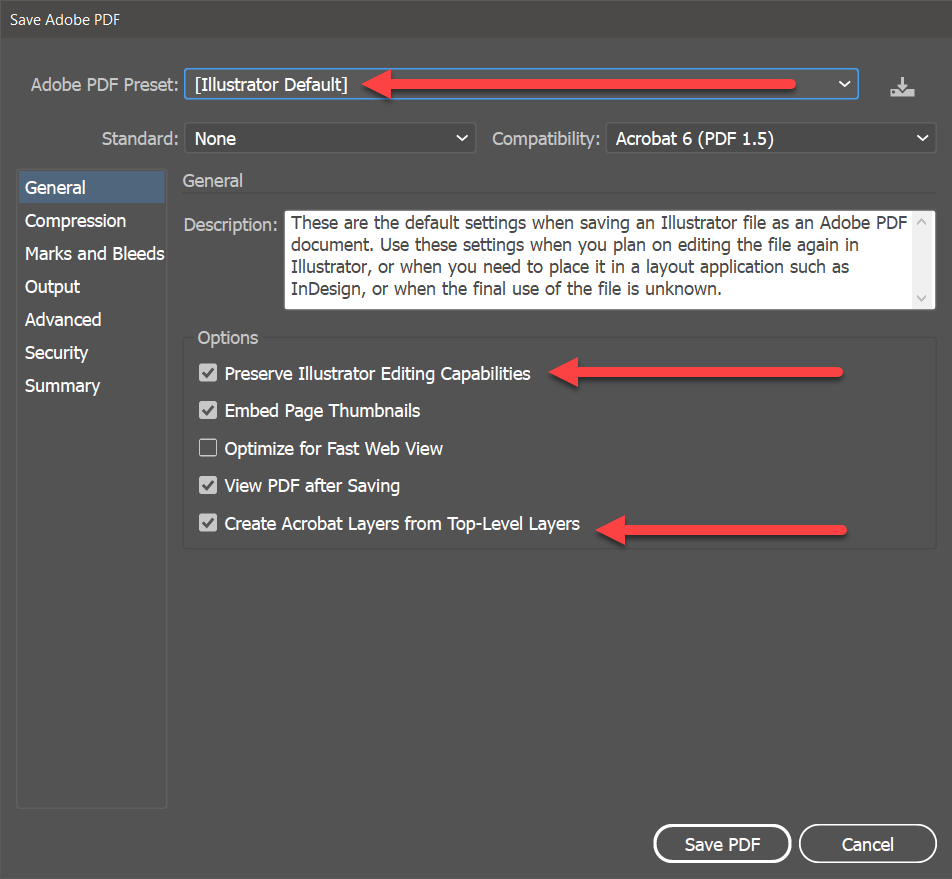
For many of the Adobe PDF Preset options within Illustrator, you have the option of “Preserve Illustrator Editing Capabilities.” If you specify this option, all the actual Adobe Illustrator content is stored as “private data” within the PDF file, although again such data is not accessed by any standard PDF viewer. You are also given the option of specifying PDF layers from the topmost layers within the original Illustrator content. However, note that if you choose a useful preset, such as PDF/X-4, the “Preserve Illustrator Editing Capabilities” is unavailable.
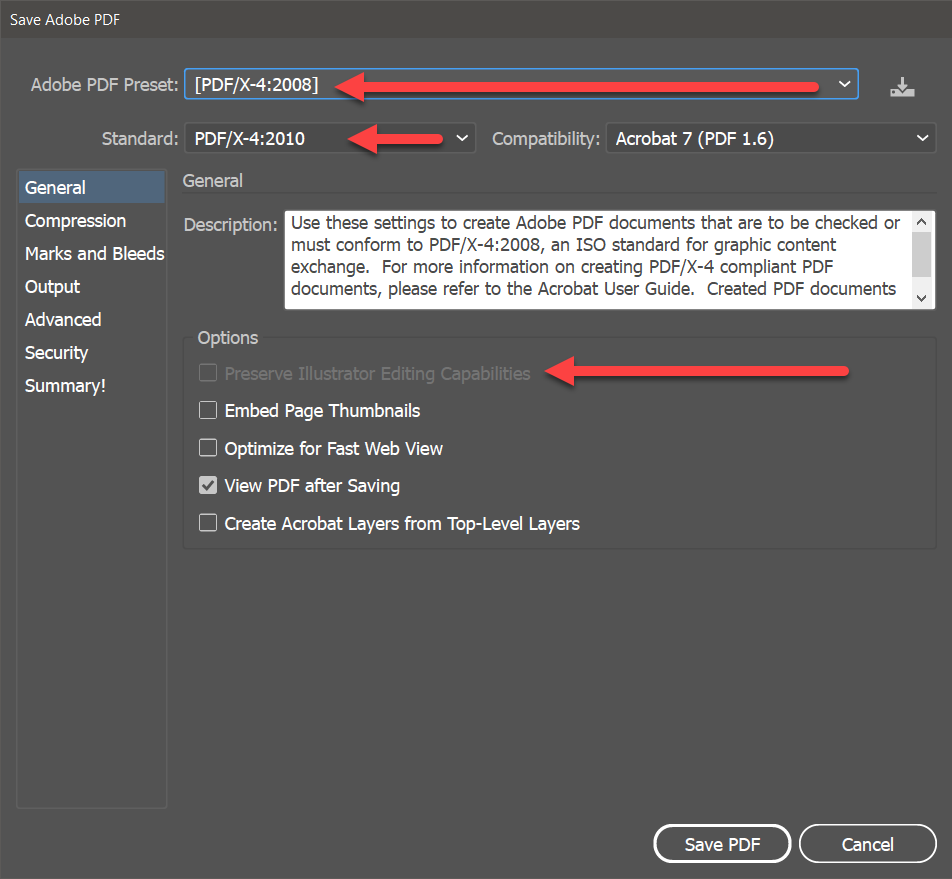
Thus, if you are going to produce a PDF file that is most useful for modern print publishing workflows, you cannot have a combo PDF and Illustrator file.
(6) Note that if you do have such a combo PDF and Illustrator file, the moment you do any manipulations of that PDF file in Acrobat, you effectively kill the synchronization between the PDF graphical content and the Illustrator data! Thus, such files should be considered read only in Acrobat (which doesn't enforce anything like that!).
(7) If you do attempt to open such non-modified combo PDF and Illustrator files in Adobe Illustrator, be aware that you (a) must have all fonts referenced by the the artwork installed on your system (no, the PDF embedded fonts will not suffice), (b) any linked content placed in the file must be in their original locations, and (c) any color profiles referenced must also be installed on your system.
(8) In the general case, i.e., when you have a PDF file that was created by Illustrator without specifying the “Preserve Illustrator Editing Capabilities” option or was created by any other application including Adobe InDesign, Photoshop, and FrameMaker as well as PDF files created from Microsoft Office applications, including those created by Acrobat's own PDFMaker feature within Office, opening such PDF files in Adobe Illustrator is as best a crap shoot! Simple content in a single color space may open and edit fine. However with more complex content, you may see (a) rasterization or outlining of type, (b) change of fonts and layout changes, (c) loss of objects, (d) conversion of object color spaces (Illustrator only supports either CMYK or RGB, not both simultaneously other than for placed content), etc. Why is this the case. Simply stated, Adobe Illustrator is not, repeat is not, repeat yet again is not a general purpose PDF file editor. The Illustrator imaging model, as rich as it is, does not support the full PDF imaging model and it doesn't have all the heuristics to convert general PDF to Illustrator objects.
(9) Over the last nearly 18 years since Illustrator moved to saving content in this pseudo-PDF format, more problems from print service providers and their customers have been reported to Adobe than you can imagine, all due to the misconception that PDF and AI files are one and the same and that Illustrator can be used as a general purpose PDF editor. Open a PDF/X-4 file from InDesign, for example, in Illustrator and simply save it and you may cause irreparable damage!
PERSONAL RECOMMENDATION – Based on the above, I most strongly recommend that users treat AI and PDF as totally separate file formats. Don't try to save a few bytes by trying to make one file do for two. Save your Illustrator content as a .AI file without the PDF content and then, when you need a real PDF file, “save a copy” as a PDF file, specifying all the appropriate options you really need for your final purpose. And don't use Illustrator as a PDF file editor!
- Dov
Copy link to clipboard
Copied
Hi Dov,
thank you for you detailed answer.
I still have one more question. I worked with many printing companies, and all of them asked for a pdf file. Sometimes I had to postscript the pdf by specific presets they had. But I never been asked for an Illustrator file.
The reason behind this is mostly from the QA point of view. We had cases when people sent wrong file to the vendor and the wrong file was printed.
You said the problems from print service ant their customers have been reported to Adobe. Could it be the reason for that is people are not skilled enough? If we know what we're doing, could the difference between the ai and the pdf (with preserved editing capabilities) be that fatal?
Thanks
Copy link to clipboard
Copied
The very sad truth is that way too many printers are functionally illiterate when it comes to 21st century workflows. They are stuck with techniques and misconceptions they learned in the late 1990s (or learned more recently from those who haven't updated such skills from that period).
Virtually all RIPs and DFEs (“digital front ends” for inkjet and toner presses) support modern PDF/X-4-based workflows in which content is fully color-managed with ICC profiles, transparency is kept “live” until rendering, and trapping is performed in the RIP. Since you cannot create a PDF/X-4 file from Illustrator using the “preserved editing capabilities” option, such an option is really “off the table” for best and most reliable print results.
Types of things that you should be very wary of if a printer requires them:
(1) PDF must be made by distilling PostScript. NO, absolutely wrong! Such PDF is not color managed, has flattened transparency, and is device resolution dependent.
(2) All text must be “outlined.” Ridiculous! The results of this are bloated, non-seachable, non-retouchable PDF files that take much longer to print and typically have overly-emboldened text.
(3) All color must be converted to CMYK (+ spots). NO, absolutely wrong! Any RIP and/or PDF workflow system obtained or updated within the last ten years or so should be able to do color conversions better than you can do in the applications!
(4) We don't accept TrueType fonts. NO, every PostScript or PDF RIP and/or DFE from the last 20 years supports TrueType every bit as well as the original Type 1 fonts. It is the quality of the font itself, not the format that matters.
(5) We don't accept content from Windows systems! NO, ridiculous and unfounded requirement based on platform bigotry. Adobe applications running on Windows have the same functionality and output quality as on MacOS. In the case of Microsoft Office, the Windows versions are much more reliable in terms of producing printable PDF.
Give me a few more minutes and I could give you even more such foolishness that we encounter. And sometimes, this foolishness even comes from large, established printers who should really know better! ![]()
- Dov
Copy link to clipboard
Copied
thanks for such detailed responses Dov, I've learned a lot from these 2 posts, they're very educational.
carlos
Copy link to clipboard
Copied
thanks Dov. it is great to have someone at adobe willing to weigh in on the forums like this.
Copy link to clipboard
Copied
Thank you Dov. Your response is much appreciated.
Copy link to clipboard
Copied
Thank you for your comment. It's scary the old ways are still being taught in some colleges. Have to come here and get some real education.
Copy link to clipboard
Copied
Thank-you very much, Mr. Isaacs! I really appreciate the descriptive and clear responses!


