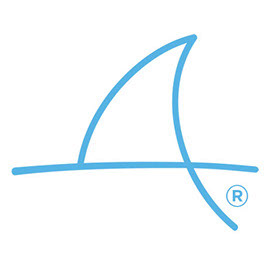- Home
- Illustrator
- Discussions
- Re: Pen pressure sensitivity not working in Illust...
- Re: Pen pressure sensitivity not working in Illust...
Copy link to clipboard
Copied
When I try to draw on Illustrator using the calligraphic brush tool the line doesn't respond to pressure sensitivity. I am using Illustrator 2020, a MacBook Pro 19, a Wacom Bamboo Capture, and a calligraphic brush that worked for me in the past. I know that the issue is with Illustrator because I'm able to draw pressure sensitive lines using Photoshop.
If I try to create a new calligraphic brush, Fixed and Random are the only options, Pressure and the others are all greyed out.
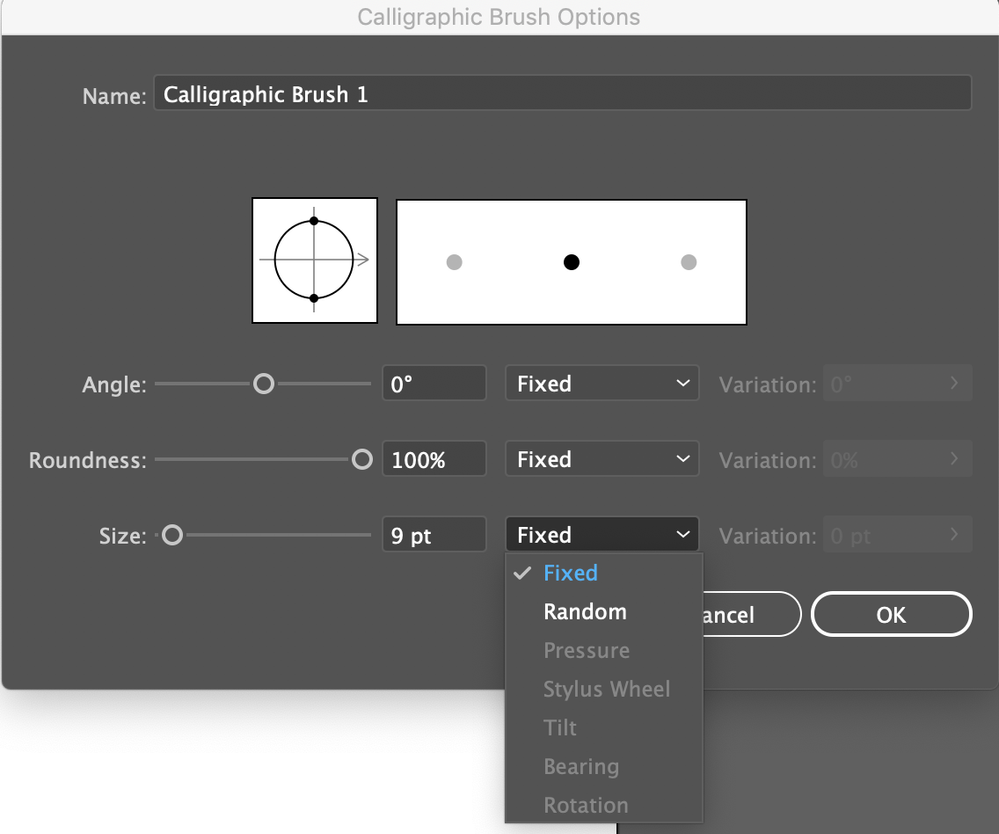
{Renamed by MOD}
 2 Correct answers
2 Correct answers
Hi All,
I am glad to inform you this issue is resolved with update v26.4. Please update the app. This update fixes the issue of tablets not having pen pressure on macOS.
Note: current version of Illustrator is v26.5. I recommend updating to the latest. Let us know if the issue persists.
Thanks & Regards,
Anshul Saini
It's all good, i found what the issue was. I had turned off Touch Screen earlier in the day because i was getting annoyed at my hand constantly interfering while i was trying to draw. I found now that i can turn it on, create the brushes i want to use then turn it off again once i've saved the brushes.
Explore related tutorials & articles
Copy link to clipboard
Copied
OH MY GOD THIS ACTUALLY WORKED! A THOUSAND THANX!
Copy link to clipboard
Copied
Hi
I have tried all solutions out there (uninstalling, reinstalling, accessibilty creating new admin and resetting all preferences).... but still have the same problem with it being greyed out. (Illustrator 2020, Mojave 10.14.6 and back to Wacom 6.3.39-1)
Yes, the pressure is available in the Wacom 6D brushes up to a point. Prior to most recent illustrator and wacom updates I could create dots for shading, whose size was relative to pressure. Now they are either the smallest or greatest of the parameters with nothing in between. Any solutions?
Copy link to clipboard
Copied
I was having this same problem, using Catalina. I tried everything on this page but no dice, then found this article which solved my issue: https://help.astropad.com/article/225-illustrator-catalina#:~:text=If%20pressure%20is%20still%20show....
Good luck to everyone experiencing this issue!
Copy link to clipboard
Copied
I found a solition for the fix.
You have to download the old version of the illustrator 2020
Then approve the Tablet Driver upon installation. Then you will see the Adobe Illustrator 2022 [TablterDriver] Inside of the Automation.
I hope this helps. Here is a screenshot of my. Now the pressure is enabled
Copy link to clipboard
Copied
Hey,
Where can i download this 2020 version?
Copy link to clipboard
Copied
I thought that link would work, but looks like it expired. If you contact Adobe and asked them to send you a link. They will do it. Thats what I did. You just need to download the 2020 approve the security, then you can delete the 2020 and your 2022 or 2021 will work fine.
Copy link to clipboard
Copied
Yes! It worked just like you said! Thanks! You can contact adobe and ask for the 2020 version via the chat.
Copy link to clipboard
Copied
Copy link to clipboard
Copied
Your link doesn't work for me, unfortunately. It leads me to the homepage of Wacom support.
Copy link to clipboard
Copied
Yeah I noticed that. Its because adobe disables the link after certain amount of time. Just get on support with them and ask them to send you oldder version of Illustraotr
Copy link to clipboard
Copied
Hi All,
We are really sorry to hear about your experiences. The product team is aware of the issue, and they are currently working on a fix. I would request you and others to please be patient and stay tuned for the updates.
In the meantime, I would request you to reach out to me via DM. I will provide you with a direct download link to an Illustrator version 2020. To send me a DM, click on my profile picture and click on the " Send a Message" button.
Note: The download link expires after 24 hours. So, I will be sharing the download link via DM only until this issue gets fixed.
Thanks & Regards,
Anshul Saini
Copy link to clipboard
Copied
Hi All,
I know this issue has been pending for a long time. But I am glad to inform you that we have tried to address it with the latest Illustrator update, v26.2.1. I would request you to update and let us know if the issue persists.
Note: The fix is only for Wacom devices.
Regards,
Anshul Saini
Copy link to clipboard
Copied
This is insane. I have had this exact same issue for 3 years on and off with updates et cetera.
Had Pen Preasure working fine on 2020 version of Illustrator until I purchased a new computor and after 2 days of updating/unistalling different versions, I STILL have NOT yet the ability to utilise "Pen Pressure" (works fine on the latest Photoshop)
PLEASE PROVIDE US WITH A FIX!
Copy link to clipboard
Copied
Copy link to clipboard
Copied
We are sorry to hear about your experience. We understand this is a long-standing issue, but it is resolved with update v26.2.1. Please update the app. This update fixes the issue of Wacom tablets not having pen pressure on macOS.
However, if you are not using a Wacom tablet, then I would suggest you install both the Wacom driver & your tablet driver, which will help you get the pen pressure. This is a tested resolution for Non-Wacom tablets, and we have confirmed this with multiple users.
I hope this helps!
Thanks & Regards,
Anshul Saini
Copy link to clipboard
Copied
i find it cheezy that its necessary to be updated to the latext version to have the most prominent tool for the app working... Among other things.
Copy link to clipboard
Copied
Hi All,
I am glad to inform you this issue is resolved with update v26.4. Please update the app. This update fixes the issue of tablets not having pen pressure on macOS.
Note: current version of Illustrator is v26.5. I recommend updating to the latest. Let us know if the issue persists.
Thanks & Regards,
Anshul Saini
Copy link to clipboard
Copied
this is still not working. i even reinstalled illustrator and my wacom drivers simultaneously, i got pressure for maybe 2 minutes, then it completely stopped responding to pressure.
Copy link to clipboard
Copied
Please contact Customer Care and have them take a look into your system: https://helpx.adobe.com/contact.html
Copy link to clipboard
Copied
Sorry to hear about the trouble you are facing. Would you mind confirming the exact version of OS, Illustrator & Wacom driver? Are you using any plugins or extensions? Also, please confirm the PC specification & Wacom model.
Would you mind running the Illustrator app & Wacom only in OS Safe (Windows/ macOS) and seeing if it works there for more than 2 minutes or not?
We are here to help. We just need more info.
Thanks & regards,
Anshul Saini
Copy link to clipboard
Copied
Copy link to clipboard
Copied
Hello @Deznas,
Sorry to hear about this experience. Would you mind trying to run Illustrator under a different administrator account (Windows) and checking if it helps? If the problem persists, kindly share more details, like the exact version of the Illustrator and the System Information Report (https://adobe.ly/3MLTevW), so that we can investigate this further.
Looking forward to hearing from you.
Thanks,
Anubhav
Copy link to clipboard
Copied
It's all good, i found what the issue was. I had turned off Touch Screen earlier in the day because i was getting annoyed at my hand constantly interfering while i was trying to draw. I found now that i can turn it on, create the brushes i want to use then turn it off again once i've saved the brushes.
-
- 1
- 2
Find more inspiration, events, and resources on the new Adobe Community
Explore Now