Copy link to clipboard
Copied
Hey all,
So I have never had this problem before and honestly do not really know what to call it. I have attached a screenshot to help explain my problem. While drawing shapes with the pen tool, some areas seem "glitched" where paths cross. You can see few examples below where some color inside the paths are missing or even overflowing out of bounds. These will go away if I tweak the anchor points, but it is tedious and alters the design.
I am running the latest version of Illustrator.
Thank you for your help!
Brandon
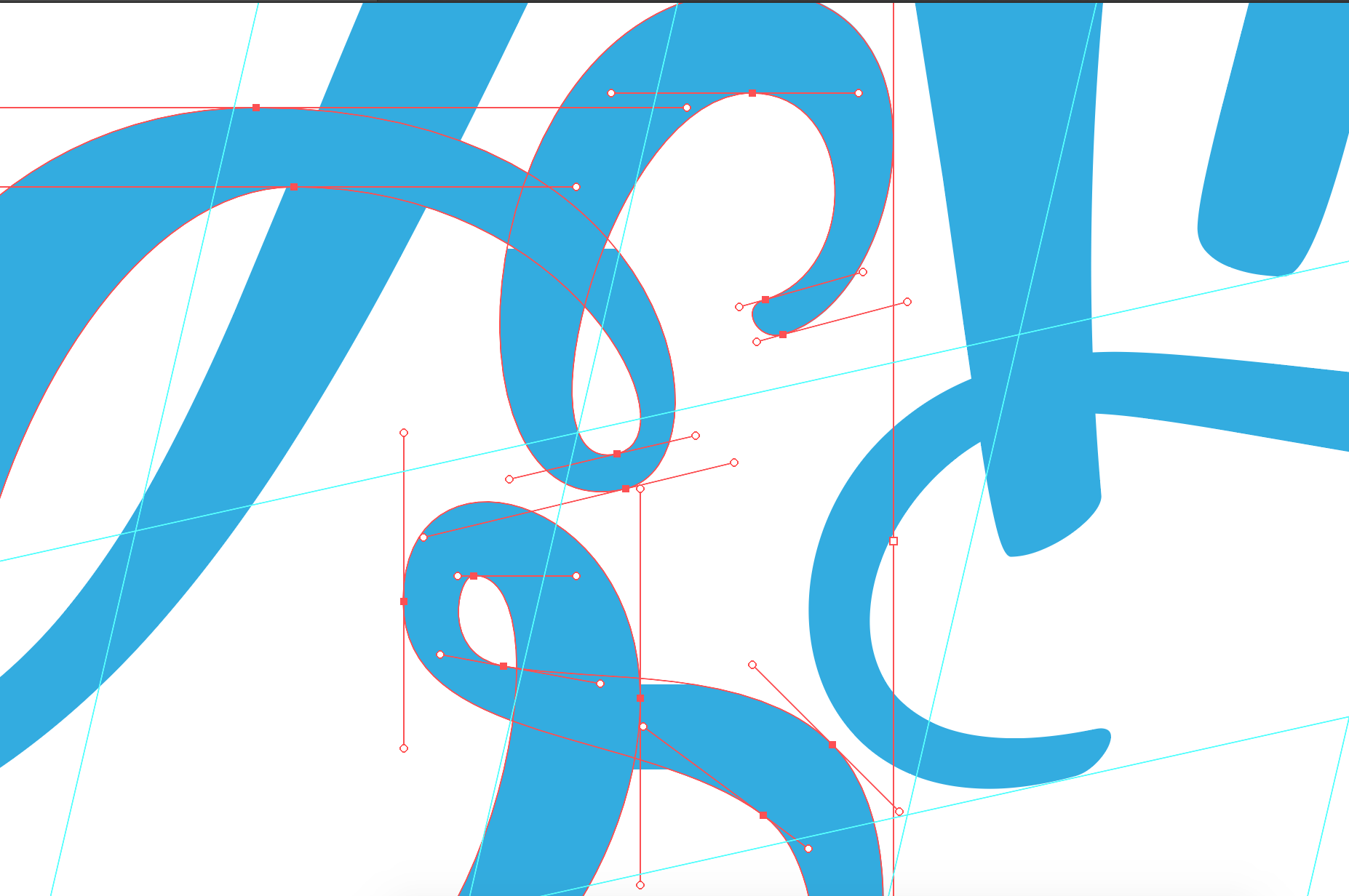
 1 Correct answer
1 Correct answer
Uncheck the GPU acceleration.
Explore related tutorials & articles
Copy link to clipboard
Copied
Uncheck the GPU acceleration.
Copy link to clipboard
Copied
That worked. Thank you! Do you know why it was causing that?
Copy link to clipboard
Copied
It's still in development.
Copy link to clipboard
Copied
Hi fzero93,
Have you tried drawing around the outside of the shapes and then deleting the hollow areas using the Minus Front Tool (2nd icon from the left) on the Pathfinder Palette. Heres a rough example:
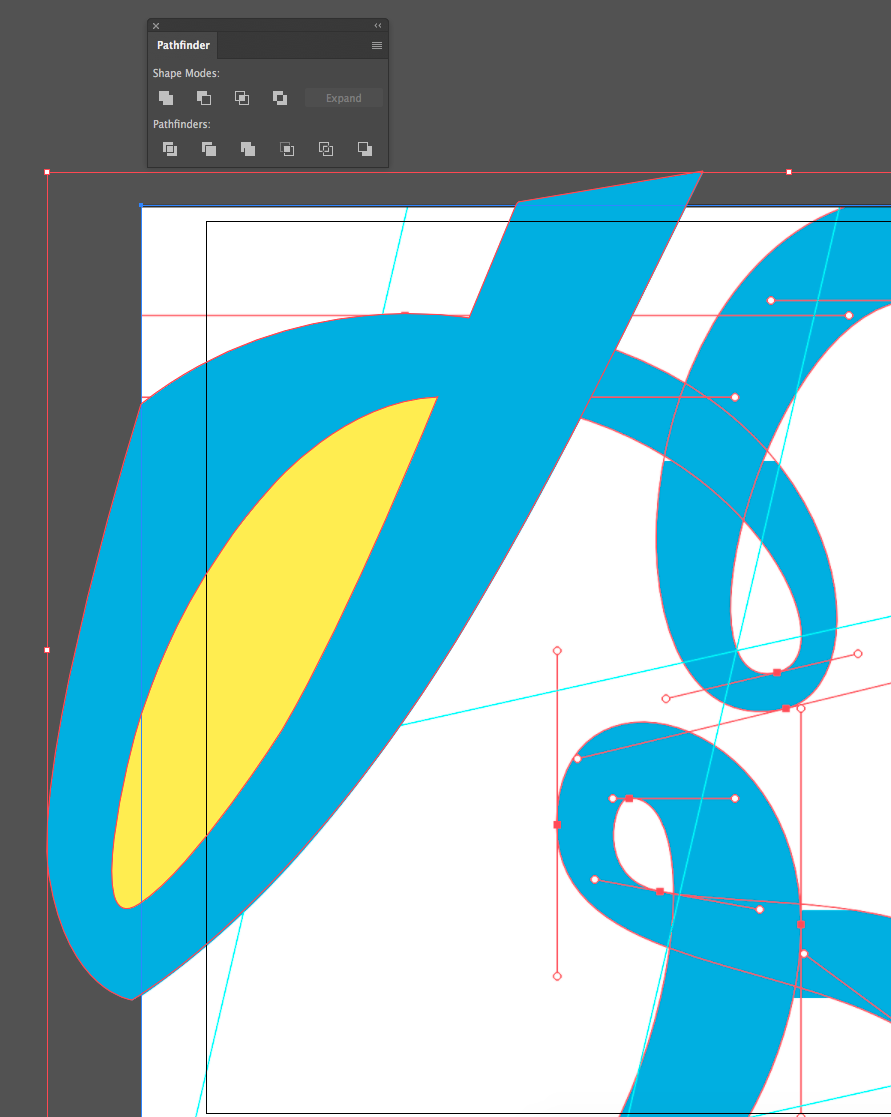
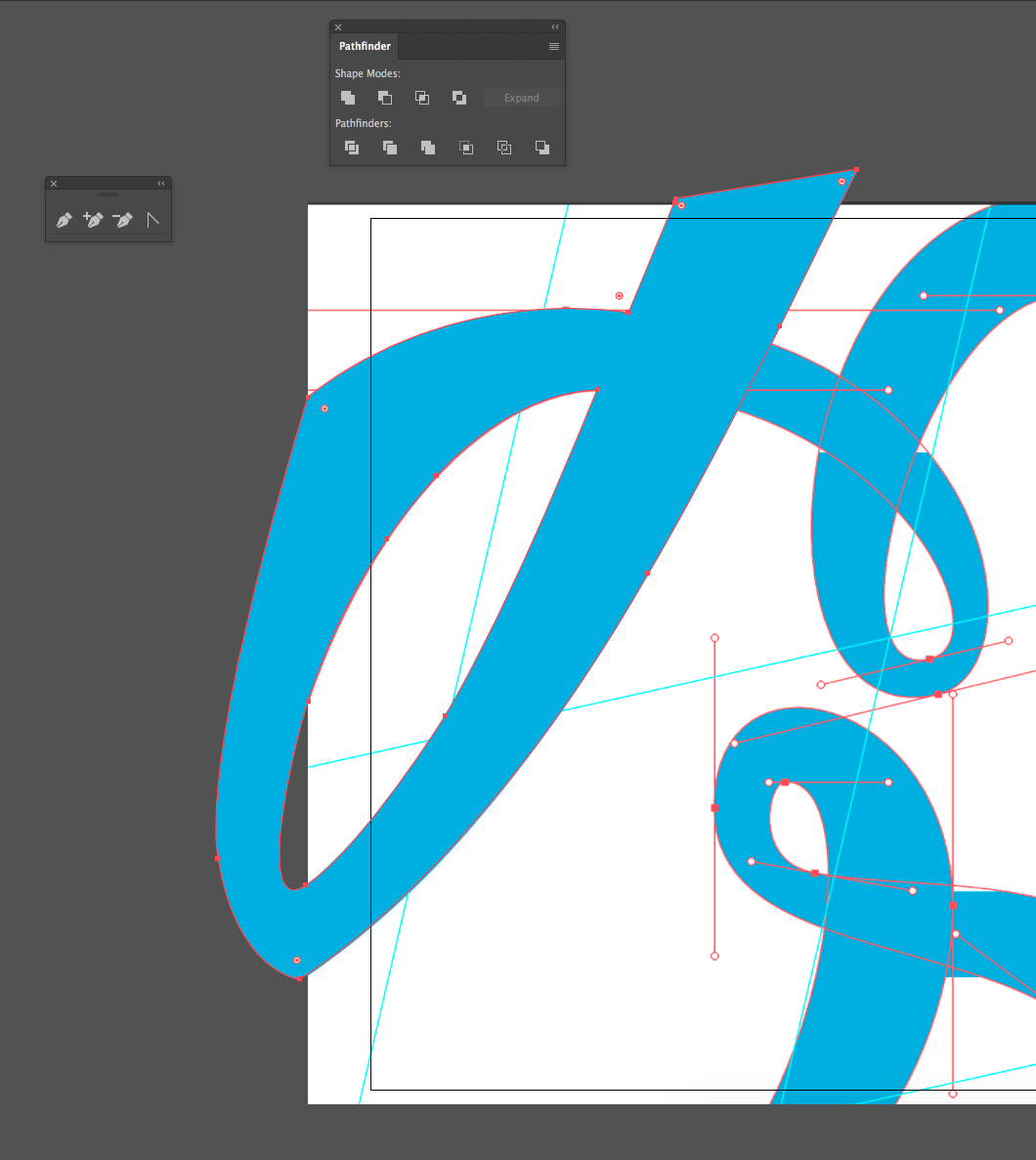
Thanks,
Sim

