 Adobe Community
Adobe Community
- Home
- Illustrator
- Discussions
- Re: Pencil Tool - Line with Many Points
- Re: Pencil Tool - Line with Many Points
Copy link to clipboard
Copied
Hi guys, I am drawing over a map and I need a pencil tool line with many points or anchor points. Illustrator with automatically smooth it out and in this case of maps limits is not the convenient way. Where can I modify this preferences? Here is a sample of my issue.
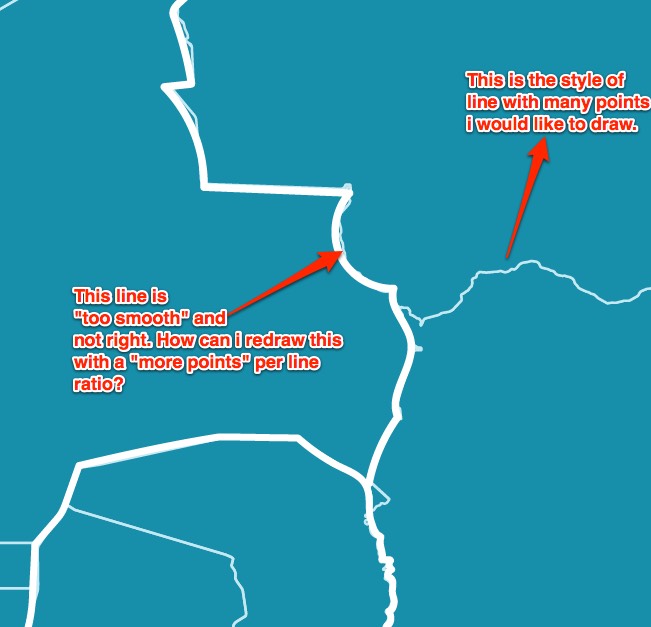
Thanks and cheers!
S.
 1 Correct answer
1 Correct answer
You can double click on the pencil tool to get a menu up and set the slider from the middle ( where it is set by default which gives moderate smoothing) to accurate, which will draw as you do with the pencil tool. Otherwise, you can use the Pen tool, which as you click, will lay down anchor points - you just have to decide where they will be.
Explore related tutorials & articles
Copy link to clipboard
Copied
You can double click on the pencil tool to get a menu up and set the slider from the middle ( where it is set by default which gives moderate smoothing) to accurate, which will draw as you do with the pencil tool. Otherwise, you can use the Pen tool, which as you click, will lay down anchor points - you just have to decide where they will be.
Copy link to clipboard
Copied
Double click on the Pencil Tool icon in the Tools palette and modify the fidelity slider.
Is that what you are looking for?
Copy link to clipboard
Copied
Thanks for the fast reply and good help! 😉
Copy link to clipboard
Copied
Glad it helped!
