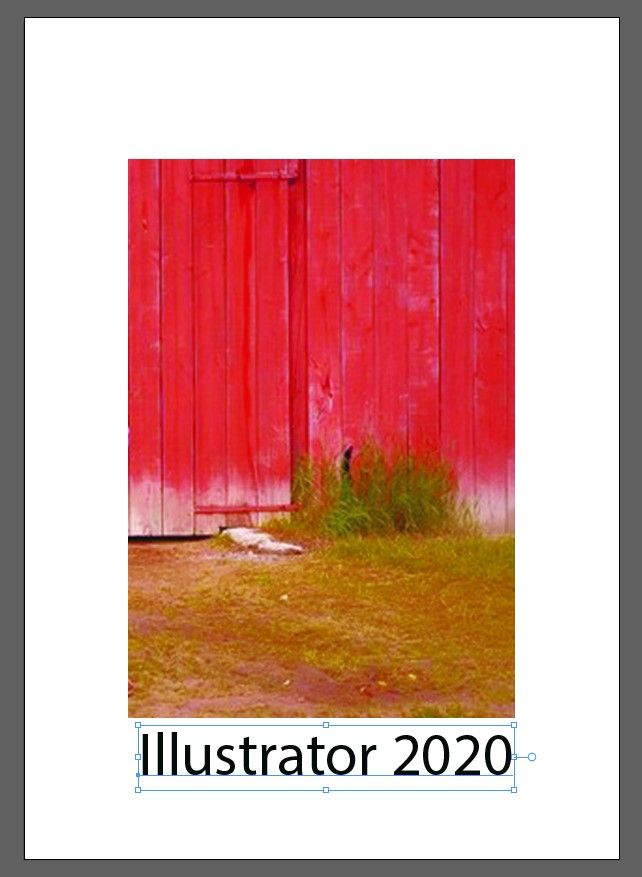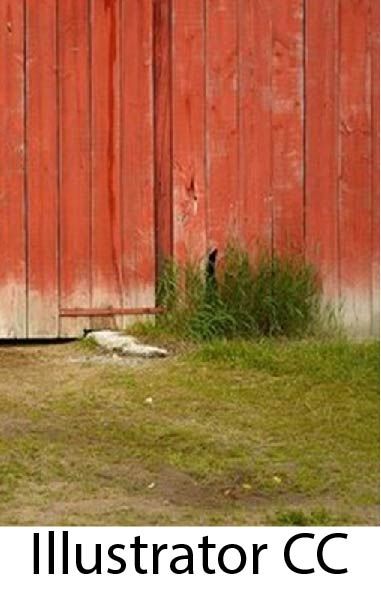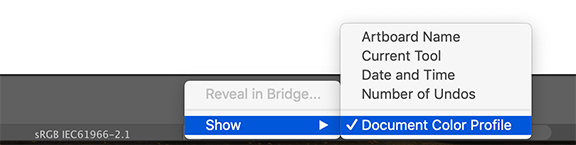- Home
- Illustrator
- Discussions
- Photos different in Illustrator then in folder.
- Photos different in Illustrator then in folder.
Copy link to clipboard
Copied
I've been working on Illustrator CC for a couple years. My computer was old and slow so I was given a new laptop for Xmas. I couldn't download CC anymore so I downloaded Illustrator 2020 onto the new laptop. When I open a photo in Illustrator on the new computer the colors are off and and the image looks washed out. I can take the same image and load it into the older (CC) version the image looks the same as the original. The weirdest part is that I can take the washed out image (AI file) from the new version and load it into the CC version and it looks just like the original pic!? When I print from the CC version it looks just like the original photo. When I print from the newer version (same printer) it looks like the washed out version on the screen. The color settings in both illustrators are the same. I'm behind in my work because I'm spending so much time trying to figure this out. I really need help with this!! (The last image is the original)
 1 Correct answer
1 Correct answer
I think I found the fix on accident. I opened Illustrator and an error popped up about my GPU performance and then dissapeared. I looked it up and it said that I would have image issues if I had old drivers and that I need the latest ones. The image was still loaded up and it looked totally normal! I followed the directions to update the drivers and restarted everything and it's still looking good. The image I uploaded here shows the old driver.
Explore related tutorials & articles
Copy link to clipboard
Copied
Since you say your Adobe color settings are the same on both computers, I'd ask if you've tried viewing and printing the images from other applications. If they look and print like each other, we'd know the issue is with Illustrator, somewhere. if they're different between the 2 computers, I'd suggest taking a look at monitor calibration and whether your printer settings (and driver version) are the same, between the 2 machines.
Adobe Community Expert / Adobe Certified Instructor
Copy link to clipboard
Copied
I have opened the photo in the photoviewer that came with windows on both machines and they look like the original photo. I didn't try printing from there.
Copy link to clipboard
Copied
Photoviewer can only tell you what's on the photo.
It's useless when trying to check colors.
Copy link to clipboard
Copied
It looks like your image does not have a profile attached (at least not one that can be read by Ilustrator.)
What are your color settings on both machines?
What is the Document Color Profile of the Illustrator documents?
Copy link to clipboard
Copied
I think I found the fix on accident. I opened Illustrator and an error popped up about my GPU performance and then dissapeared. I looked it up and it said that I would have image issues if I had old drivers and that I need the latest ones. The image was still loaded up and it looked totally normal! I followed the directions to update the drivers and restarted everything and it's still looking good. The image I uploaded here shows the old driver.
Copy link to clipboard
Copied
Good to hear you found the cause of your problem.