 Adobe Community
Adobe Community
Copy link to clipboard
Copied
I cannot figure out what this is......
Anyone know what these Pink boxes are all about.
Imported a PDF into AI CC 2017 for Mac that looks like it was created in Adobe Illustrator CC 17 for Windows.
Appears to be some kind of style sheet or template. Not sure how to make them go away. Have researched the web and coming up empty.
Anyone? Ideas?
Note: I import the same PDF into AI CC 2018 and they don’t appear……….
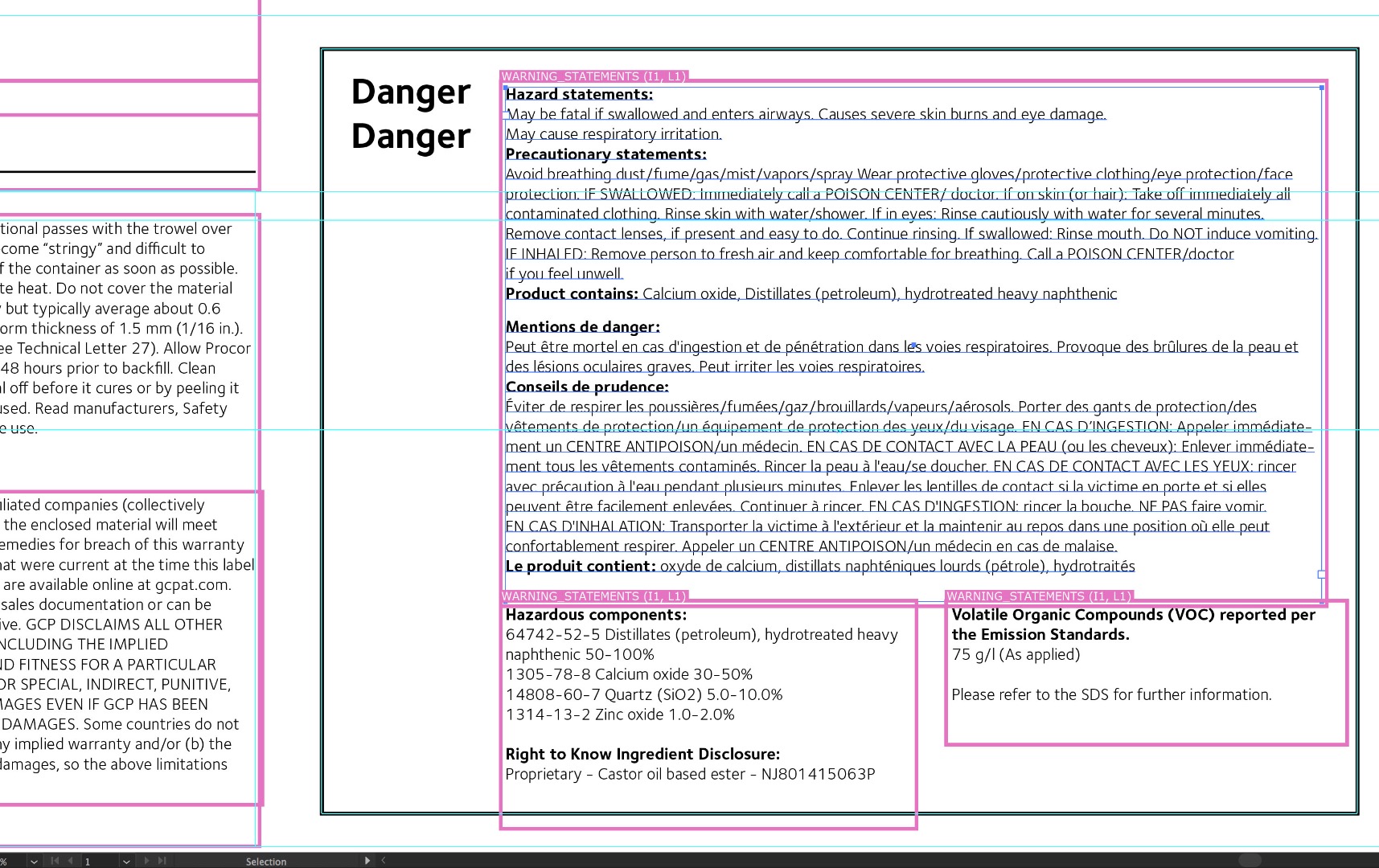
 1 Correct answer
1 Correct answer
Bod – a-Bing!
It was Esko Dynamic Art 3rd Party Plugins.
Opened the pallet and Wala. There was all of the Text template Headings you see in the Pink Boxes.
Deleted them in the Pallet and they disappear on the screen. That explains why I'm not seeing them on my 2018 AI software (Not running Esko Desk Pack because Esko is not caught up with Adobe yet..........which is a BIG problem!!)
Thank you so much Raghuveer for the 3rd party plug-in suggestion. ............and thanks to all who chimed in to help
...Explore related tutorials & articles
Copy link to clipboard
Copied
can you show the layers palette? are they on a template or non-printing layer perhaps?
Copy link to clipboard
Copied
Thanks for responding Doug. There is only one layer with sub-layers. I have tried toggling all of these off. Does not make a difference. Overprint Preview toggled on or off does not make a difference either.
Copy link to clipboard
Copied
are they objects you can select?
Copy link to clipboard
Copied
no they are not. They are scalable also, meaning when you zoom out (fit window) the pink boxes have white text in them at a readable size. When you zoom in on your text box, the pink boxes with the white text stay the same size, which is why it feels like some kind of template overlaid.
Copy link to clipboard
Copied
Hi,
Will it be possible to share your file with us? I want to have a look at this issue.
Please email the file on: share with ai (at) adobe.com
- Please remove spaces from share with ai and replace (at) with @
With Best Regards,
Raghuveer Singh
Illustrator Team
Copy link to clipboard
Copied
File has been emailed per your request
Copy link to clipboard
Copied
Doug, they do not print or export. The file in question is a PDF. Pink boxes do not show in the PDF. When the PDF is opened by AI 2017, the boxes show. When opened in AI 2018, they do not. I did, get info, on the PDF file and it appears it was created from Adobe AI 2017 for Windows.
Copy link to clipboard
Copied
do they have any sort of relationship with the objects they surround? i.e. if you move or delete things (or indeed every object in the file), do they remain?
Copy link to clipboard
Copied
Doug - yes they do. They are tied to each text box. When you move the text box, it moves with it. When you delete text box, it deletes along with it.
Copy link to clipboard
Copied
i'm afraid i have to sign off soon but if the adobe staff member gets back to you or you figure it out, could you post here? i'm fascinated that i've never seen this before.
Copy link to clipboard
Copied
absolutely will Doug and thank you for your time.
The Adobe staff member seems to not see the pink boxes in AI 2017 or AI 2018. I am fascinated that I haven't figured it out either. I am usually pretty sharp at figuring out why..... on most issues. That's why I turned to the Forum!
Copy link to clipboard
Copied
The pink boxes usually indicate that the exact font used to create the text is not available on the machine being used to open the file.
Copy link to clipboard
Copied
it's not those pink boxes
Copy link to clipboard
Copied
isn't that pink highlighting Larry? and what about the text labels?
Copy link to clipboard
Copied
You're right, Doug. It seems to be some sort of template layer.
Copy link to clipboard
Copied
Hi All,
Brad just confirmed over the email:
It was Esko Dynamic Art 3rd Party Plugins.
Opened the pallet and Wala. There was all of the Text template Headings you see in the Pink Boxes.
With Best Regards,
Raghuveer Singh
Copy link to clipboard
Copied
do they export or print?
Copy link to clipboard
Copied
Bod – a-Bing!
It was Esko Dynamic Art 3rd Party Plugins.
Opened the pallet and Wala. There was all of the Text template Headings you see in the Pink Boxes.
Deleted them in the Pallet and they disappear on the screen. That explains why I'm not seeing them on my 2018 AI software (Not running Esko Desk Pack because Esko is not caught up with Adobe yet..........which is a BIG problem!!)
Thank you so much Raghuveer for the 3rd party plug-in suggestion. ............and thanks to all who chimed in to help me with this frustration.
Copy link to clipboard
Copied
Happy to help Brad ![]()
With Best Regards,
Raghuveer Singh
