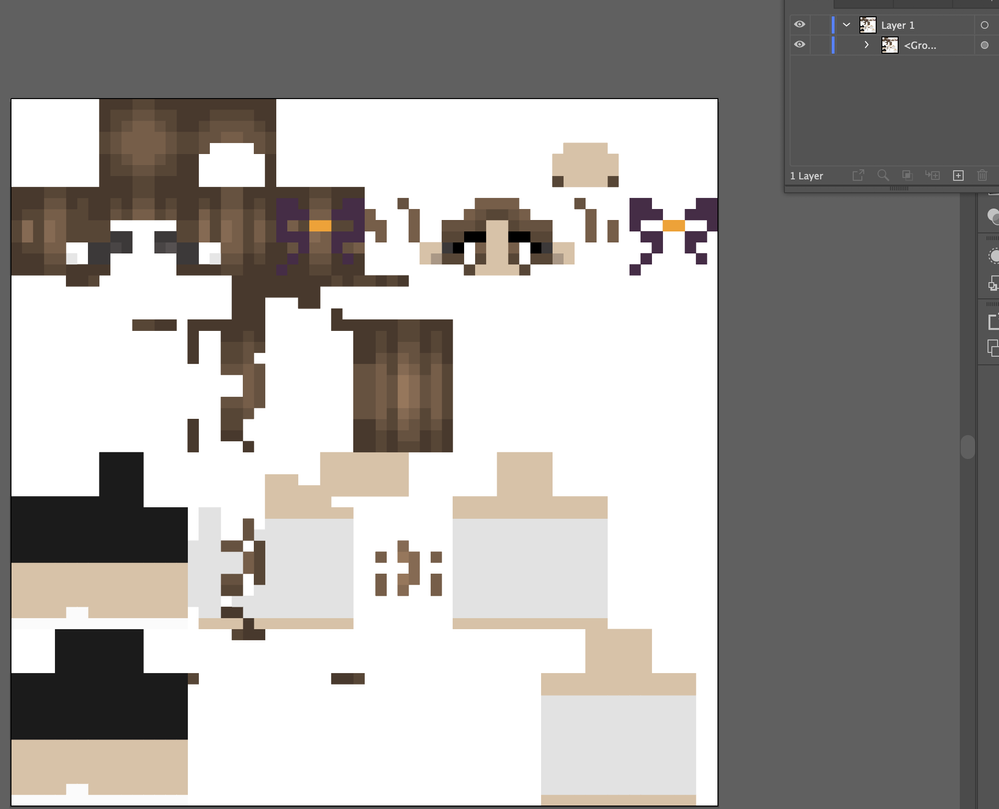Copy link to clipboard
Copied
I'm currently making a custom minecraft skin for my partner and made a 64x64 pixel template and used the Rectangular Grid Tool and the Live Paint tool to make an exact pixel by pixel representation of the skin. However, no matter how I export, the pixels end up all blurry and mushed and it seems like estimates are being made around borders of the art and the back ground.
In Illustrator...
Upon export (I need it to export to a 64x64 png exact, I've tried all differnt methods of exporting still can't make it work) looks something along these lines...
I can't attach the original .ai file for some reason to this post but here are two examples of the messed up exports.
 2 Correct answers
2 Correct answers
Try using a Web preset.
Work in pixels as units.
Set up your Artboard as 64 x 64 px.
Use View > Pixel Preview.
Use Eport for Screens Scale > 1x
Thank you so much Ton!
A few notes, I first had to make the rectangular grid tool selection pixel perfect which aligned most of the pixel art to where it wasn't blurry in the pixel preview, however some pixels were still unaligned (had slightly lighter shade overlaps into an adjacent pixel), but I just manually adjusted those handful of pixels using the Direct Selection Tool to make it work. (https://helpx.adobe.com/illustrator/using/best-practices-creating-web-graphics.html) I also referen
...Explore related tutorials & articles
Copy link to clipboard
Copied
Right now, an alternative I'm using is to use the pencil tool in photoshop, still any tips and help will be truly appreciated! 🙂
Copy link to clipboard
Copied
Try using a Web preset.
Work in pixels as units.
Set up your Artboard as 64 x 64 px.
Use View > Pixel Preview.
Use Eport for Screens Scale > 1x
Copy link to clipboard
Copied
Thank you so much Ton!
A few notes, I first had to make the rectangular grid tool selection pixel perfect which aligned most of the pixel art to where it wasn't blurry in the pixel preview, however some pixels were still unaligned (had slightly lighter shade overlaps into an adjacent pixel), but I just manually adjusted those handful of pixels using the Direct Selection Tool to make it work. (https://helpx.adobe.com/illustrator/using/best-practices-creating-web-graphics.html) I also referenced this for anyone else who sees this discussion post.
This is my first time reaching out on such a forum, thank you for making it an enjoyable experience Ton!
Copy link to clipboard
Copied
Good to hear that helped!