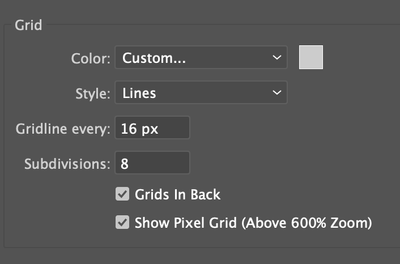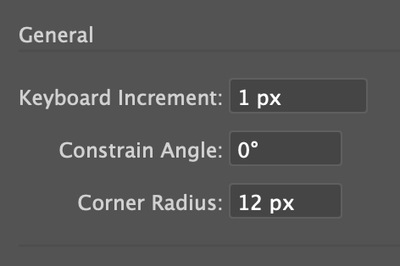Pixel grid snapping doesn't work
Copy link to clipboard
Copied
Hello,
[Please see attached video]
I need artwork to align to the pixel grid, but the auto alignment settings don't seem to be working with resizing the artwork (even when scaling up).
I have to manually adjust every point so it aligns properly with the pixel grid. This would be ok on non-straight segments, but even vertical or horizontal lines fail to align properly. Auto aligning with "Make pixel perfect" often distorts the artwork.
This happens with both newly created or pasted artwork.
CC is up to date.
The document was created with a web preset and pixel snapping options are turned on.
Snap to pixel is on (View menu).
Smart guides are turned off.
I need anti-alisasing on, since some segments aren't straight, but I want to retain the crispness on the straight lines.
Grid options:
Increments:
Is there something else I'm overlooking? Or is this feature broken?
Thanks!
Explore related tutorials & articles
Copy link to clipboard
Copied
Great question! Read this page.
Use Object >> Make Pixel Perfect (it is in the middle after 3rd group of menu commands). That will fix.
Copy link to clipboard
Copied
Thanks for the reply.
However, "make pixel perfect" will often distort the artwork, eg: two rectangles with the same size and perfectly lined up will end up with different sizes. So in the end, it still requires me to manually fix all the points.
But it seems to me like the pixel grid simply isn't working properly – please see attached video: 2 files with the same settings, artboards with same sizes, everything aligned with no decimals, yet the pasted artwork (pasted in place) doesn't align to the pixel grid. But even if the artwork is drawn and not pasted, it still doesn't align to the pixel grid when resizing it.
Is this a known bug? Am I overlooking something that's making the pixel grid alignment fail?