- Home
- Illustrator
- Discussions
- Re: PLACING Images in Illustrator documents and sa...
- Re: PLACING Images in Illustrator documents and sa...
Copy link to clipboard
Copied
Is there any way to just embed pictures in an illustrator document, because I know when you PLACE (File> Place) them in, it creates a link, and if you accidently delete a pic or something it won't show up in your document you open. My question is: Is it possible once you place images in your document, to embed them permanantly without having them linked at all, yet still preserve editing capability?
I save out a lot of PDF's and sometimes the images are linked to the pdf's as well. I always have (preserve illustrator editing capabilities) checked when I save out my PDF's in order to make changes regularly. ANY HELP??
 1 Correct answer
1 Correct answer
If you open a .pdf in Illustrator you may get asked for a link depending on what pdf preset you use.
Smallest file size - compresses & embeds the images
Illustrator Default - both a link is created in the code and an image is embedded. If you open in Illustrator will look for the image, if you open in Acrobat will use the embedded image.
Now if you have a .ai file open, save to pdf smallest file size, and with the file still open save back to .ai, the link is reestablished. The file then acts like
...Explore related tutorials & articles
Copy link to clipboard
Copied
To embed images go to you links palette flyout menu and choose embed.
Experienced Illustrator users usually do not embed because
- makes your illustrator files larger and slower.
- cannot keep track of resolution or color space
- they can keep track of their files without losing
- making edits later is a longer process
- overall control and management of image quality is better
- Embedding images on large projects increase the overall project file size, because you make a copy of the image within illustrator each time you embed.
To edit embedded images, you need to copy from illustrator and paste them into photoshop. Problem is you do not know what original resulotion they are and you maybe upsampling the image or changing the colorspace/profile. If you still want to embed, you are better off , keeping an original image in your job folder, that you can edit in Photoshop, and then use the links palette in Illustrator to relink.
Copy link to clipboard
Copied
Sounds good, I always save out spec sheets in PDF format from Illustrator so, I was just wondering about the embed thing, but I completely agree with you about the effeciency of using link files and editablity factor!
Do PDF's automatically embed your images though if they are linked?
I normally send the spec sheets in PDF format by themselves because they get uploaded to our website that way, so I never really need to edit the pictures I include in them and I want to send them by themselves, not with a job folder and all. Thanks for the info! It helped a lot!
Copy link to clipboard
Copied
Just did a test, actually PDF's don't automatically embed images when they're saved out. Thanks for the help!
Copy link to clipboard
Copied
Yes PDF format embeds images and fonts (depending on how you set it up for either all characters or just the ones used). Depending on what preset or settings you choose determine how much compression and if the colorspace is changed to RGB (Eg: difference between smallest files size & press ready)
Copy link to clipboard
Copied
Gotcha, I guess what I'm talking about is that, if you link an image in an illustrator doc, then save out a pdf for that doc, delete the image you linked, then try to re-open the pdf you saved out, it will give you a missing link error. So what I'm talking about is that, a pdf still recognizes your links after it's saved out, unless you actually go to the links panel and embed the image, then save out the pdf.

Copy link to clipboard
Copied
A PDF is self-contained. It relies on no external files. If you're getting an error, something else is wrong.
Copy link to clipboard
Copied
If you open a .pdf in Illustrator you may get asked for a link depending on what pdf preset you use.
Smallest file size - compresses & embeds the images
Illustrator Default - both a link is created in the code and an image is embedded. If you open in Illustrator will look for the image, if you open in Acrobat will use the embedded image.
Now if you have a .ai file open, save to pdf smallest file size, and with the file still open save back to .ai, the link is reestablished. The file then acts like a .ai file, none of that breaking up of text where kerned, etc happens. So if you ever accidentlayy save as a .pdf a way to recover without messing up the editability of your file is to save with the file open to .ai.
Copy link to clipboard
Copied
Thanks Mike! That's what I was looking for!
Copy link to clipboard
Copied
I've been a big fan of Adobe Illustrator and learnt that for my passion. But after a few days I am no more impressed by its performance.
As a matter of fact, It wish I could use linked files in illustrator and then get them in a Project folder using a package or collect for output thing. I can't understand the reason of not having a package option in illustrator. I mean Why Adobe don't do that, what is the reason?
To quickly embedd all images in illustrator, after saving the file in Illustrator Options dialog check the Include Linked Files.
It works fine for me.
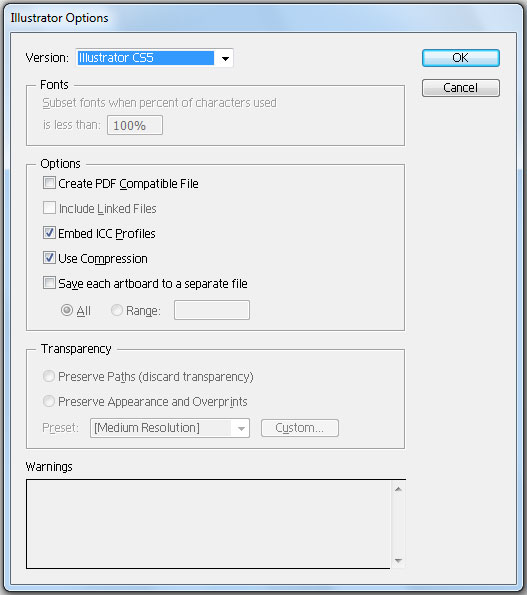
Copy link to clipboard
Copied
Perfect, it has now worked and the linked file has stayed after unticking the box - thank you
Copy link to clipboard
Copied
Illustrator added a package feature some time around CC 2015 I believe it was
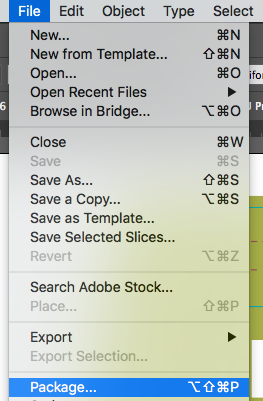
Are you actually want to do the opposite tick this box to embed the images into the .ai file.
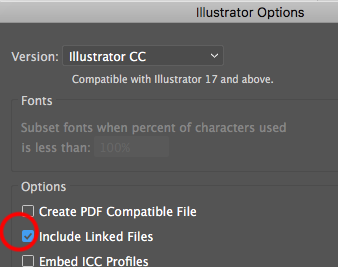
Wazi was just trying to help, and must have done the screenshot on a file that did not have any linked images since that was greyed out.
