Copy link to clipboard
Copied
For some reason, sometimes when I place a png into an illustrator file, it gets distorted. I've figured out a workaround by converting each file into a pdf, but I was wondering if anyone knew how to work this glitch out.
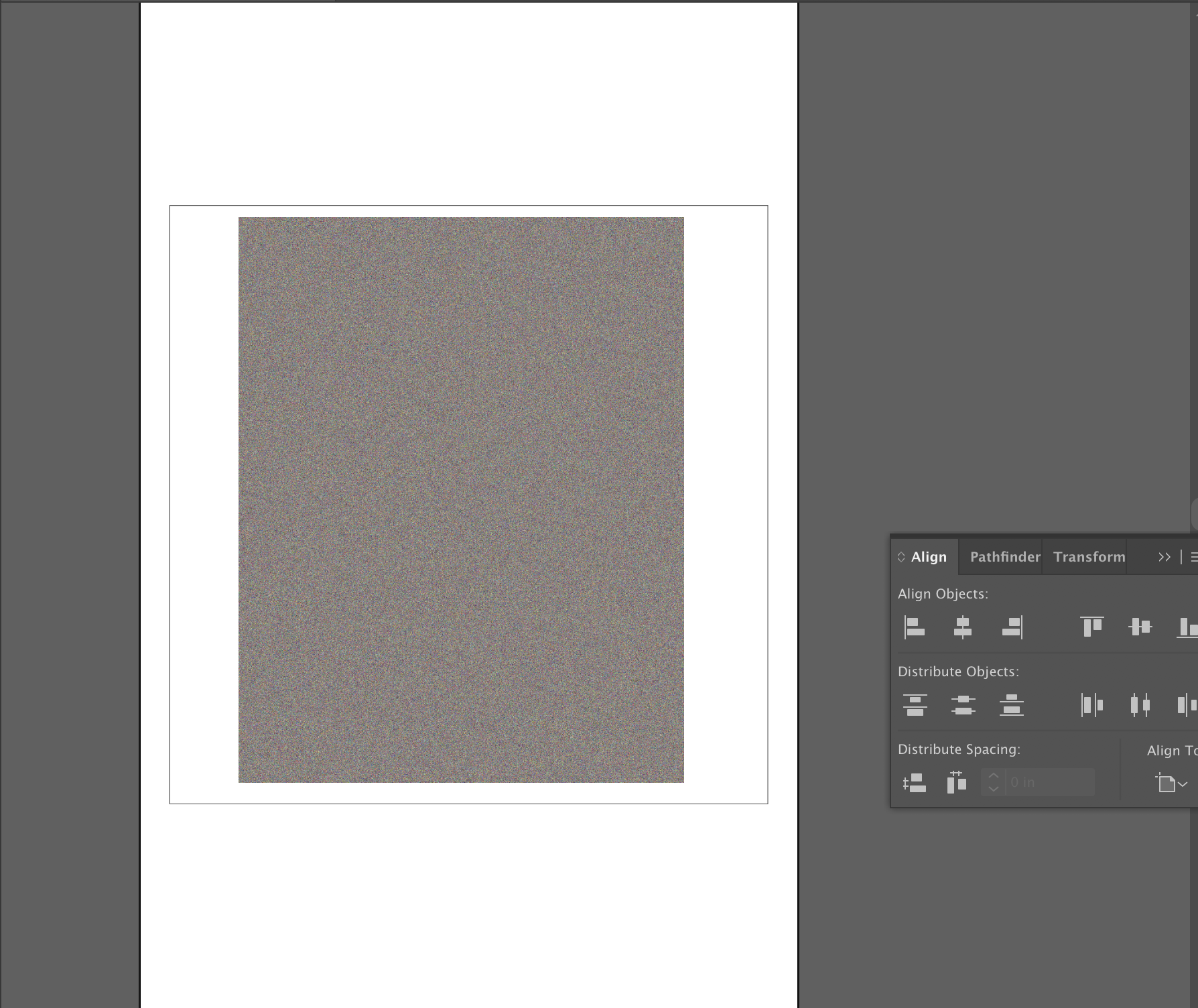
The gray pixelated box is just a plain image I tried to place. It only happens on certain images. The files themselves aren't corrupted. I can open them on other software.
Please let me know if anyone knows how to fix this.
 1 Correct answer
1 Correct answer
If the PNG can be opened without problems, I would resave it.
In that case, report the problem here:
Explore related tutorials & articles
Copy link to clipboard
Copied
Which Illustrator version?
And where do the PNGs come from?
Copy link to clipboard
Copied
It's version 23.0.1, but this has happened to me on other images.
This png was from my desktop from a scanned image, but it has happened to me before with images I have found online or that I have been given.
Copy link to clipboard
Copied
Does the PNG open in Photoshop correctly?
Copy link to clipboard
Copied
If the PNG can be opened without problems, I would resave it.
In that case, report the problem here:
Copy link to clipboard
Copied
Hi Kate,
Sorry to hear about this issue. This is definitely not normal, however, I can not reproduce this issue at my end. I would request if you can share a few more details like:
- Operating System(Exact version of Windows/MAC)
- Small video of the workflow and a sample file.
Regards,
Srishti
Copy link to clipboard
Copied
I would try Resaving or Exporting PNG in Photoshop, and try Placing into Illustrator again.


