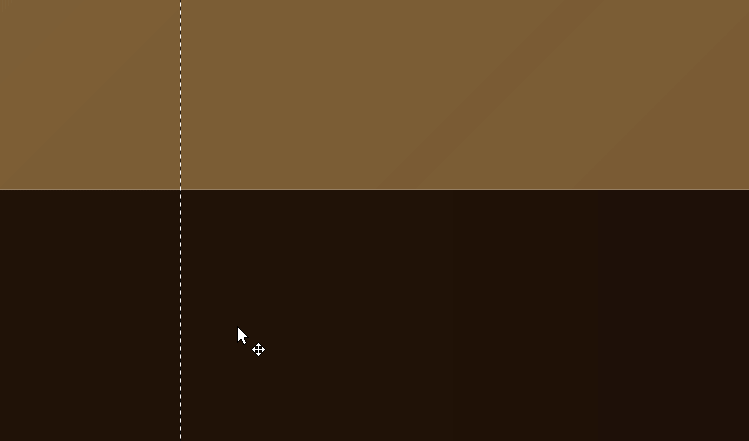- Home
- Illustrator
- Discussions
- I use Pixel units, even with 7 decimal places ther...
- I use Pixel units, even with 7 decimal places ther...
Please fix export SVG, Adobe illustrator, AI ruins vector graphics
Copy link to clipboard
Copied
I used AI to create vector graphics for a game for around 3 months, until now, I moved to Affinity designer until AI fix their SVG export
In AI a problem was always present:
The SVG export.
Adobe Illustrator ruins SVG graphic files:
1. Gaps between shapes
2. Gradient color unwanted alterations
3. Layers might overlay incorrectly
4. Wrong transparency percentage
(All the above only after exporting in SVG format)
(I only work using vector graphics, so the issues are all for vector graphics)
____
Please, fix vector graphic exporting in SVG format
_
My best guess if this is not fixed soon is that Adobe company don´t want users to emigrate from their closed system of softwares, so they keep paying monthly for their unpolished programs, because currently exporting files properly is impossible, and any attemt ruin everything inside the file
Explore related tutorials & articles
Copy link to clipboard
Copied
Please post bug reports to illustrator.uservoice.com
You will need to provide examples.
When graphics are not positioned exactly that points to your settings being not exactl. How is your Decimals set up?
Copy link to clipboard
Copied
Copy link to clipboard
Copied
I use Pixel units, even with 7 decimal places there are still gaps between shapes after the SVG exporting
About the issue of gaps between shapes:
The issue could be for those reasons:
1. The use of "Pathfinder"
2. The use of "Draw Inside"
3. The use of "Outline Stroke"
4. Other reason
___
The gif below show the Gaps between shapes.
The gaps are only visible in other softwares and browser, in AI the shapes display correctly
(Softwares used below: Affinity designer, Inkscape, Illustrator)
AI contain all the errors of SVG but does not display them until after the SVG is exported
Copy link to clipboard
Copied
Copy link to clipboard
Copied
Yes, the SVG export is garbage.
How can that not be fixed by now?
The money from my subscription alone should be enough to hire a programmer to fix this.