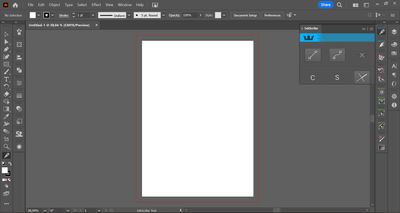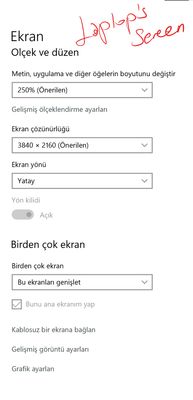Adobe Community
Adobe Community
- Home
- Illustrator
- Discussions
- Re: Plug-in interfaces appears too big on graphic ...
- Re: Plug-in interfaces appears too big on graphic ...
Plug-in interfaces appears too big on graphic tablet
Copy link to clipboard
Copied
Hello,
I am using Illustrator v27.2 and Huion Kamvas 13 graphic tablet. When I am working on a Huion graphic tablet, plugins interfaces looks so big and much of options are not showing as you see in a picture I attached.
How can I solve this problem?
Thanks.
Explore related tutorials & articles
Copy link to clipboard
Copied
Hi,
does this problem only occur with the graphic tablet? If you use the mouse instead you do not encounter any problems, right?
Copy link to clipboard
Copied
Hi,
Yes, only occurs with graphic tablet.
Thank you.
Copy link to clipboard
Copied
Are you using the most recent version of both Graphic tablet and Astute inkscribe plugin ?
Copy link to clipboard
Copied
I am using recent version of Graphic Tablet driver and Astute Graphics 3.5.2. I think this is latest version.
Copy link to clipboard
Copied
Hello @cemc18303069,
Sorry to hear about this experience. Would you mind trying to reset the Display Resolution to the default and Scaling to 100% (https://support.microsoft.com/en-us/windows/view-display-settings-in-windows-37f0e05e-98a9-474c-317a...), and then relaunching Illustrator to check if it helps?
Looking forward to your response.
Thanks,
Anubhav
Copy link to clipboard
Copied
Hello,
Thank you so much for your interest. I scaled down resolution to %100 and relaunched AI but nothing changed on graphic tablet.
Copy link to clipboard
Copied
Hello @cemc18303069,
Thanks for confirming that. Would you also mind checking if User Interface scaling under Illustrator preferences is set to small? Also, kindly post a screenshot of your Windows Display resolution and scaling so we can check this further.
Looking forward to your response.
Regards.
Copy link to clipboard
Copied
Hello,
Yes, I already checked UI Scaling to small in preferences. You can find my resolution settings below. I recognized another thing. If I make graphics tablet to my main monitor that problem is not occur anymore. But when graphic tablet is my second monitor it occurs. Thank you so much for your help.