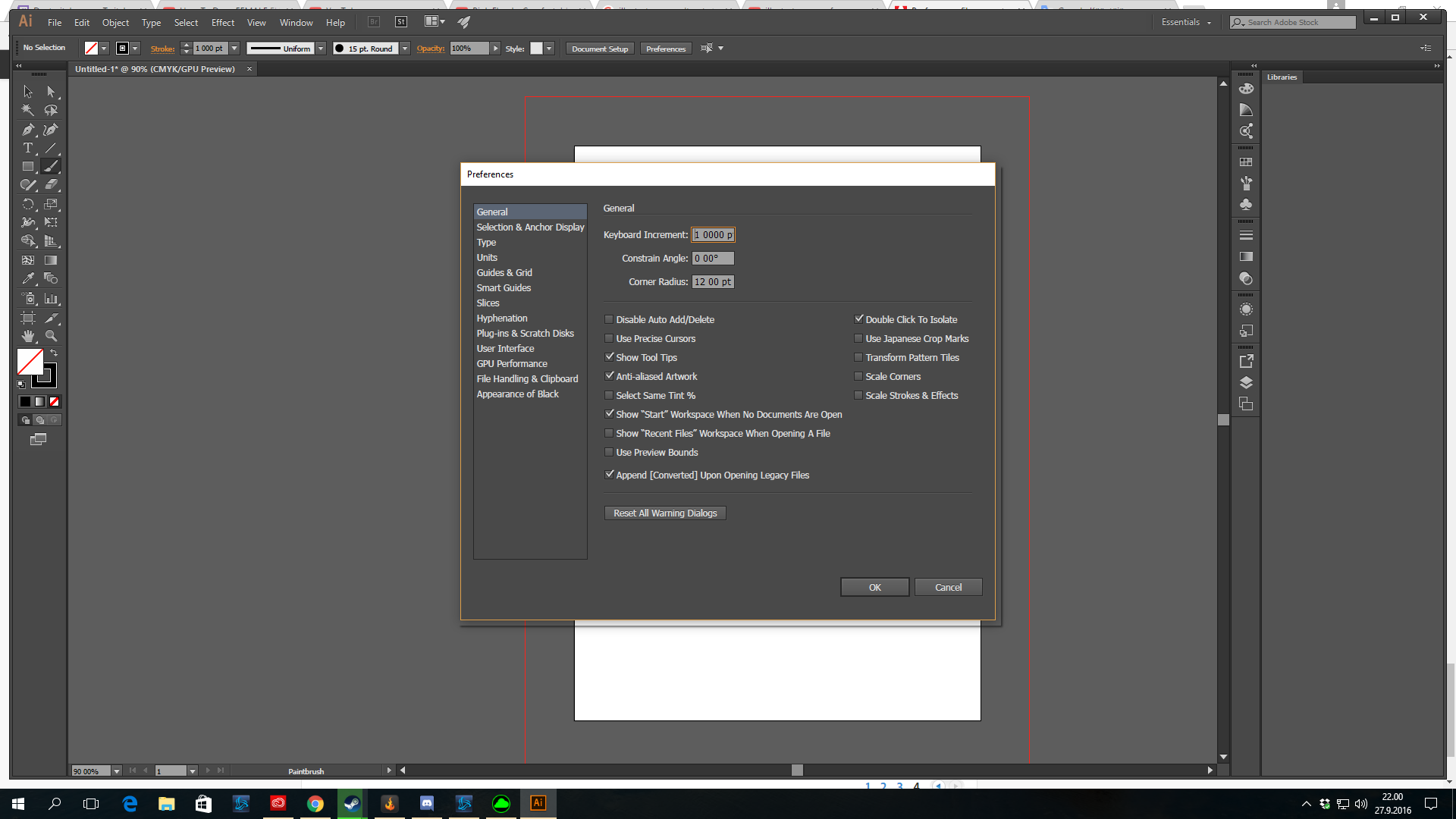- Home
- Illustrator
- Discussions
- Re: Preferences file corrupt - Illustrator CC 2015
- Re: Preferences file corrupt - Illustrator CC 2015
Copy link to clipboard
Copied
every time i boot up illustrator i get this error, and all my setting are restored (including my actions which in a previous post i mentioned i cant restore from a save i have). what is wrong with illustrator CC 2015!
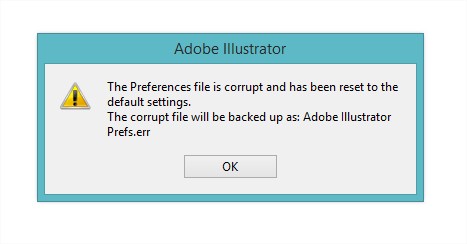
 1 Correct answer
1 Correct answer
Hi,
We have released a WINDOWS ONLY hot fix today that fixes the issue of corrupt preferences. Please go to Creative Cloud application and download the patch CC 20151.1 (19.1.1)
If you do not see the patch in the Creative Cloud application wait for the refresh cycle to be over or you can sign out and sign in to force refresh the list of available patches.
Regards,
Ashutosh
On behalf of Illustrator Engineering Team
Explore related tutorials & articles
Copy link to clipboard
Copied
Well, it has certainly been in the oven for a bit.
Copy link to clipboard
Copied
Well said 😃
Copy link to clipboard
Copied
Finally! ¬¬
Copy link to clipboard
Copied
I have a client who is in dire need of this patch - would it be possible to receive a notification when this patch is released?
Thanks very much for your assistance.
ADBEDesigner wrote:
We are currently baking a hot fix for the issue and will be ready with the patch in next few days.
-- Ashutosh
"I wanted to touch base to update you on my memory / computer
situation. I can set up a Help Desk ticket for you but wanted to reach out
first. After you installed the extra RAM on my computer, I definitely am able
to work more quickly with multiple applications but ran into a lot of issues
with my Adobe Illustrator. One of your team reinstalled it last week, but it is
still acting up a lot – keeps telling me it doesn’t have enough memory to save
info for restoring / backup, running slow and crashy."
Copy link to clipboard
Copied
Hi,
We have released a WINDOWS ONLY hot fix today that fixes the issue of corrupt preferences. Please go to Creative Cloud application and download the patch CC 20151.1 (19.1.1)
If you do not see the patch in the Creative Cloud application wait for the refresh cycle to be over or you can sign out and sign in to force refresh the list of available patches.
Regards,
Ashutosh
On behalf of Illustrator Engineering Team
Copy link to clipboard
Copied
Oh my God!!! Thank you sooo much!!! So many emotions now! Good job guys, thanks for help! Awesome)
* it is awailable atm. Works fine. Thanks!
Copy link to clipboard
Copied
Thank you!
Finally I can work again!
Cheeeers!
/J
Copy link to clipboard
Copied
I had the client attempt both things, and could not verify that patch was being updated. Is there an actual link that can be used to invoke said patch?
If not, what are the other ways to do so?
Your assistance is much appreciated.
10/23/2015 - Client report that issue is resolved.
Thanks again for your assistance. Have a great weekend!
Copy link to clipboard
Copied
What should i do if this does not solve my problem with preferences?
I run an English 64 bit Illustrator on a Dutch Windows 8.1 professional.
Copy link to clipboard
Copied
Didnt help me at first either. I've uninstalled Illustrator, removed all folders and register entries (just in case), then installed latest version and it all works fine now.
Copy link to clipboard
Copied
Update: A reinstall of Illustrator finally seems to have helped. I am a happy camper now!
Copy link to clipboard
Copied
![]() Working. Need reinstall AI...
Working. Need reinstall AI...
Copy link to clipboard
Copied
Hi,
If you are using Windows 10, change the region settings to USA. That thing alone fixed the problem with the corrupted file and with the decimal values changing.
Good luck.
Copy link to clipboard
Copied
Yeah, I had same problem with preferences and decimal number (like 123.4567 px)
And here is my solution:
1. Download this tool: http://download.macromedia.com/SupportTools/Cleaner/win/AdobeCreativeCloudCleanerTool.exe
and run as admin... to clean up all Adobe product (maybe just Illsutrator, I haven't try, I removed all)
2. Uninstall all Microsoft visual C++ library (but carefully, if u know what library was installed when adobe product installed, just uninstall them cause some programs need difference libraries to run correctly)
3. Restart computer.
4. Reinstall Adobe products that u removed at step 1.
5. Done! enjoy "no error" time.
Copy link to clipboard
Copied
I have a problem with illustrator brush size. I cant change the preferences.
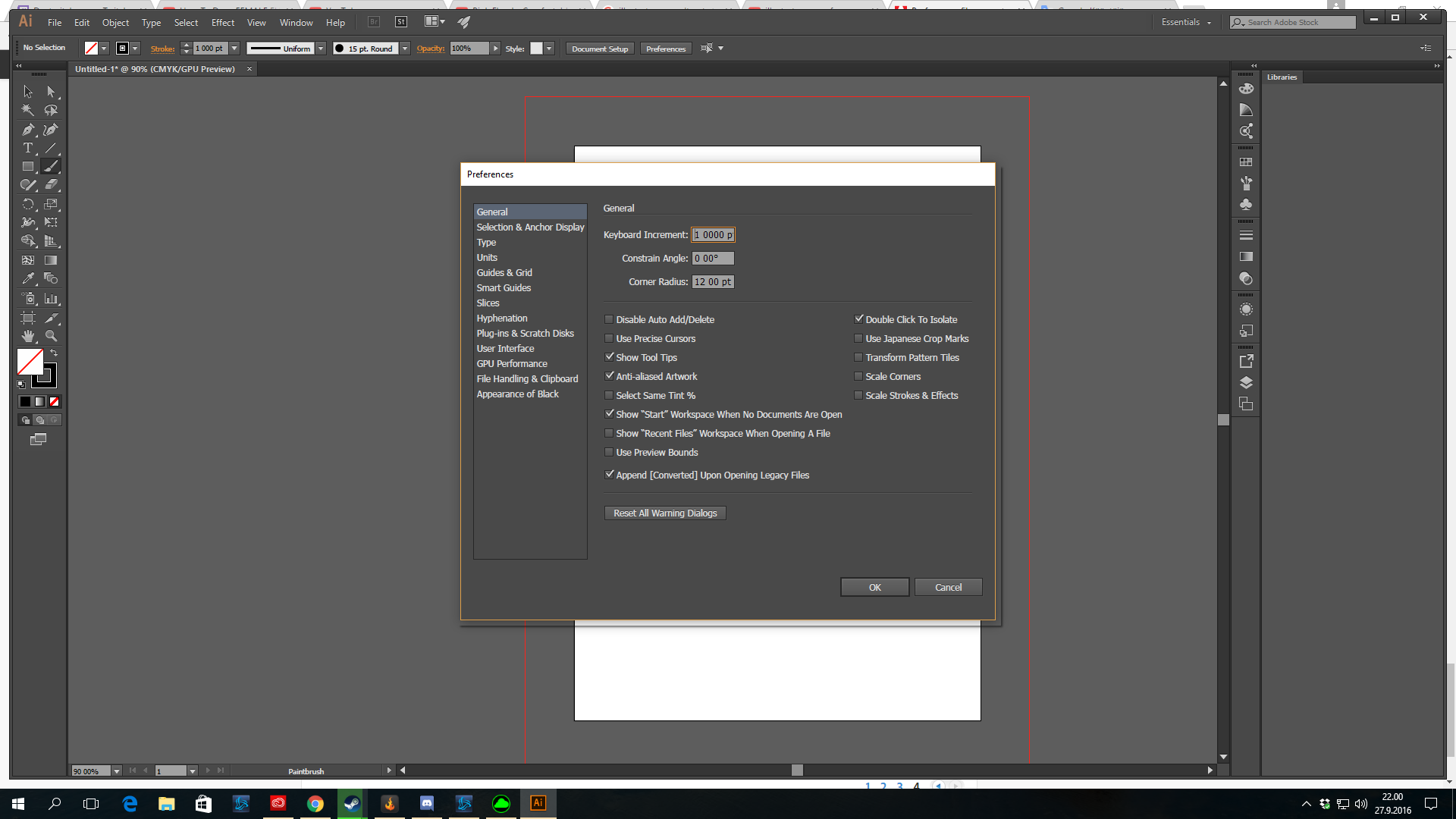
Copy link to clipboard
Copied
Melgor schrieb:
I have a problem with illustrator brush size. I cant change the preferences.
Is there Avast Antivirus running on your machine?
Copy link to clipboard
Copied
yes
Copy link to clipboard
Copied
Then that is your problem. Please search the forum for Avast. There have been some threads.
Copy link to clipboard
Copied
Thank you very much! Its working now ![]()