Preserve shape in brush
Copy link to clipboard
Copied
I want to apply a shape along a path, but it distorts the dimensions too much. Blend does not change the direction of the shape along the path. How can I do this?
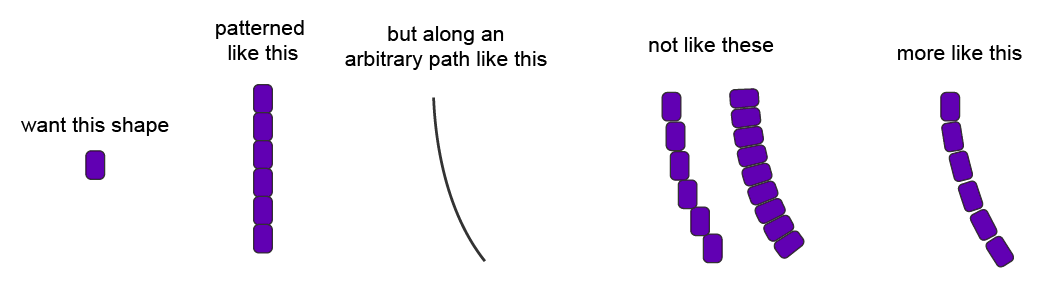
Explore related tutorials & articles
Copy link to clipboard
Copied
Make a "Scatter" brush and set the rotation relative to "Path". You can adjust the "fixed" spacing as needed. You can also rotate it a fixed 90° to change the way to repeats along the path.
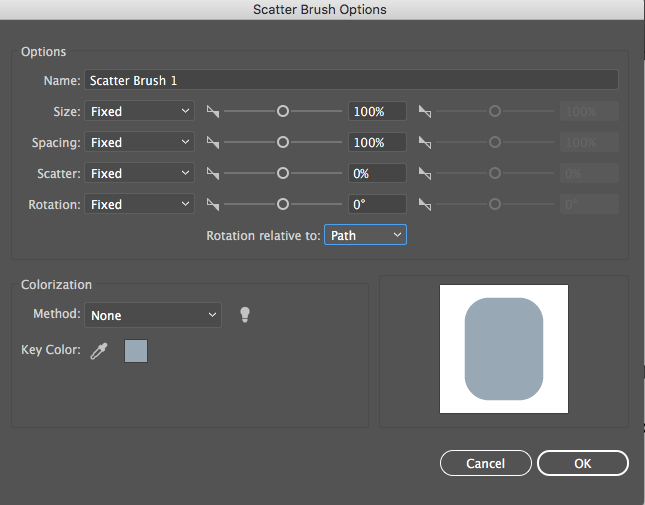
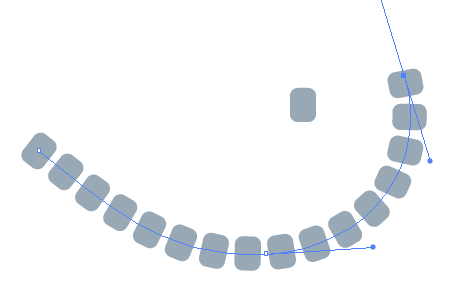
Copy link to clipboard
Copied
Using scatter along path is what the object is on the right under "not like these" in the image. It unacceptably transforms the dimensions of the object.
Copy link to clipboard
Copied
Not if you use "Scatter Brush". The Scatter art is not distorted.
Copy link to clipboard
Copied
Or you can make it as pattern then make a pattern brush with this pattern.
Find more inspiration, events, and resources on the new Adobe Community
Explore Now