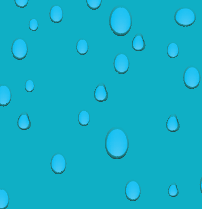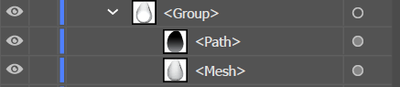- Home
- Illustrator
- Discussions
- Preserving Transparency in Blending Modes when Swi...
- Preserving Transparency in Blending Modes when Swi...
Copy link to clipboard
Copied
I need to export a file to CMYK for printing, but whenever I change the Document Color Mode it completely changes the blending mode effects of the raindrops pictured below. I've tried flattening the transparency, rasterizing the raindrops, and nothing preserves the original effect seen below.
Raindrops as intended in RGB mode:
Raindrops as soon as I convert to CMYK:
The raindrops are comprised of a path set to Color Dodge, and a Gradient Mesh set to Multiply:
Here are my Color Settings:
 1 Correct answer
1 Correct answer
Your best bet is rasterizing this in RGB color mode, then take it to Photoshop and converting to CMYK, then adjusting the result (contrast etc)
Explore related tutorials & articles
Copy link to clipboard
Copied
Your best bet is rasterizing this in RGB color mode, then take it to Photoshop and converting to CMYK, then adjusting the result (contrast etc)
Copy link to clipboard
Copied
Further to Monika's correct response: Most effects work best in RGB mode and are not as effective on CMYK objects. But, even if you stay in RGB, know that when you are dealing with out-of-gamut colors, as some of your brighter blue areas are, you may still see unexpected results when those colors are converted to CMYK. You should toggle on/off View > Proof Colors to see what your colors will change to in your CMYK space.
Get ready! An upgraded Adobe Community experience is coming in January.
Learn more