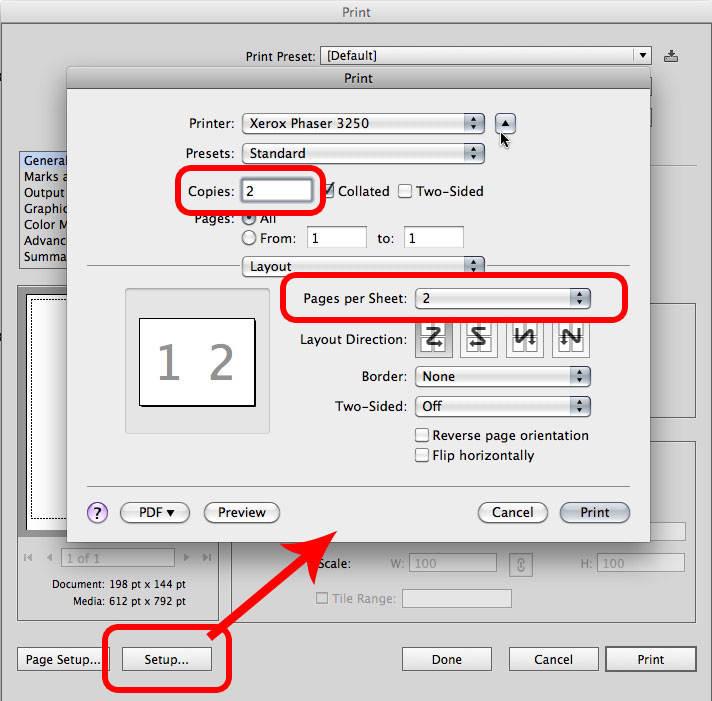- Home
- Illustrator
- Discussions
- Re: Print dupicate artboards on one page?
- Re: Print dupicate artboards on one page?
Print dupicate artboards on one page?

Copy link to clipboard
Copied
How can I print the same artboard twice on one document in Illustrator CS5? Similar to a contact sheet in Photoshop.
Explore related tutorials & articles
Copy link to clipboard
Copied
Te obvious way is to duplicate the artboard then create a new artboard that is large enough to encompass the two artboards and print that larger artboard.

Copy link to clipboard
Copied
I know how to do that, but I was hoping there was an automatic way. I prefer not to manually duplicate because if I change the copy or alignment, or a colour etc. in the future, I have to copy and paste again, or change the 2nd artboard. It would be nice if Illustrator could automatically arrange duplicates when printing.
Copy link to clipboard
Copied
Have you tried printing out of Acrobat which allows n-up printing? Or another option would be to use Effect>Transform to make a copy of the artwork which will be updated by changing the original and using the multiple artboards to select the printed page.

Copy link to clipboard
Copied
Thanks Larry - the Effect > Transform is the perfect solution. I appreciate it!
Copy link to clipboard
Copied
Most printer drivers can do this on the fly with no need to adjust the artwork....