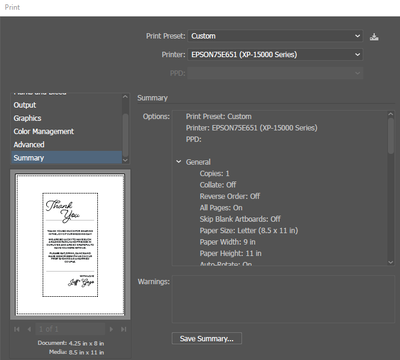- Home
- Illustrator
- Discussions
- Printing in Illustrator Scale Problems
- Printing in Illustrator Scale Problems
Printing in Illustrator Scale Problems
Copy link to clipboard
Copied
Hi All,
I am attempting to print a document from illustrator with document (artboard) size of 4.25in x8in on paper that is 8.5 by 11. I've set up the printer settings in illustrator to print on letter (8.5 x 11) however the paper width in my print summary is listed at 9 by 11 for some reason and all of my test prints so far have turned out one inch larger (5.25in x 9in). Does anyone know how to correct this or where I might ahve gone wrong?
Thanks for the help!
Explore related tutorials & articles
Copy link to clipboard
Copied
What does the printer manual say about paper setup?
Copy link to clipboard
Copied
Make sure the page size is set correctly in the print settings dialog box. If you're wanting the artwork to print at actual size check to make sure no settings are checked to scale the artwork to fit the page.
Normally for printing on standard sheets of paper I'll make my art board size the same size as the sheet of paper. If there is a border or edge to an artwork design I'll make a rectangle that size to represent it rather than using the artboard for that purpose.
Copy link to clipboard
Copied
Did you ever resolve you're issue. I'm having the same issue. It's letter but width is set to 9" and everything is printing at around 94%
Copy link to clipboard
Copied
Hello @rgbalan,
I'm sorry to hear you're having trouble printing from Illustrator. Would you mind exporting the file from Illustrator as a PDF and then printing using the default PDF viewer or a different system application to see if it helps?
Looking forward to hearing from you.
Anubhav
Copy link to clipboard
Copied
For years I have contacted CS about this issue. I decided to take a day and find a way.
This is what i found. You can not set up your document using inches. The summary out put will be 9 x 11
You have to create your using points. no bleeds. That is the only way i could get a 8.5 x 11 output. If you are using templates
to print just paste the template into your new document in points and align. No more scaling or the printer telling you have a different sized document!
Copy link to clipboard
Copied
I don't have any problems getting artwork and pages to print at the correct size when setting when setting document units in inches. That's in both our office color laser printer and the large format RIP applications we use in production. The key thing is not missing any settings in Illustrator's print dialog and the printer's own print dialog.
Get ready! An upgraded Adobe Community experience is coming in January.
Learn more