- Home
- Illustrator
- Discussions
- Problem creating a new guide in a .ai file
- Problem creating a new guide in a .ai file
Copy link to clipboard
Copied
I am trying to line up text in the following document using guides (if that is possible, which I would expect it is in illustrator as it is in Photoshop) I next the text to be lined up for all 12 months of the year - 3 in the top layer and 4 in the remaining except the last of one only.

However, the "create guide" is greyed out for some reason.

I have tried resetting to Illustrator default settings but that doesnt seem to help.
Can anybody provide solution or a workaround for me please. It would be much appreciated.
Sabina
Tokyo, Japan
 1 Correct answer
1 Correct answer
If the rulers are showing (View > Rulers > Show Rulers), you will be able to add ruler guides by dragging them out of the horizontal or vertical ruler.
If you are trying to use the command View > Guides > Make Guides, it works a little differently than in Photoshop. Make Guides will be grayed out unless you have an object selected. For example, below I have a rectangle selected and am able to convert it to guides. Any object, as long as it is vector, can be converted to guides in Illustrator.
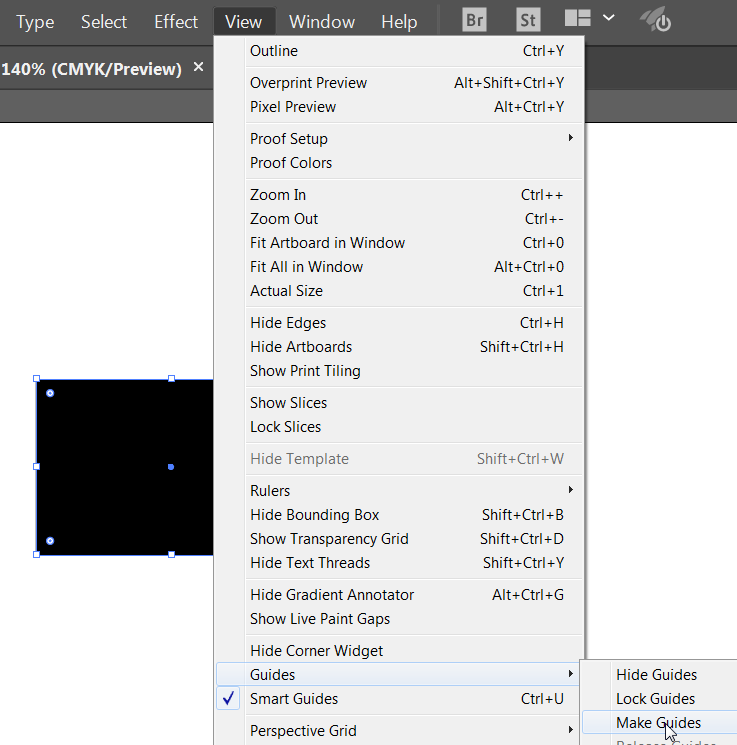
Explore related tutorials & articles
Copy link to clipboard
Copied
If the rulers are showing (View > Rulers > Show Rulers), you will be able to add ruler guides by dragging them out of the horizontal or vertical ruler.
If you are trying to use the command View > Guides > Make Guides, it works a little differently than in Photoshop. Make Guides will be grayed out unless you have an object selected. For example, below I have a rectangle selected and am able to convert it to guides. Any object, as long as it is vector, can be converted to guides in Illustrator.
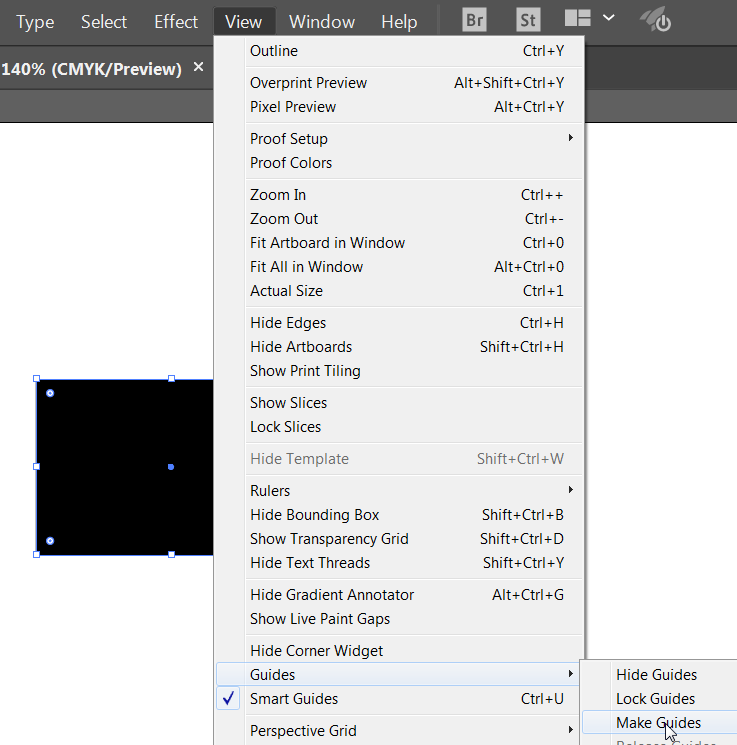
Copy link to clipboard
Copied
Ok they aren't vectors and on Japanese Illustrator I couldnt find View > Rulers > Show Rulers but I could add ruler guides by dragging them out of the horizontal or vertical ruler. So that is what I had been used to in Photoshop. Thank you so much for solving my problem.
Sabina
Copy link to clipboard
Copied
You're welcome, Sabina. Glad that worked for you.
Get ready! An upgraded Adobe Community experience is coming in January.
Learn more