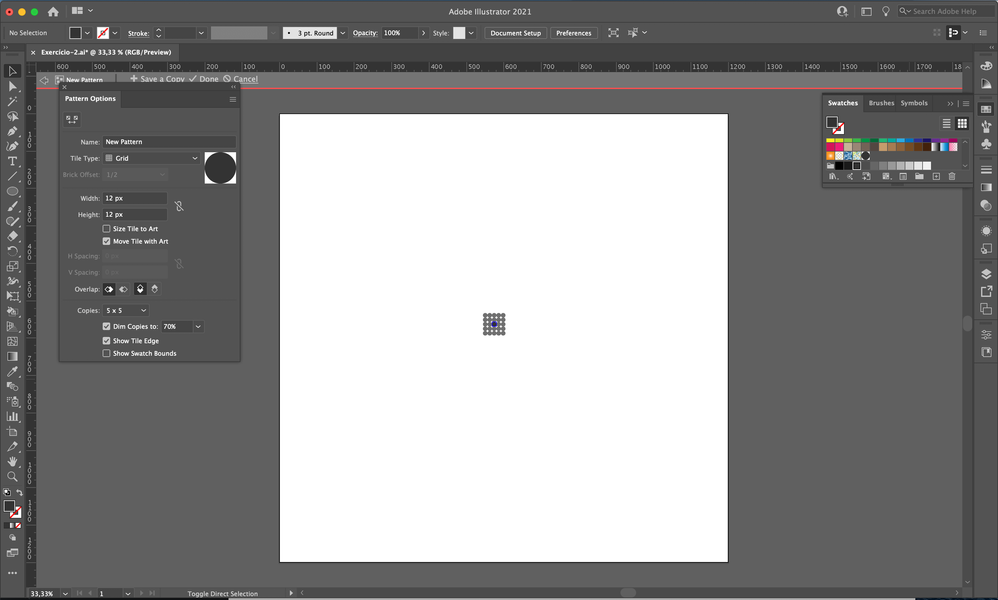Problem creating a new pattern
Copy link to clipboard
Copied
Hi folks!
I'm new with Illustrator and I'm having an issue creating a new pattern to insert in an ongoing project.
When I try to create a pattern with small ellipses to insert in a working area, I select the object, go to object menu and ask to make a new pattern, Illustrator deletes all the objects in my previous working area and creates the new pattern inside it, as you can see in the attached pictures.
How to solve that? I need to create the pattern outsinde my existing working area, edit it as I want and insert it into my project.
Thanks!
Explore related tutorials & articles
Copy link to clipboard
Copied
I am not sure what you mean with "Illustrator deletes all the objects in my previous working area"
Illustrator does not delete anything, it only shows the elements you have selected to use for the pattern creation.
Click Done when you are finished with the pattern and it will be added to your swatches to be used in your artwork.
https://helpx.adobe.com/illustrator/user-guide.html/illustrator/using/create-edit-patterns.ug.html