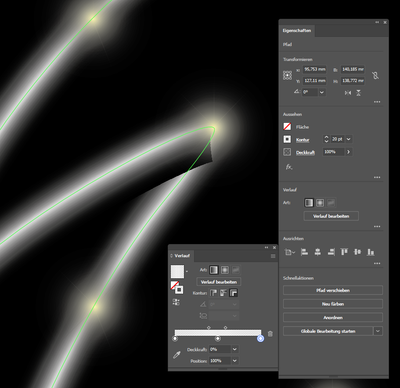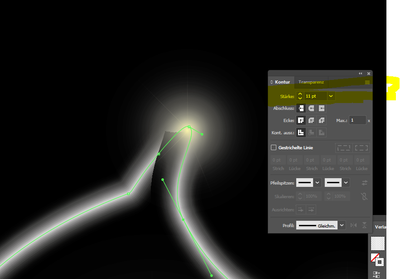problem with gradient on Outline with overlapping edges
Copy link to clipboard
Copied
Hi, I have a strange problem.
My Outline has has a gradient and for the most parts, it works fine.
Execept in some very pointi edges, there the gradient overlaps itsself... as shown in the image.
Is there a workaround?
Explore related tutorials & articles
Copy link to clipboard
Copied
So that gradient runs from black to white? You could try and have it run from white 0% opacity to 100% opacity. Does that work better?
Copy link to clipboard
Copied
unofortunately it is already going from white to 0 opacity...
I made a better screenshot including the settings...
Copy link to clipboard
Copied
here is another example.
Copy link to clipboard
Copied
Additional Information :
This Black Artifact only appears when the outline is stronger than 11px ...
Copy link to clipboard
Copied
correction....
it also appears with an outline of 11px ... however, at other positions.
Copy link to clipboard
Copied
OK, I see. Thank you.
It's a knockout group by design, so the black in those corners is the background shining through. You can only cut it open. Or you could check out pattern brushes.
https://www.dropbox.com/s/5dct34ns9qp64n1/transparent%20kontur.ai?dl=0
Copy link to clipboard
Copied
Ok, Patternbrushes seems to be a step into the right direction...
however, these white lines apear now between the segments...
Copy link to clipboard
Copied
That could be an antialiasing issue. Does that look better in CPU preview?
Copy link to clipboard
Copied
unfortunately not...
I changed the preview to cpu unter view->cpu preview
and it remained the same...
Copy link to clipboard
Copied
You could check the base objects and correct any slight irregularities in the alignment. But that's it then.