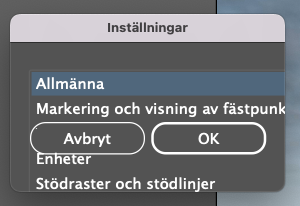Adobe Community
Adobe Community
- Home
- Illustrator
- Discussions
- Re: Problem with preference illustrator panel
- Re: Problem with preference illustrator panel
Copy link to clipboard
Copied
The preference panel doesn't expand but stays in this size and cropping and makes it impossible to make changes. Anyone had the same problem?
 1 Correct answer
1 Correct answer
I actually got it to work, and it still does, knock on wood! I de-installed and re-installed a few times, but this is what I think did it:
1. De-install Illustrator, taking away all old preferences.
2. Install a new version
3. Before opening a new (or old) document, open the preference panel, go to general and clic on "reset preferences"
4. Restart the program. Fingers crossed, it works.
Explore related tutorials & articles
Copy link to clipboard
Copied
Hello Per24249475058i,
Sorry to hear about this experience. I would request you try changing the Display Resolution and Scaling to the default under the System Preferences and the UI Scaling under Illustrator's User Interface preferences to Small and check if it helps.
Looking forward to your response.
Thanks,
Anubhav
Copy link to clipboard
Copied
It doesn't work changing the Display Resolution and Scaling. And I can't change User Interface preferences because of this problem...
Copy link to clipboard
Copied
Hello Per24249475058i,
Thanks for getting back. I hope the suggestions shared by Dilliam helped resolve the problem. If not, kindly try resetting Illustrator's preferences by following the steps shared in this article (https://helpx.adobe.com/illustrator/kb/troubleshoot-preference-issues.html) and sharing your observations.
Disclaimer: Please note that resetting preferences will remove all custom settings, and Illustrator will launch with the defaults. You may take a backup of these settings from the location mentioned in the article.
Looking forward to hearing from you.
Regards.
Copy link to clipboard
Copied
I can't read anything on that dialog, so i don't know what it's supposed to say.. But i'm imagining that you're talking about the dialog you get when you press cmd/ctrl + K?? or File/Illustrator > Preferences?
I would recommend uninstalling illustrator and using the "Adobe Cleaner Tool". Then re-install a fresh copy of illustrator and see if that solves your issue.
Copy link to clipboard
Copied
Thanks Dilliam! I will try that.
Copy link to clipboard
Copied
I reinstalled, taking away the old preferences, and it worked opening the preference panel the first time I tried without a document open. But as soon as I opened a new document, the problem was back.¨.
Copy link to clipboard
Copied
Well that's a bummer.. but it's good information to have..
Are you opening a document that was created elsewhere? or creating a brand new document? If you try both of these, do they have the same result?
Copy link to clipboard
Copied
Hello,
I have been experiencing this same error for the past few weeks, I was hoping that an upgrade to the most recent version of the software would resolve it (thinking it was a known issue Adobe would repair with the upgrade) yet the error persists.
I have reset my preferences and re-installed the software after running the cleaner (correction: ran a third-party cleaner tool, not Adobe), and it worked for the panel to come up when no other file was open but when a created a new doc the error returned.
I have also seen the error return with AI files I had created previously and with files created by my co-workers.
This issue isn't serious now unless I need to adjust something important or I am in a time crunch, but I can see this becoming a major issue if not addressed by Adobe. I would contact tech support and open a repair ticket but I think we all know the futility and aggravation that causes, better to follow the forums than to step into the horror that is Adobe tech support.
Copy link to clipboard
Copied
I actually got it to work, and it still does, knock on wood! I de-installed and re-installed a few times, but this is what I think did it:
1. De-install Illustrator, taking away all old preferences.
2. Install a new version
3. Before opening a new (or old) document, open the preference panel, go to general and clic on "reset preferences"
4. Restart the program. Fingers crossed, it works.