- Home
- Illustrator
- Discussions
- Re: Problem with stroke within an object
- Re: Problem with stroke within an object
Problem with stroke within an object
Copy link to clipboard
Copied
Hey Guys,, I have a problem , So i have a shape that has a mask in the middle , but i need that the original shape to keep its stroke , so the mask shape ( the one inside needs to have a thinner stroke .. how can I do this?? thanks 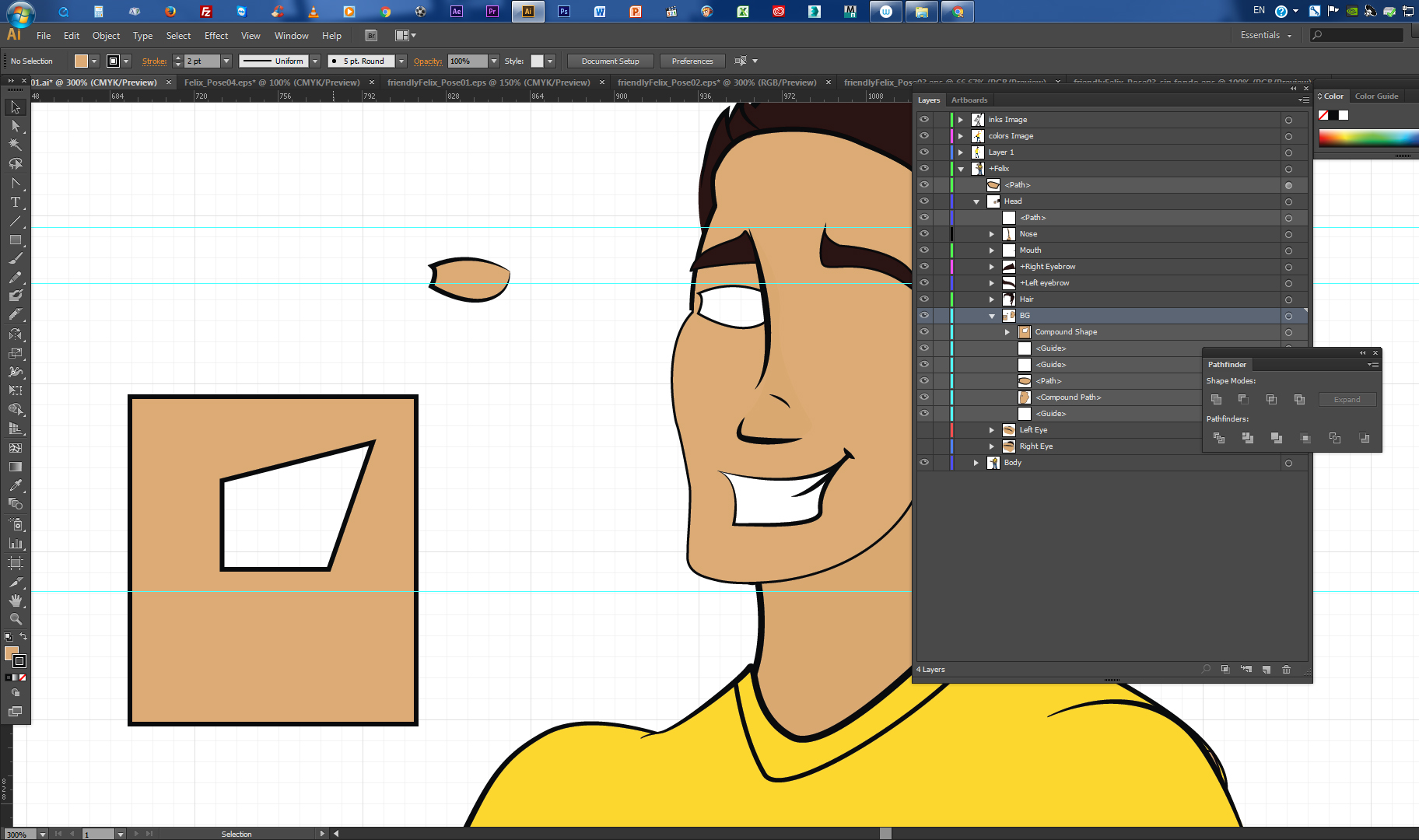
So I need to get rid of the line of the shape inside the square , but keepping the stroke of the square outside , so i want to manipulate each one separately.
[Moved from the Lounge (which is where you can "connect with your peers" from across all of Adobe's products for conversations that don't directly relate to help and support) to a product-specific support forum - moderator]
Explore related tutorials & articles
Copy link to clipboard
Copied
Then don't create a compound path or compound shape out of them.
Copy link to clipboard
Copied
Create a "copy" of the original shape ( you will probably have to release the mask or compound path ), so you have 2 of the same shape...1.) for the mask; 1.) for modifications to the original ( i.e., thinner stroke ).
