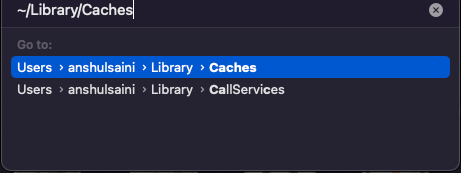Adobe Community
Adobe Community
- Home
- Illustrator
- Discussions
- Betreff: problema con el pincel a presión
- Betreff: problema con el pincel a presión
Copy link to clipboard
Copied
Buenos días a todos
Aqui escribo para hacer saber un problema que tengo con la aplicación de Ilustrator y mi tableta. La herramienta del pincel a presión que dice tener el programa no me funciona, a diferencia de otros programas que tengo como CSP o Photoshop que si está presente la función del pincel a presión con mi tableta Wacom.
He desisntalado e instalado de nuevo Ilustrator pero no me quiere funcionar. No sé si alguien pueda ayudarme con este inconveniente
 1 Correct answer
1 Correct answer
Hello @Tatiana24649763a4fp,
Sorry for the late response. I hope the problem is resolved by now. If not, I would request you try manually deleting the preferences for Illustrator by following these steps and share your observations with us:
- Close all Adobe applications.
- Go to the following locations
~/Library/Caches
~/Library/Application Support/Adobe
~/Library/Preferences - Rename Adobe Illustrator, com.adobe.illustrator and Adobe Illustrator 26 Settings folders to Adobe Illustrator. old, com.adob
Explore related tutorials & articles
Copy link to clipboard
Copied
Which tablet and which Illutrator version is it?
Copy link to clipboard
Copied
Wacom pro PHT-451 and Ilustrator the latest version, 26.3
Copy link to clipboard
Copied
Did you go through the settings in the operating system?
https://helpx.adobe.com/illustrator/kb/wacom-tablet-issue-with-mac.html
Copy link to clipboard
Copied
Si, pero sigue sin funcionarme, aún cuando tengo la app autorizada al acceso de la wacom
Copy link to clipboard
Copied
Hello @Tatiana24649763a4fp,
Sorry for the late response. I hope the problem is resolved by now. If not, I would request you try manually deleting the preferences for Illustrator by following these steps and share your observations with us:
- Close all Adobe applications.
- Go to the following locations
~/Library/Caches
~/Library/Application Support/Adobe
~/Library/Preferences - Rename Adobe Illustrator, com.adobe.illustrator and Adobe Illustrator 26 Settings folders to Adobe Illustrator. old, com.adobe.illustrator.old and Adobe Illustrator 26 Settings.old
- Launch Illustrator from the Creative Cloud.
Note: Location starting with this "~" sign indicates the User Library, which is hidden. So, you need to copy & paste the exact path in spotlight search or from Finder Menu > Go > Go to Folder > Paste the location in the dialog box like this:
Disclaimer: Please note that renaming preferences folders will remove all the custom settings, and Illustrator will launch with default settings. You can also take a backup of the folders in case you want to. The location is mentioned above.
Also, try removing and re-installing the drivers for your Wacom Tablet from here: https://www.wacom.com/en-in/support/product-support/drivers
Looking forward to hearing from you.
Thanks,
Anubhav
Note: Marking correct for visibility.