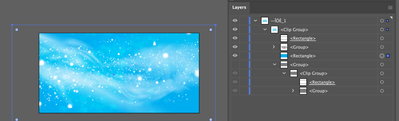- Home
- Illustrator
- Discussions
- Re: Probleme mit transparenten Hintergrund
- Re: Probleme mit transparenten Hintergrund
Copy link to clipboard
Copied
Hey, Hallöchen,
ich habe vorhin ein Bild lizensiert (DATEI NR.: 290383430), dessen Hintergrund für mich transparent gewirkt hat und jaaa, mittlerweile habe ich schon herausgefunden, dass ich den Hintergrund wohl irgendwo in den Unweiten von Illustrator ausschalten muss. Die Frage ist leider nur wo? Da gibt es so viele Gruppen und Untergruppen, dass ich echt nicht durchblicke, welches nun die Folie ist, die ich ausblenden muss.
Die Datei einfach als PNG abzuspeichern hat leider auch nicht geklappt. Das hatte ich als erstes versucht (also bevor ich mich durch die Gruppen durchgeklickt und rumprobiert habe).
Kann mir bitte irgendjemand weiterhelfen? Gern auch einfach mit einem Link zu einem Tutorial (ich habe nämlich echt nichts gefunden, das mir weiterhelfen würde).
Dankeschön!
Alles Liebe
Fenja
 2 Correct answers
2 Correct answers
Have a look at Monika's answer here about the missing manual.
turning off the bottom group will get rid of the faux transparency grid that is in the file. The result will not look correct until you add some other sort of background for the effects to interact with.
Explore related tutorials & articles
Copy link to clipboard
Copied
It sounds like you are asking for assistance editing an .ai/.eps file. Moving this conversation to Illustrator forum.
Copy link to clipboard
Copied
Hi EvilBugQueen1,
thank you for your fast reply and that you move my request in the correct forum.
My question is in whole: How can I use the above mentioned picture in photoshop without the grey/black scaled background. If there would be another way (for example over photoshop) it would be fine for me as well. 😃
Kind regards
Fenja
Copy link to clipboard
Copied
Have a look at Monika's answer here about the missing manual.
Copy link to clipboard
Copied
turning off the bottom group will get rid of the faux transparency grid that is in the file. The result will not look correct until you add some other sort of background for the effects to interact with.
Copy link to clipboard
Copied
Thank you so much for your help.
Copy link to clipboard
Copied
Once again me - sorry. I have turning off the bottum group but I don´t know how to add a new background. If I want to add a new Layer I can not put it in the vector picture. And how can I add a new background in general? With creating a box (in a new Layer)? I´m really sorry, for my stupid questions, but normally I only work with Photoshop and have less knowlege in Illustrator. I really thought I can use that picture in Photoshop as well. Otherwise I wouldn´t have bought it.
Copy link to clipboard
Copied
add a new layer and drag it beneath the existing layers.
you can either place an image on that layer or draw a shape or set of shapes on the layer.
If you have your image in photoshop that you want to apply this to, place the photoshop image into Illustrator, and pull its layer below the exisitng one.
Copy link to clipboard
Copied
Thank you so much for your patience with my questions.
I have add a new layer and put also a shape on it. But if I want to drag and drop it beneath (or between) the picture layers a symbol appears that this is not possible. Unfortunately I´m not able to make a Screenshot of it. But maybe the one I have taken may help a little bit?
My problem (is now) that I cannot put this layer between the two groups as you did it in your picture before. Maybe you have an idea where my mistake is?