- Home
- Illustrator
- Discussions
- Re: Problems with 3D - Revolve and Extrusion
- Re: Problems with 3D - Revolve and Extrusion
Problems with 3D - Revolve and Extrusion
Copy link to clipboard
Copied
So, i have two annoying problems.
First, when i make 3D objects with the "revolve" effect, they randomly get transparency and wrong colors :
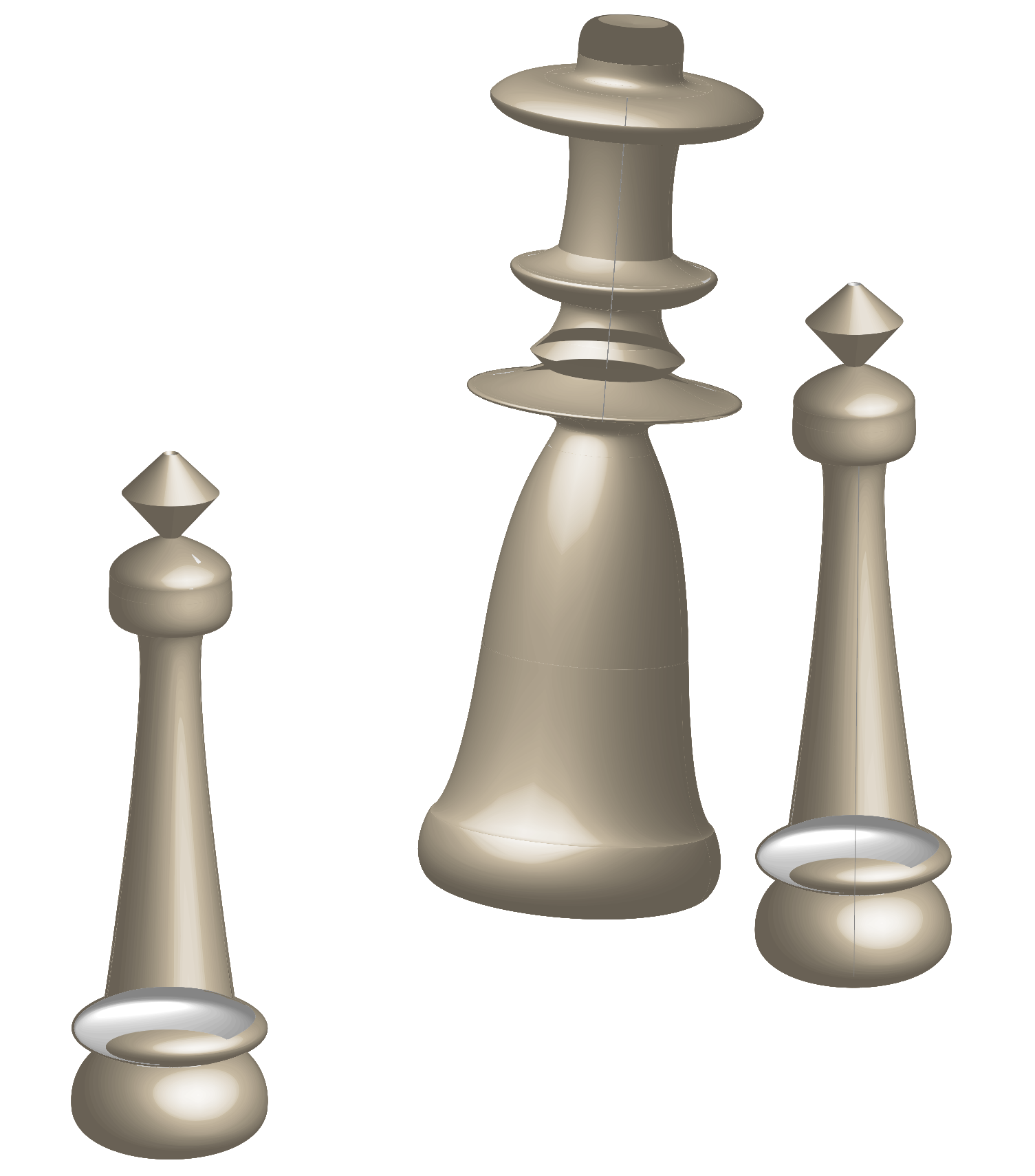
The problem doesn't occur when making really simple shapes, such as a sphere. The visual "bugs" seems to be randomly changing between each generation of the object, and rotation.
The second problem is with the "extrusion" effect : When i try to apply a color to my object, wether i do it before or after the extrusion, i'm greeted by an unknown error "CANT" :
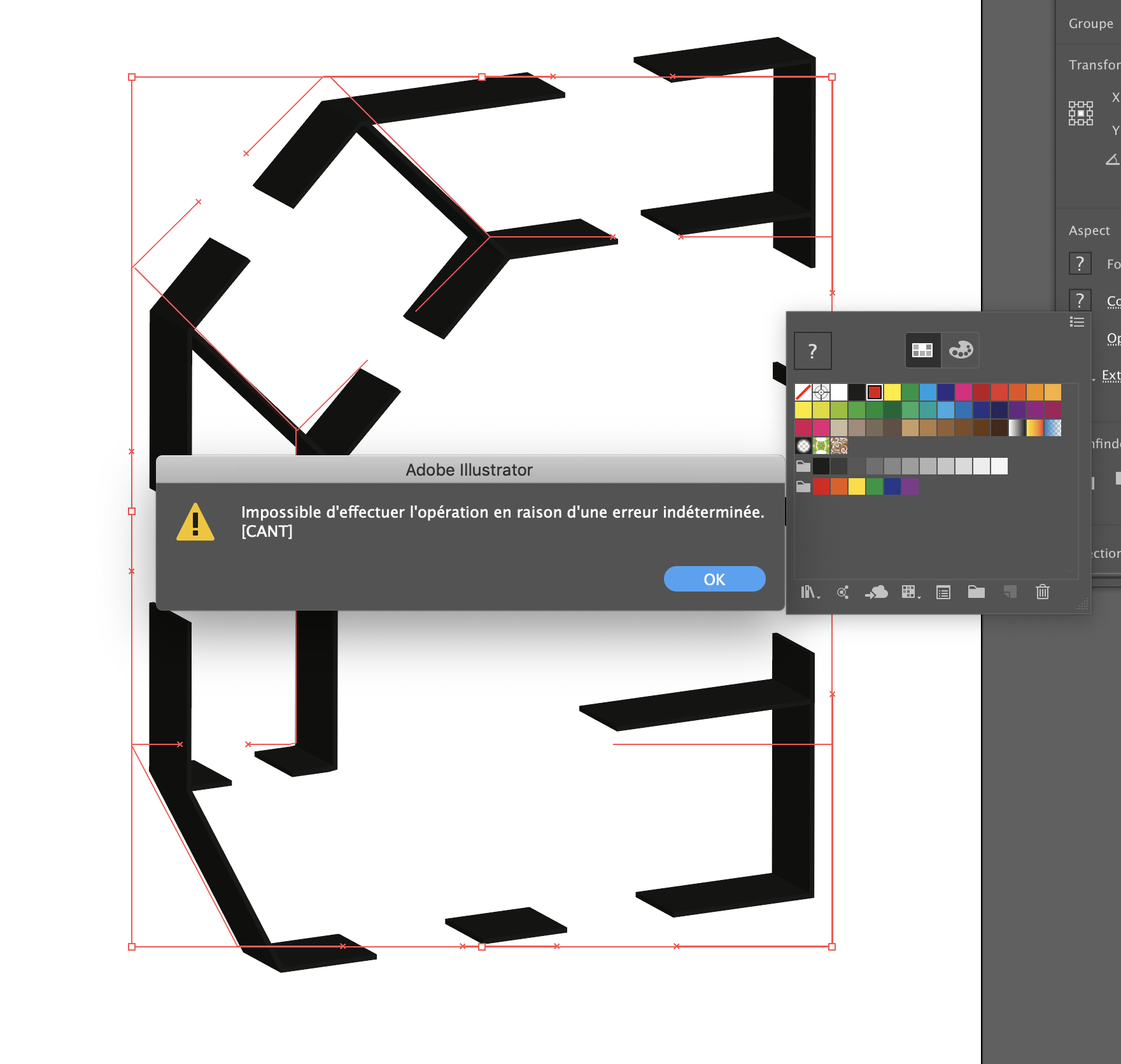
The only way to apply a color is to apply it as a shadow, but this is not exactly what i want.
I'm on MacOS, latest version (Mojave), latest version of Illustrator.
I've seen the "revolve" bug on some computers running Windows too, so this is not on my end.
Any ideas ?
Explore related tutorials & articles
Copy link to clipboard
Copied
The revolve issue: please select the path, so we can see the points and handles. It's important that the paths are drawn correctly.
The extrusion issue: those are just strokes? Which stroke width?
When was your last computer restart?
Copy link to clipboard
Copied
Here it is, nothing fancy or too complex :
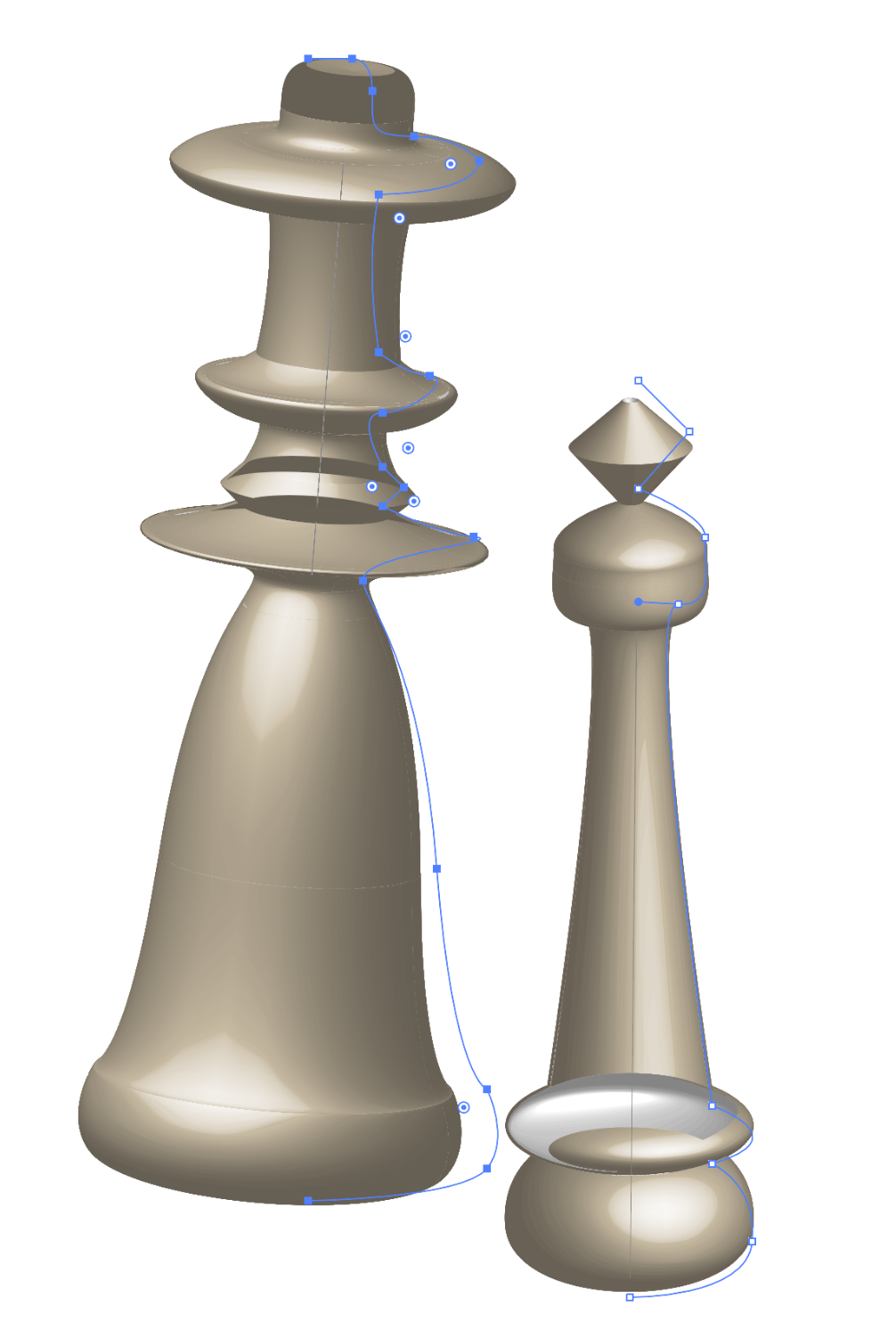
For the extrusion, these are lines made with the pen tool, 3 points width
I restart my Mac every once in a while but i doubt it'll solve the issue, especially when there is nothing wrong on the computer other than that
Copy link to clipboard
Copied
... but also not strictly by the rules. There are some anchor points not set correctly (in the sense of Bezier theory). For each curved segments there should be 1 handle on each side. It works better when the handles for the same segment are rather of equal length.
What you could try is to add an anchor point (by clicking with the pen tool) on those segments that cause issues in the revolved object.
Copy link to clipboard
Copied
I'll try that, i don't have much time now, but if i understand correctly, you can't make any shape then ? It must respect some kind of symmetry ?
Copy link to clipboard
Copied
RavenF0xHound schrieb
It must respect some kind of symmetry ?
It must respect the rules of Bezier paths. 3D effects react to bad paths.
You could try if it helps when you adjust the "perspective" slider in the effects dialog box by 1 or 2 °. But I would first take care of the paths.
Copy link to clipboard
Copied
Have you tried closing the path and fill the shape, then revolve?
Copy link to clipboard
Copied
I tried a closed path but not filled with color, i'll try
Copy link to clipboard
Copied
Hi Raven,
I would like to know if the suggestions share above worked for you, or the issue still persists.
Kindly update the discussion if you need further assistance with it.
Thanks,
Srishti
Copy link to clipboard
Copied
Old thread, but fill (remove stroke) plus anchor worked for me!
Copy link to clipboard
Copied
Try using the "Appearance" Panel to change color:
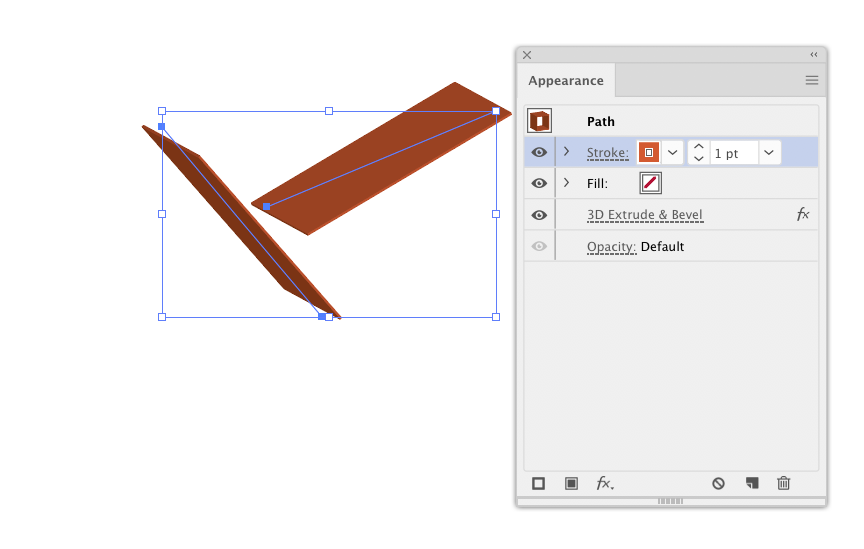
Copy link to clipboard
Copied
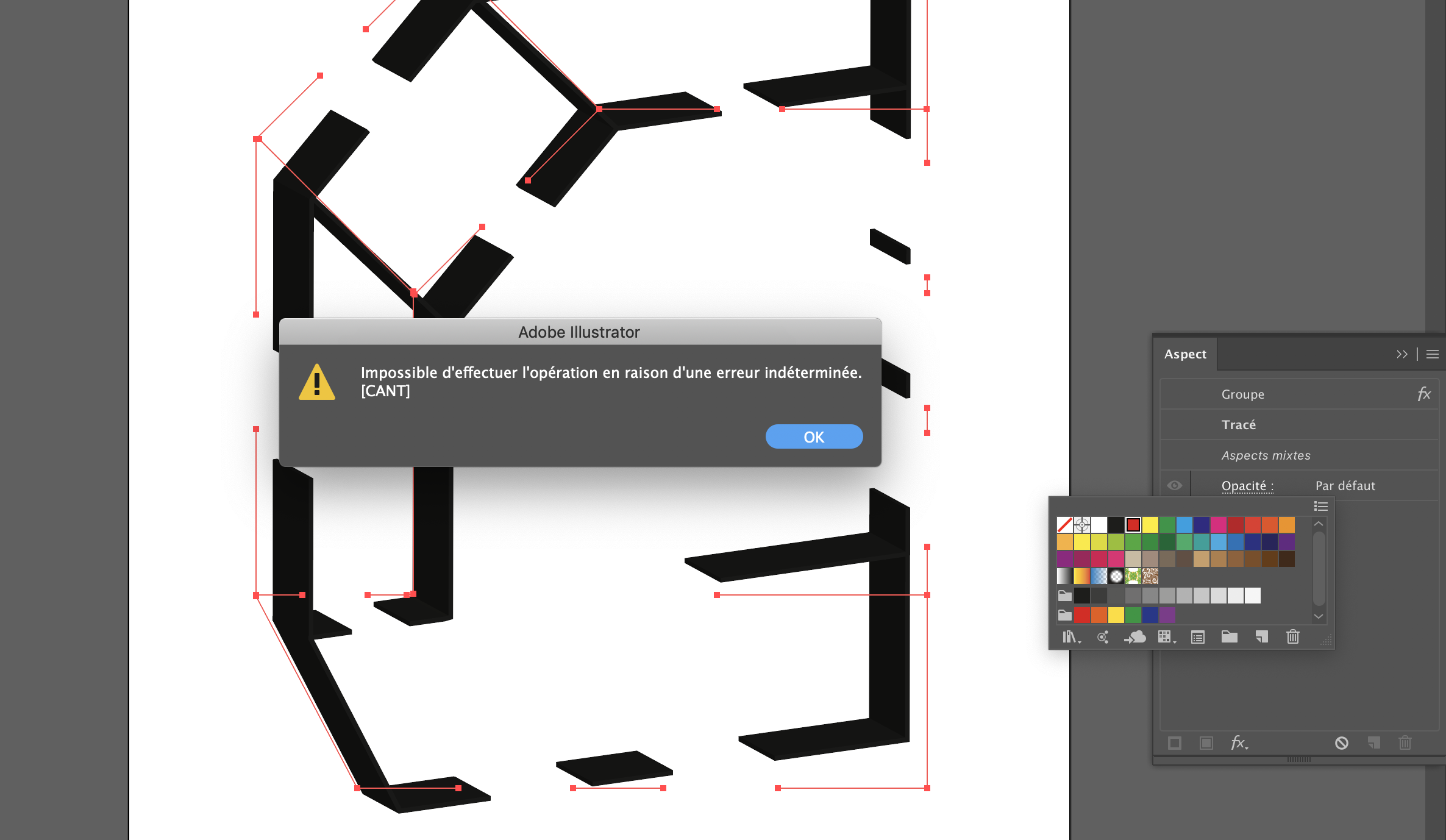
It keeps happening, even that way
Copy link to clipboard
Copied
Well, I had the same problems a w minutes ago, I have been working on a ( 300 cm x 200 cm ) dimensions project.
Try to recreate your 3D effect on a smaller project, for me, it worked.
Hope it helps you !


